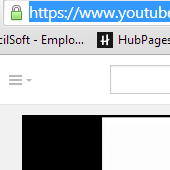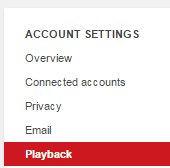Facebook Watch Facebook has largely taken over the social media sphere for more than a decade. It has time to time introduced many features be it Snapchat-like features or acquisition of Instagram. The company continues to lure users with its addictive nature. Now, it has come up with something really big. It introduces a new
How to Activate the Hidden YouTube Dark Mode
Here’s Hidden YouTube Dark Mode Watching YouTube videos late night causes strain on the eyes and this is mainly due to the white space on the video platform. The white colored background for the windows of our computer screen puts a lot of strain on the eyes when viewing in dark surroundings. But with a
YouTube Mobile Live Streaming Finally Arrives
YouTube Mobile Live Streaming The Google-owned video service, YouTube, has announced on Thursday during a keynote presentation at digital video event VidCon that YouTube is bringing YouTube mobile live streaming. To use this feature, users need to hit the big red capture button in the corner, take or select pictures to use as a thumbnail
YouTube Introduces Six-Second Bumper Ads that Cannot Be Skipped
YouTube ads appear just after we click the play button of watching our desired button. These ads come with a five-second countdown before the skin button shows up. Typically, the YouTube ads typically range between 15 seconds to a minute. We all used to just wait for that skip button to appear to get away
YouTube Introduces 360-Degree Live Stream Videos
Here’s 360-Degree Live Stream by YouTube YouTube first launched the support for 360-degree videos in early 2015 but now, it has announced support for 360-degree live stream videos. The feature will be named “Live 360”. Google has been working to support live streaming and it has now started rolling out live 360-degree streaming. Thus, this
YouTube Kids – Fun for Kids & Good Parental Controls
An Introduction to YouTube Kids App YouTube Kids App has been designed to eliminate the not-so-kid-friendly content of the popular video-sharing website, YouTube. The app aims to makes only educational shows, music and cartoons for viewing purpose. In short, it is a kid-friendly version of YouTube so that it shows only age appropriate videos. The
First Impressions of YouTube Music App
YouTube is the most popular video portal and the world’s largest source of moving images. It continues to offer a number of new initiatives. Now, YouTube has launched the official music app, the service’s tailor-made experience. The new app has been titled YouTube Music and lets you listen to over 300 million audio tracks and
How to Replay YouTube Videos Automatically?
YouTube is a largest hub of all kinds of videos but it does not include the auto-replay button. Yes, there are no automatic replays on YouTube and you need to manually do it every time you want to replay the video again. You need to manually click on the small replay button at the top
3 Ways to Download YouTube Videos
YouTube is one of the most popular social networking sites that allow users to watch and view videos. You can watch videos anywhere and at any time with an internet connection. But, when you want to save and download it for offline use, how do you do that? Fortunately, there are reliable ways to download
7 Cool YouTube Tricks That You Might Not Know
YouTube is one of the most popular video streaming sites. This online video community allows millions of people to watch and share videos. YouTube certainly requires no introduction in these days where whether you want to check out some new music or find the latest tutorials, the first place is to check out YouTube. [leaderad]