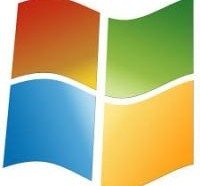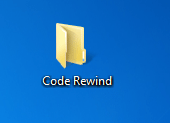Greysprings is always known for providing interactive and educative apps and games for the young kids. These apps and games allow kids to learn in a fun and interesting way. Greysprings is recognized for designing and creating kids apps. Today, we are reviewing their recently released game for Windows 8 platform that allows kids to
How to Rename Scheduled Task in Task Scheduler?
Task Scheduler is a productive application in Windows that lets you schedule tasks easily and quickly. It helps to automate the workflow of your PC resulting in fast performance. You can create as many tasks as you can and these tasks are really very useful. For example, CCleaner, Windows Defender etc. are useful in boosting
How to Disable Snap View in Windows 7/8
Snap View is a nice feature first introduced in Windows 7 and is present in Windows 8 and 8.1 as well. This feature shows two windows side-by-side on the same screen. It works when you drag an open window to the side of the screen and window will automatically snaps into place. It offers an
8 Important Things to Do On a New PC
You’re excited to open up the box of your computer. But, here are the essential tasks that you should do whenever you buy a new PC. Here is a checklist of things to do on a new PC: 1) Check Windows Updates You should check for all Windows updates available for your newly purchased PC.
How to Change Folder Icons in Windows 7 and 8
If you are also one of those who love customizing Windows, then you might want to know how to change folder icons in Windows. There are plenty of folders that we use to keep our documents, pictures, music and many more things. Sometimes, it becomes clumsy to know about the type of folder and here,
Microsoft Jumps to Windows 10, Skipping Windows 9
Microsoft has recently announced a brand new Windows operating system, creating lot of hype among the people for its features. One of the major changes is that Windows 10 does away with the Metro Tile interface from Windows 8. [leaderad] Myerson said at a press conference, “Windows 10 will run on the broadest amount of
Windows 8 Design Style Principles at Philly Code Camp 2012
Over the weekend I attended Philly Code Camp where over 700 attendees were present with sponsors like Microsoft, Apprenda, Infragistics to name a few. It was one of the well-organized events I attended. You can read more about the event and event organizers at http://phillydotnet.org There was a great lineup of Microsoft Technology speakers with
Comment Contest: Free copies of Building Windows 8 Apps with C# and XAML
CodeRewind is giving away 3 copies of Building Windows 8 Apps with C# and XAML eBook through a comments content.
How to Integrate SkyDrive Backup in Windows 8 App
If you want to provide a backup and restore feature within your windows 8 application written in xaml and c# then this is a must read. The sample code is re-factored for windows 8 RTM release.