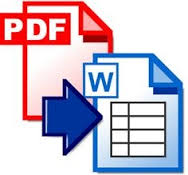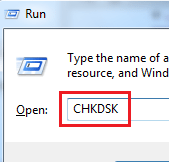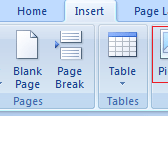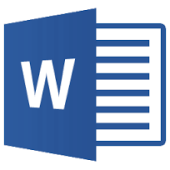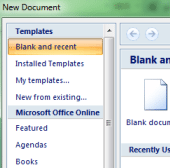Finding hard time to edit the PDF documents. Try converting those into editable word documents.Find the list of few android apps that convert PDF to word document. 5 Best PDF to Word Converter for Android 1) easyPDF easyPDF is the best PDf to word converter. It also helps to convert Office documents, images to PDF files.
How to Enable Hyphenation in Word?
Microsoft Word features various text formatting options and one of the useful among them is hyphenation. There are certain situations when hyphenation might be beneficial. When creating documents that contain multiple columns, hyphenation is needed at other times also. Today, we explain the steps to enable hyphenation in Word. Hyphens are especially useful when you
How to Print Background Images in Word?
Generally, we print Word documents without background images but sometimes, we need to print Word document with background images. When you added background images to document via Page Color tool then you may not find image in the printing. By default, the option to print background colors and images is turned off. But, MS-word allows
How to Recover Corrupted Word Document?
MS Word users often come across a variety of errors while working on their documents. There can be n number of reasons that cause doc file corruptions like large file size, template corruption, macro errors, hardware failure and more. It is important to repair your word files to get your important information recovered successfully. Today,
How To Reduce File Sizes In Microsoft Word?
Microsoft Word is widely used for business and personal purposes. But, when they include a lot of images, these can be difficult to send via email. These files become large and take up a lot of memory. Sending large documents slow down your computer and email systems have limitation on size of attachments as well.
How to Overline Characters in Microsoft Word
Many of you may not be aware that Microsoft Word allows you to overline characters. Yes, you heard it right. One can overline characters in Microsoft Word but at the same time, it takes lot of time when need to overline large documents. Make sure that you’re not adding any extra spaces or characters while
Microsoft Word Tips to Complete Tasks Quickly
MS – Word is an integral part of our digital lives and today, we share some of the useful Microsoft Word tips and tricks that help you save on your time, leading to increased productivity. These small yet amazing tricks get your task complete quicker and faster. Let’s have a close at these Microsoft Word
How to Use MS-Word for Blogging?
Microsoft Word is a useful platform for blogging and allows you to directly publish blog posts online. It has made blogging on the go fairly convenient and all you have to do is to open Word and will be actually posting to your site in no time. You can directly post blogs to your WordPress,