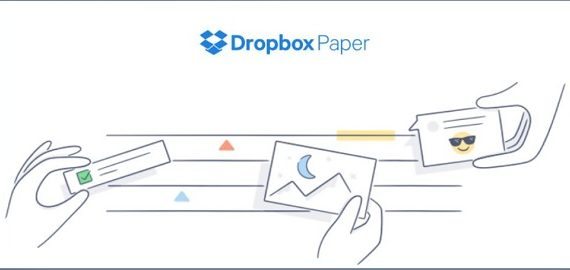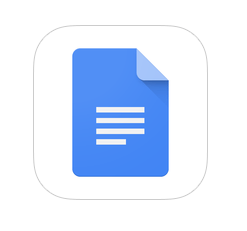Meet Dropbox Paper Dropbox Paper is the popular platform for better collaboration between the team members. It is a collaborative document editor similar to Google Docs. Dropbox has recently launched its Paper apps for iOS and Android. Dropbox Paper originally required an invitation to join the beta, but now the company has opened up access
Google Drive Productivity Apps Updated with iPad Multitasking
Updated Drive Productivity Apps Finally, Google has pushed out an update to its iOS versions of Drive productivity apps: Docs, Sheets and Slides. This update brings along support for iPad multitasking. These features have long been available for android and the web and have now been introduced for iOS. The update adds support for Split
Now, You Can Edit Google Docs with Your Voice
Edit Google Docs Effortlessly Google rolled out voice typing in Docs few months ago and now, it is allowing you to edit and format your Google docs text by voice. Google has expanded its voice typing feature by adding the ability to recognize a variety of editing and formatting commands. You can now format and
Meet Dropbox Paper, an All-In-One Work Tool
Dropbox Paper Dropbox is going head-to-head against the popular Google Docs with announcement of Paper. Dropbox’s Paper is a collaborative document editing platform that lets you edit a document in real time. The basic purpose is to make creating and sharing documents easy. An Introduction Dropbox announced note-taking tool called Notes few months back and
Top 5 Google Docs Alternatives
Google Docs is a popular and free online office suit which comes with word processor, spreadsheet, presentation and many more features. It is a part of Google Drive and lets you create and format documents in real-time. With Google Docs, you can also invite other people to collaborate on a document with you. You can
How to use Google Docs Research Tool?
Whether you’re a student preparing your project or completing a slideshare presentation, Google Docs Research Tool eases your task of researching. It allows you to track down the information so that you are saved from navigating work document and web browser from time to time. With this built-in research tool, you can easily search for