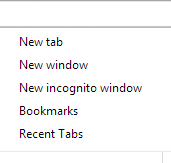When you want to download multiple files in Chrome, it is a tiring and cumbersome process. You need to make several selections, then clicks and more clicks. Fortunately, there are a variety of tools that help you manage downloads within your browser. They come with handy features like speed, multiple file options and built-in browsers
How to Customize Fonts in Google Chrome?
Sometimes, it happens that certain text styles or fonts or their size are difficult to read. For example, a website may feature content in a cluttered script like Helvetica Narrow. Most people find styles like Arial or Verdana more comfortable to read. Yes, we cannot expect from every website to include font size and style
How to Change Homepage on Google Chrome
Google Chrome allows you to easily change homepage by accessing Settings. Also, you can choose to open a certain page or set of pages when you start a new browsing session on Chrome. Read out our post and learn to change homepage on Google Chrome. Method 1: a) Go to Chrome menu button The first step
Top 10 Google Chrome Extensions
Google Chrome is a widely used browser worldwide. Its swift performance, a clean interface and an incredible range of extensions are responsible for increasing popularity among the users. There are a great number of extensions available in the Chrome Web Store and here, we have listed the best Google Chrome extensions. These extensions are sure
How to Lock Chrome with Password
We often save a number of passwords on the browser for quick access to our online accounts. When you save password, the browser automatically fills in during the login process. This feature comes really useful and handy when you login to multiple accounts on your Google Chrome. These passwords can be accessed from within the
How to Block Pop-ups on Chrome
When you browse through the internet, there are some annoying advertising pop-ups that continue to distract you from your work. Google Chrome helps you to prevent pop-ups from automatically appearing. These annoying advertisements come in multiple forms such as pop ups, auto-playing ads and many more. Thankfully, there are a few tricks that help you