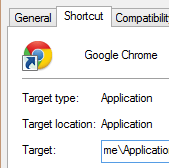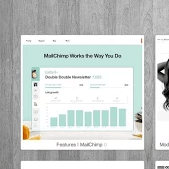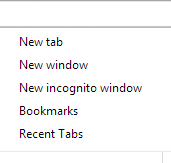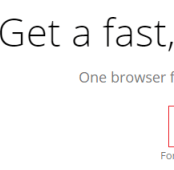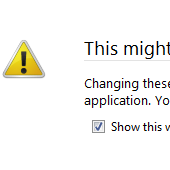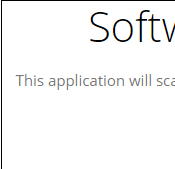Here’s Opera Power Saving Mode Google Chrome is one of the most popular desktop browsers used today. Its competitor has now rolled out a new Opera power saving mode where it claims that it can extend a laptop battery’s life by up to 50% when compared to Google Chrome. The feature is currently only available
Chrome Now Allows Spellcheck Multiple Languages At Once
Google Chrome is adding a new feature that will allow users to spellcheck multiple languages. Developer François Beaufort revealed that you can spellcheck in multiple languages in the same document. This useful feature of spell-checking has been included in the latest version of the Dev channel of Chrome browser. Here are the steps to follow
How to Enable Click-To-Play Plugins in Different Browsers?
Most web browsers load Flash and other content when you open a webpage. It’s quite annoying that an audio starts playing without warning. Usually, these are background music tracks or advertisement videos but happen to be at the wrong time. When you enable click-to-play plugins, your browser will load a placeholder image to view the
How to Enable Reader Mode in Chrome?
Chrome has now added a Reader Mode providing you a better reading experience. It strips down an online article to most essential parts and makes it easier to read. This new feature is called Distill is worth trying out for Chrome users. Here, we discuss how to enable reader mode in Windows and get clutter-free
Top Chrome Extensions to Customize New Tab Page
Do you love to customize your computer and browser settings? Do you want to try out new ways to customize new tabs on Chrome? Chrome extensions help you get customized new tabs and change the way the new tab looks. Also, these extensions offer enhanced functionality and features. The new tab is probably that page
How to Manage Multiple Profiles on Google Chrome?
When you are using Google Chrome and want to sign in and run multiple profiles, you can do the same easily by following these steps. This allows you to quickly alternate between different Google accounts and manage your profile and data. Google Chrome offers you the feature to create multiple profiles and sync your history,
How to Fix Google Chrome Crash?
Is your Google Chrome not behaving correctly? Do you often see crash messages while using Chrome? If you notice Google Chrome crash, there can be many reasons for this but this is something you can fix. Here are some of the useful ways to repair Google Chrome. 1) Check for Crash Reports Type Chrome://crashes in the
How to View and Change Hidden Settings in Any Browser?
Browsers, whether it is Google Chrome, Mozilla Firefox or Internet Explorer, are filled with many settings and options and most of them are hidden. You can view and change hidden settings in any browser. We have here discussed about how to get access to hidden secret advanced settings. An important tip here is that these
How to Enable Sync in Chrome?
Google Chrome offers an amazing feature of synchronization. It lets you sync all your open tabs, bookmarks, browsing history, saved passwords, extensions and apps as well as custom settings across several devices. It is a very useful feature and you don’t have to transfer your data to other computers. Here are the steps to enable
How to Remove Unwanted Programs in Chrome?
If your Chrome does not respond rightly, the reason could be installation of unwanted program on your computer. For example, your browser is showing you unusual startup pages or extensions messing with your settings or other changes with the settings. You can easily remove unwanted programs in Chrome by using Software Removal Tool for Windows.