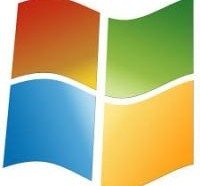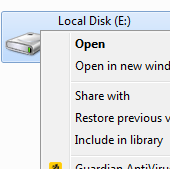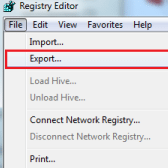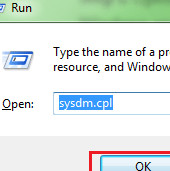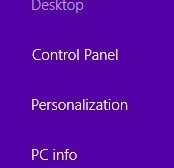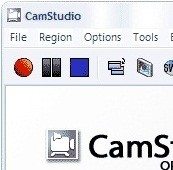Microsoft has finally shared new details of its plans about Windows 10. These details are regarding Windows 10 editions and these editions are designed for all types of customers ranging from consumers to small businesses to largest enterprises. Microsoft has long back announced that existing Windows 7 and 8 would receive a free upgrade to
How to Rename Scheduled Task in Task Scheduler?
Task Scheduler is a productive application in Windows that lets you schedule tasks easily and quickly. It helps to automate the workflow of your PC resulting in fast performance. You can create as many tasks as you can and these tasks are really very useful. For example, CCleaner, Windows Defender etc. are useful in boosting
Microsoft Word Tips to Complete Tasks Quickly
MS – Word is an integral part of our digital lives and today, we share some of the useful Microsoft Word tips and tricks that help you save on your time, leading to increased productivity. These small yet amazing tricks get your task complete quicker and faster. Let’s have a close at these Microsoft Word
8 Important Things to Do On a New PC
You’re excited to open up the box of your computer. But, here are the essential tasks that you should do whenever you buy a new PC. Here is a checklist of things to do on a new PC: 1) Check Windows Updates You should check for all Windows updates available for your newly purchased PC.
How to Check Hard Drive Errors?
Hard drives are very important computer component since all the data is stored on this device and a bad drive can cause a lot of damage. Some of the common issues that you may encounter are errors while reading, copying or deleting data from your computer. Your computer may start running extremely slow. When operating
How to Backup and Restore Windows Registry?
Registry Editor contains information about your computer and is a useful tool for making changes in the system registry. Most of the settings are stored in the Windows registry and making incorrect changes in the registry can break your system. Registry stores a vast amount of critical information such as user information, options in Windows
How to Remove Shadow on Text in Windows?
Windows default settings come with shadow appearance under texts on desktop. Enable or disabling drop shadows for icon labels is very simple. We are here explaining two different ways to remove shadow on text. For any reason, if you want to remove drop shadows, it is not that difficult. You can use any of these
How to Improve Battery Life on Windows 8.1?
Windows 8.1 offers you plenty of options to save battery life of your laptop. These tips will help you get the most of your single battery charge. Tips to improve battery life on Windows 8.1 Adjust Display The screen backlight uses ton of energy and reducing the display brightness saves a lot of power. Although
6 Amazing Tools to Create Animated GIFs
Animated GIFs are very popular and a great way to attract attention of the viewers. They offer you a great way to memorize your favorite clipping in GIF format. Here, we have got the best tools to create animated GIFs whether you are a beginner or a professional looking for advanced tools. Here comes the
Top 7 Screen Recording Tools For Windows
Many times, you need to explain what is going on your screen to someone and the best way to do that is with the use of screen recording tools. Such tools really come handy when you are providing tutorial to run a program or show how to fix an issue. Screen recording tools ease the