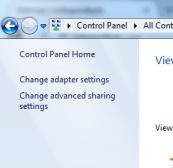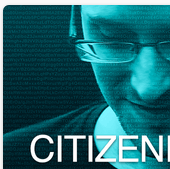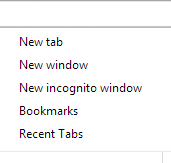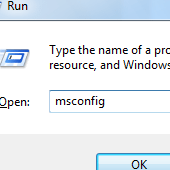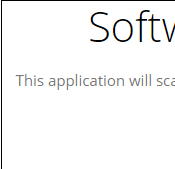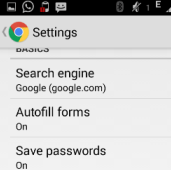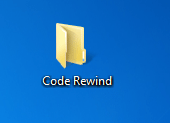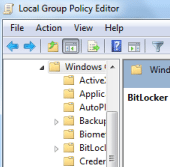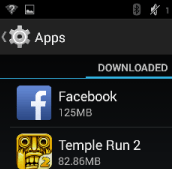Windows has built in the virtual WiFi technology that gives you the ability to turn your Windows to a wireless hotspot. Here are the many ways to do that: [leaderad] Method 1: 1) Click on the Start Menu and go to Control Panel. 2) Now, click Network and Sharing Center and then on Set up a new
How to Remove Ad Tiles in Firefox New Tab Page?
Mozilla Firefox has recently started adding promotional tiles in the New Tab page. Usually, when one opens a new tab, there come most-visited websites and when you have cleared the history, these tiles appear simply blank. But with latest Firefox version 33.1, Mozilla has started displaying advertisements. These ads are in the form of Tiles
How to Automatically Delete Cookies on Closing the Browser?
Browsers saves your data such as cookies, searches, downloads and others. They delete that data only when you clear them. A good option is to let the browser automatically delete cookies instead of constantly clearing it for a better browsing experience. [leaderad] Just follow these steps and your browser will automatically delete cookies without need
How to Start Windows in Safe Mode?
Are you looking for ways to start Windows in safe mode in Windows 7, 8 or 8.1? Here are the best and easy ways to boot into Safe Mode. Method 1: Step 1: Open the Run Dialog and type “msconfig” and hit Enter. Step 2: Navigate to Boot tab and check the “Safe boot” box
How to Remove Unwanted Programs in Chrome?
If your Chrome does not respond rightly, the reason could be installation of unwanted program on your computer. For example, your browser is showing you unusual startup pages or extensions messing with your settings or other changes with the settings. You can easily remove unwanted programs in Chrome by using Software Removal Tool for Windows.
How to Reduce Mobile Data Usage?
Many of the things we can do on a smartphone require a data plan. Unless you have unlimited data usage plans, every megabyte matters. As no one wants to get slapped with over-usage charges or being end up with data plan at inconvenient time. A good way is to monitor your data usage and reduce
How to Make USB Bootable In Windows?
USB drives can be used for booting into Windows. When you don’t have Windows installation or it is damaged, you can use bootable USB pendrive for installing Windows into your computer system. This guide will help to make USB bootable in Windows 7, Vista and XP. [leaderad] Here are the steps: Step 1: Firstly, you
How to Change Folder Icons in Windows 7 and 8
If you are also one of those who love customizing Windows, then you might want to know how to change folder icons in Windows. There are plenty of folders that we use to keep our documents, pictures, music and many more things. Sometimes, it becomes clumsy to know about the type of folder and here,
How to Protect Files with Windows BitLocker?
Intruders can gain access to your files stored on your computer and to protect your files and passwords, it is essential to use encryption. Intruders boot into their operating system using a special USB flash drive and gain access to your hard drive. Fortunately, there is a simple way to protect important data and files
How to Free Up Space on Your Android Device
Are you also running out of storage space on your Android phone? Are you not finding space to keep your favorite games and apps? If yes, there are a few quick tricks that you can use to free up space and get back to playing popular games on your Android device. [leaderad] These are the