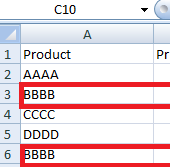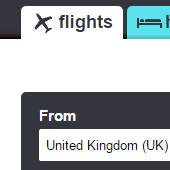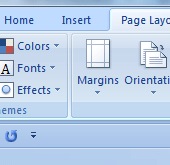Here’s Hidden YouTube Dark Mode
Watching YouTube videos late night causes strain on the eyes and this is mainly due to the white space on the video platform. The white colored background for the windows of our computer screen puts a lot of strain on the eyes when viewing in dark surroundings. But with a simple tweak, watching YouTube videos before going to sleep would be bliss. YouTube dark mode turns the light surfaces of the page to dark ones. This creates an ideal night time experience of watching your favorite videos.
As people spend a lot of time on YouTube and the UI is draped in white, users have always been looking for a way to darken the YouTube Window. A Reddit user has found a way to darken it. Here, we discuss the simple steps of activating it.
Steps to Activate YouTube Dark Mode
When you are running Google Chrome 57 or above, you can activate the hidden YouTube dark mode.
- The first step is to head over to the YouTube homepage.
- Now, press Ctrl+Shift+I on Windows or Option +Command+I on Mac. This will open the Developer Menu.
- Click next to the Console tab.
- Now, paste the following code in Console Windows:
document.cookie=”VISITOR_INFO1_LIVE=fPQ4jCL6EiE” and hit enter - Close the developer window
- Refresh the browser
- You will now see dark mode toggle in the main settings menu in top right.
- Click on your profile icon on the top right and you will see an extensive menu, including a line for Dark Mode.
- Click it and click the toggle switch to Activate Dark Mode.
- Now, enjoy your YouTube videos in Dark Mode
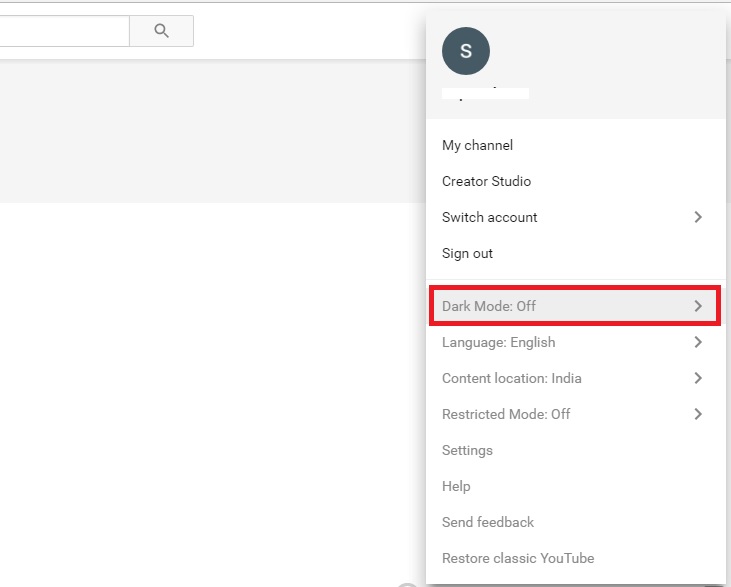
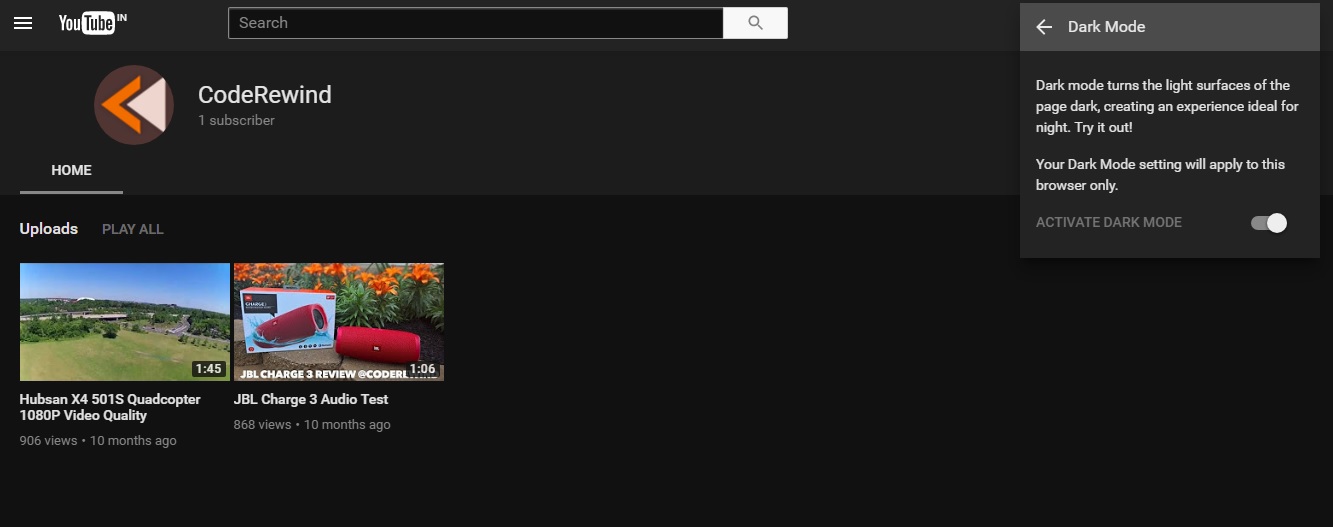
Though YouTube dark mode has not officially announced, but is a part of the number of changes that YouTube is testing for the website. This helps to make things a little easier on your eyes.
Give it a try and if you like it, share the post with your friends.
Let us know how you feel about this new YouTube Dark Mode in the comments section below.