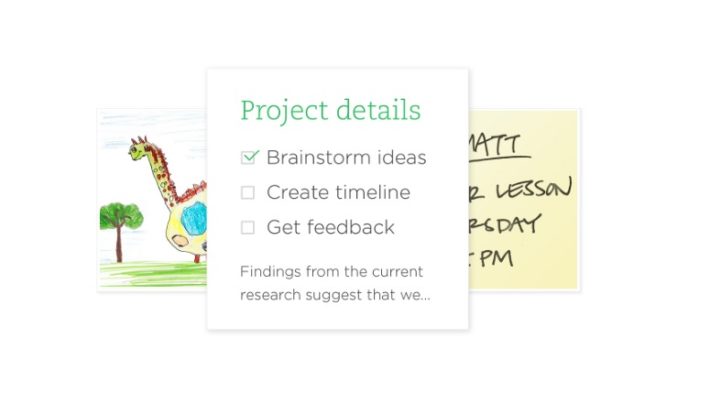These days, smartphones are used for jotting down notes, checklists, reminders and more. Though android and iOS devices come with basic text editor but the popularity for note taking apps is on the rise. Such apps not only offer the convenience of jotting down but also remind us of useful things. We have sorted the best note taking apps for Android and iOS. Also, these apps are available for free download. Let’s have a look at them.
Best Note Taking Apps of 2017
1. Evernote
Evernote tops our compilation of the best note taking apps for android and iOS. It offers one of the most convenient and easy ways to organize your personal and professional projects. The best part of this app is that it continues to add new and excited features. It has all the tools to keep your work effortlessly organized.
Some useful insights about Evernote:
Cost: Free
Ratings: 4.6 out of 5 stars
Publisher: Evernote
Requires Android: Varies with device
Requires iOS: 9.3 or later
Download it for Android
Download it for iOS
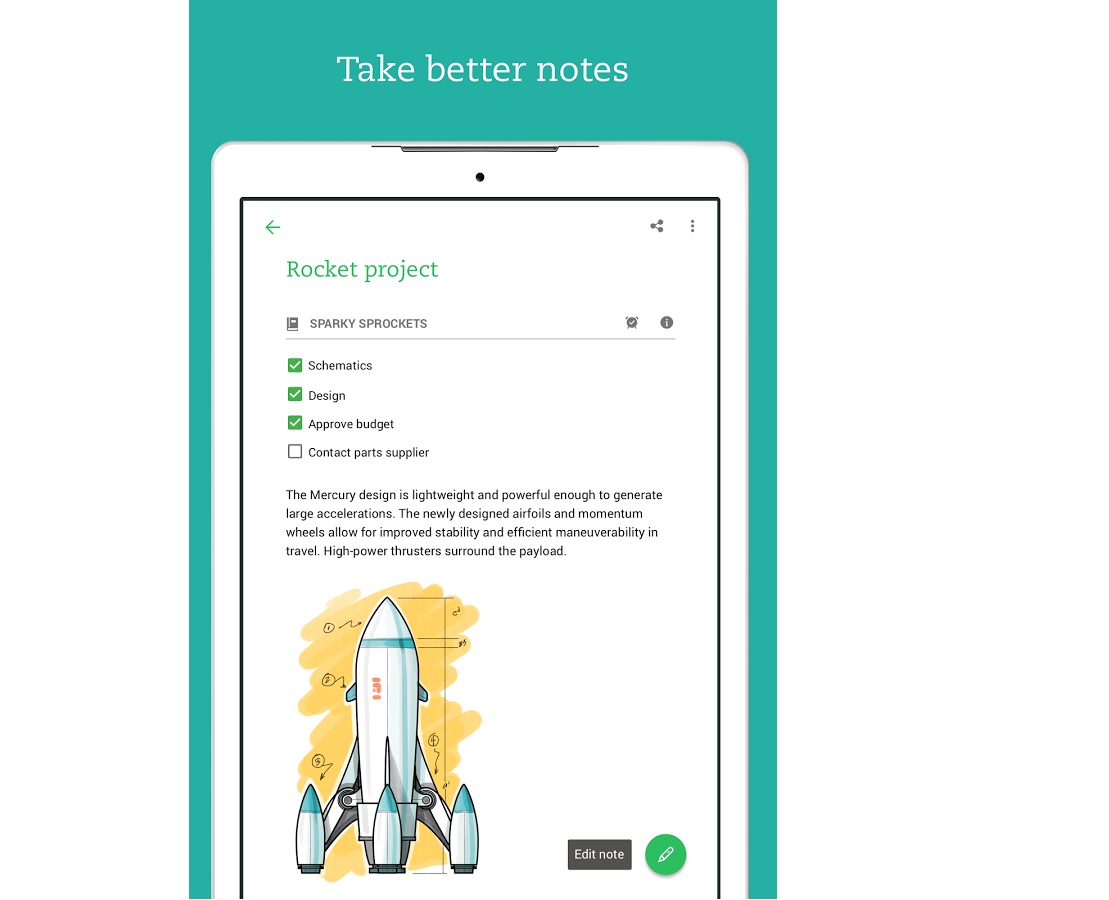
2. Simplenote
Simplenote offers you an easy way to keep notes, lists, ideas and more. This easy to use app lets you experience great speed and efficiency in writing notes. You can also search your notes instantly and keep them organized with tags and pins. With this free app, your notes stay in sync with all your devices.
Some useful insights about Simplenote:
Cost: Free
Ratings: 4.3 out of 5 stars
Publisher: Automattic
Requires Android: 4.0.3 and up
Requires iOS: 9.0 or later
Download it for Android
Download it for iOS
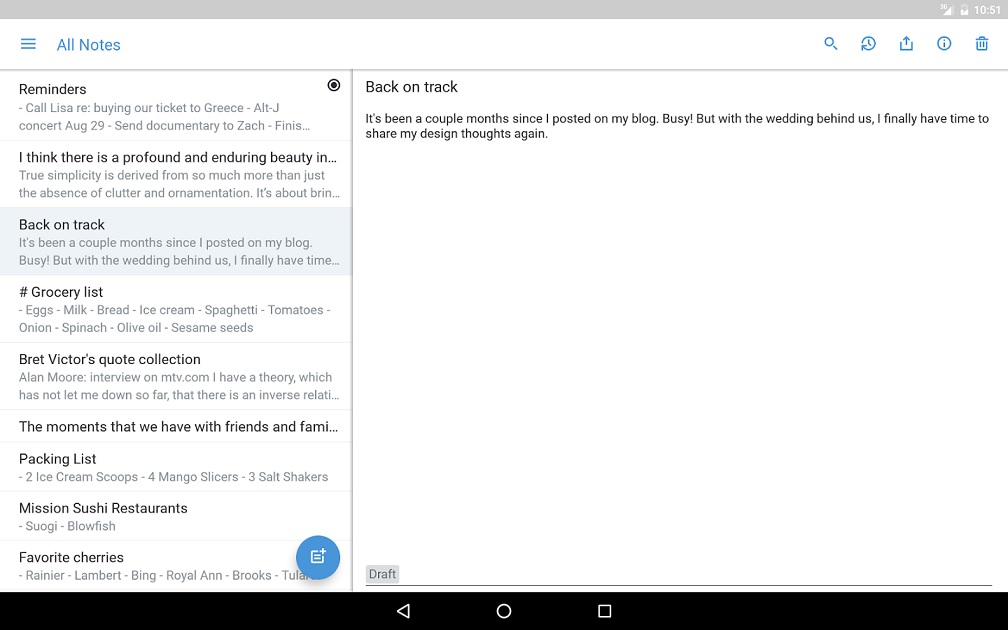
3. Google Keep – Notes and Lists
Google Keep is your perfect choice when looking for note taking apps. It lets you capture, edit, share and collaborate your notes on any device and anywhere. This notes app also allows you to set a location-based reminder to pull up your grocery list when you get to the store. It comes with an intuitive interface.
Some useful insights about Google Keep:
Cost: Free
Ratings: 4.6 out of 5 stars
Publisher: Google, Inc.
Requires Android: Varies with device
Requires iOS: 8.0 or later
Download it for Android
Download it for iOS
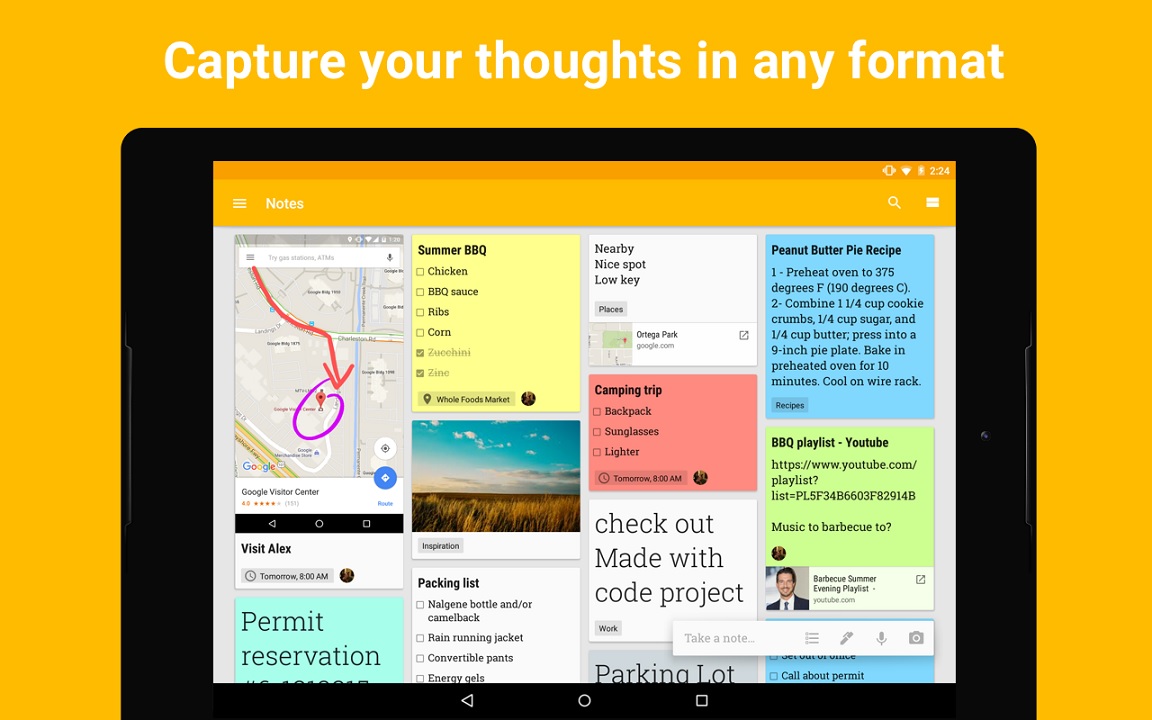
4. Google Docs
Google Docs can also be used as a notes app. It lets you create, edit and collaborate with others on documents with this free app. You can easily create notes and share them. The best part of using Google Docs is that your work is automatically saved as you type. So, you don’t need to worry about losing your content.
Some useful insights about Google Docs:
Cost: Free
Ratings: 4.2 out of 5 stars
Publisher: Google Inc.
Requires Android: Varies with device
Requires iOS: 8.0 or later
Download it for Android
Download it for iOS
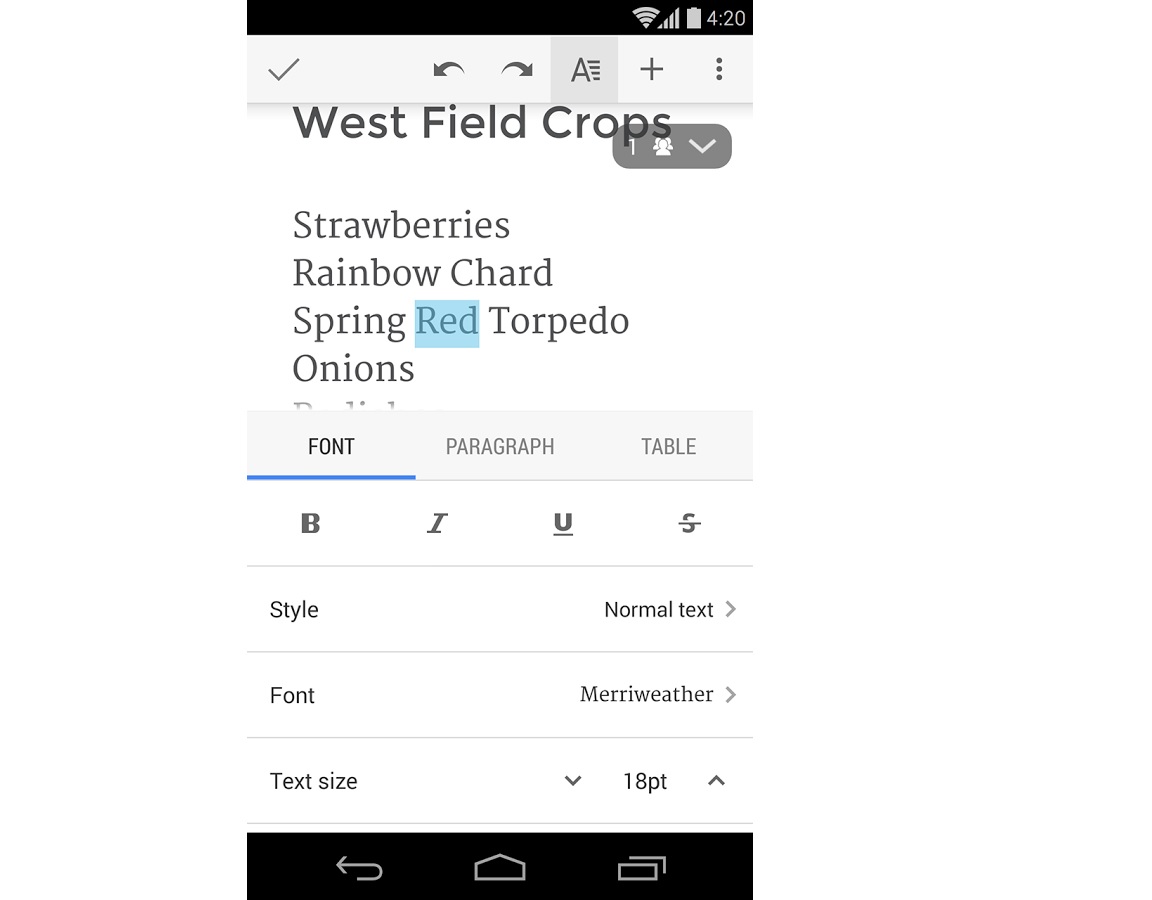
5. Quip
Quip is another useful app that combines chat, docs, task lists and spreadsheets in one app. It makes collaborations fast and easy. It lets you take notes in the office and edit them from your android or iOS smartphone. The app offers seamless integration and lets you access content on desktop, tablet and phone.
Some useful insights about Quip:
Cost: Free
Ratings: 4.1 out of 5 stars
Publisher: Quip, Inc.
Requires Android: 4.1 and up
Requires iOS: 9.0 or later
Download it for Android
Download it for iOS
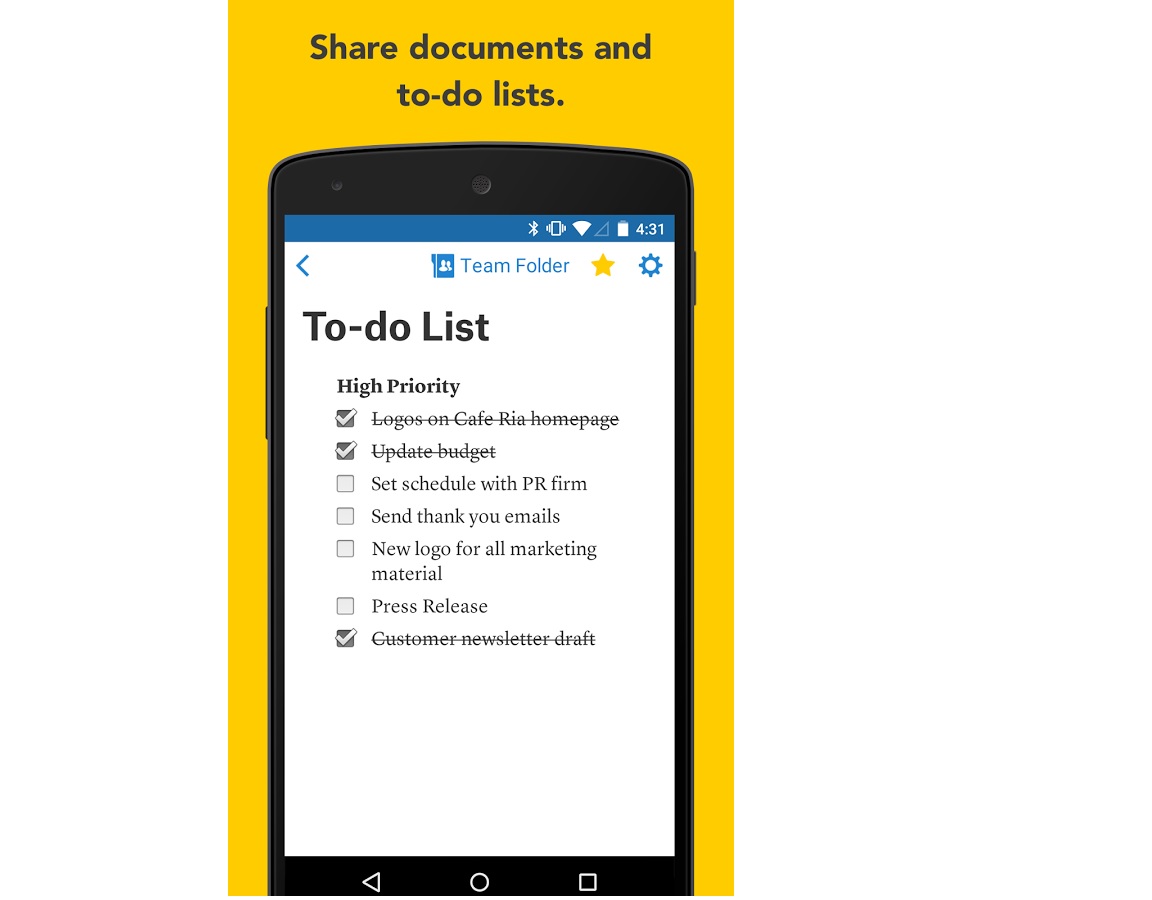
6. Box Notes
Box is another leading note taking app available for iOS and Android devices. With this app, you can access your content online, from desktop, from Android tablet or phone and from iOS device. You can also share important documents, contracts and visuals with this free app. It offers you 10GB of free cloud storage to back up all your documents.
Some useful insights about Box:
Cost: Free
Ratings: 4.2 out of 5 stars
Publisher: Box
Requires Android: Varies with device
Requires iOS: 9.0 or later
Download it for Android
Download it for iOS
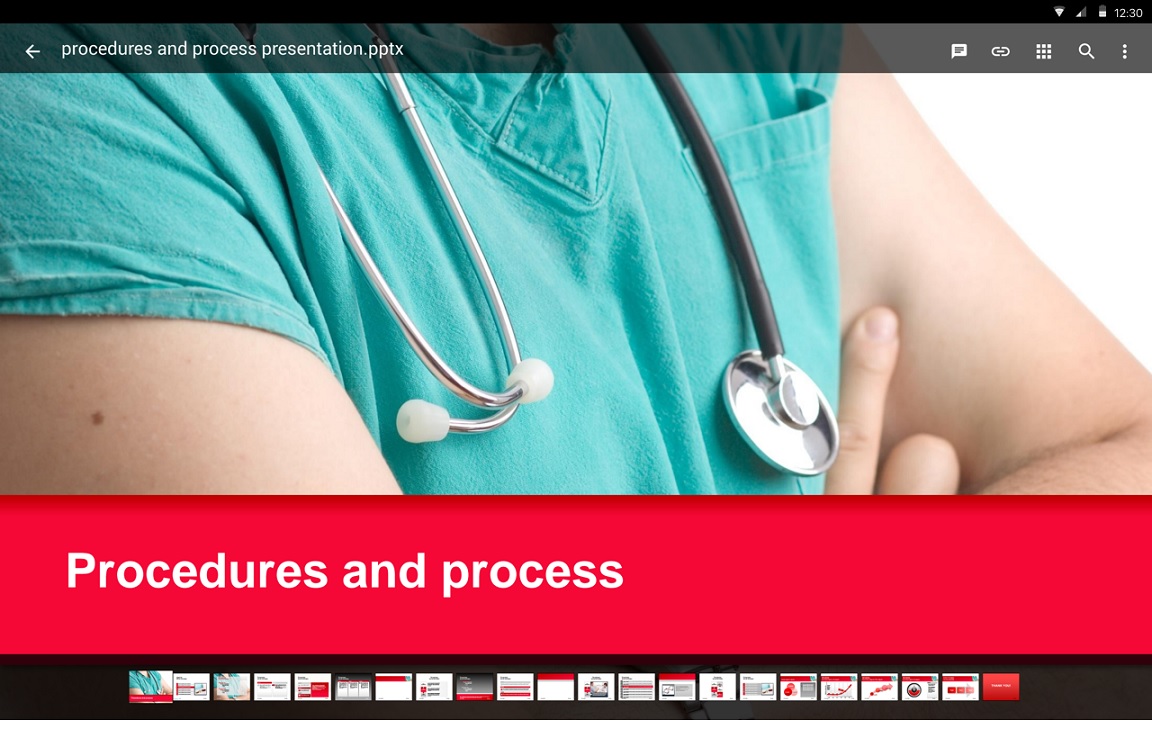
7. OneNote
OneNote is a useful note taking app that allows you to type, hand write, draw and clip things to jot down your thoughts. It looks like a notebook with the familiar 3-ring binder to the digital era. You can easily use sections and pages to separate out thoughts. Also, you can share your notebook with friends or family and work on projects together.
Some useful insights about OneNote:
Cost: Free
Ratings: 4.1 out of 5 stars
Publisher: Microsoft Corporation
Requires Android: Varies with device
Requires iOS: 9.0 or later
Download it for Android
Download it for iOS
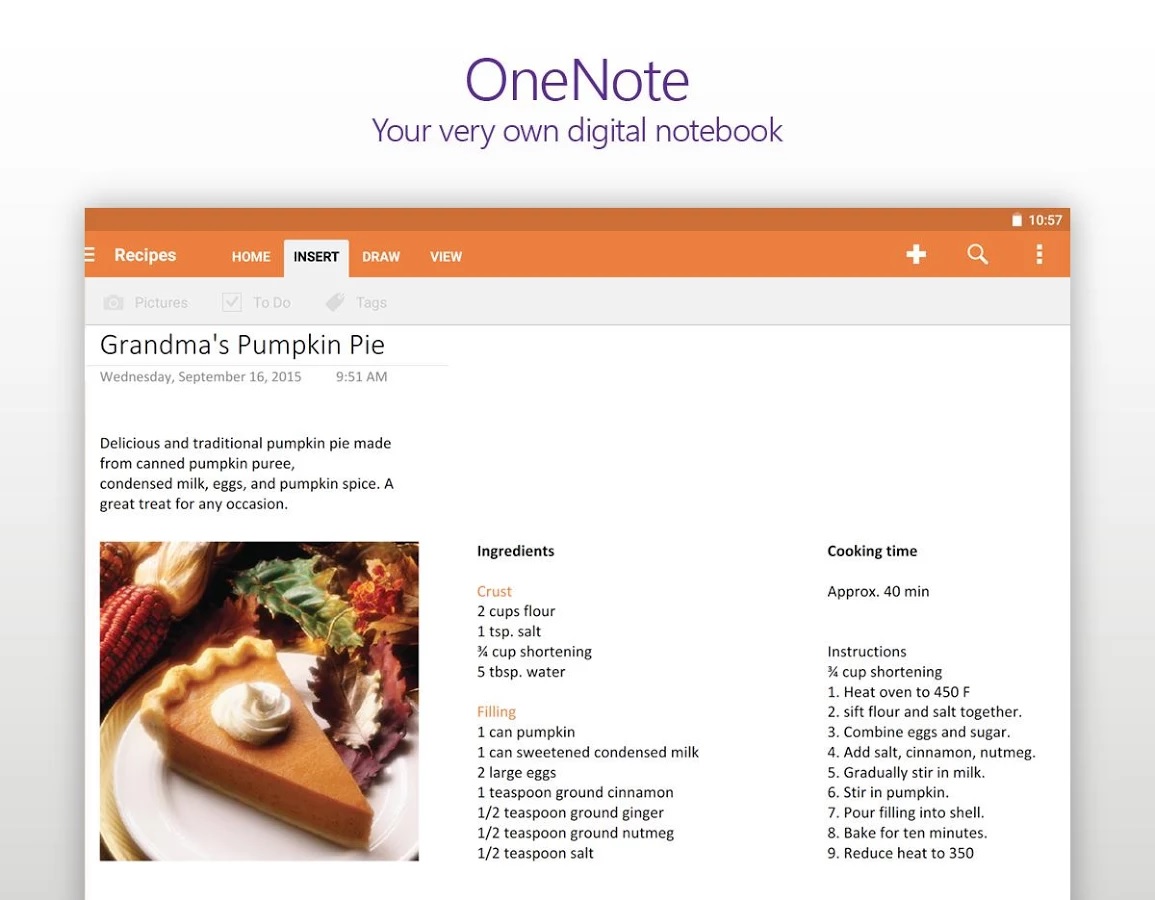
8. Any.do: To-do list & Reminders
Any.do is a useful to-do list and task list. It helps you to keep your life organized with to-do lists, reminders and notes. It is a simple and powerful note taking app. You can easily assign tasks and share lists with your friends and family members as well. You can also set one-time, recurring or location reminders to not to miss another deadline.
Some useful insights about Any.do:
Cost: Free
Ratings: 4.5 out of 5 stars
Publisher: Any.do
Requires Android: Varies with device
Requires iOS: 8.0 or later
Download it for Android
Download it for iOS
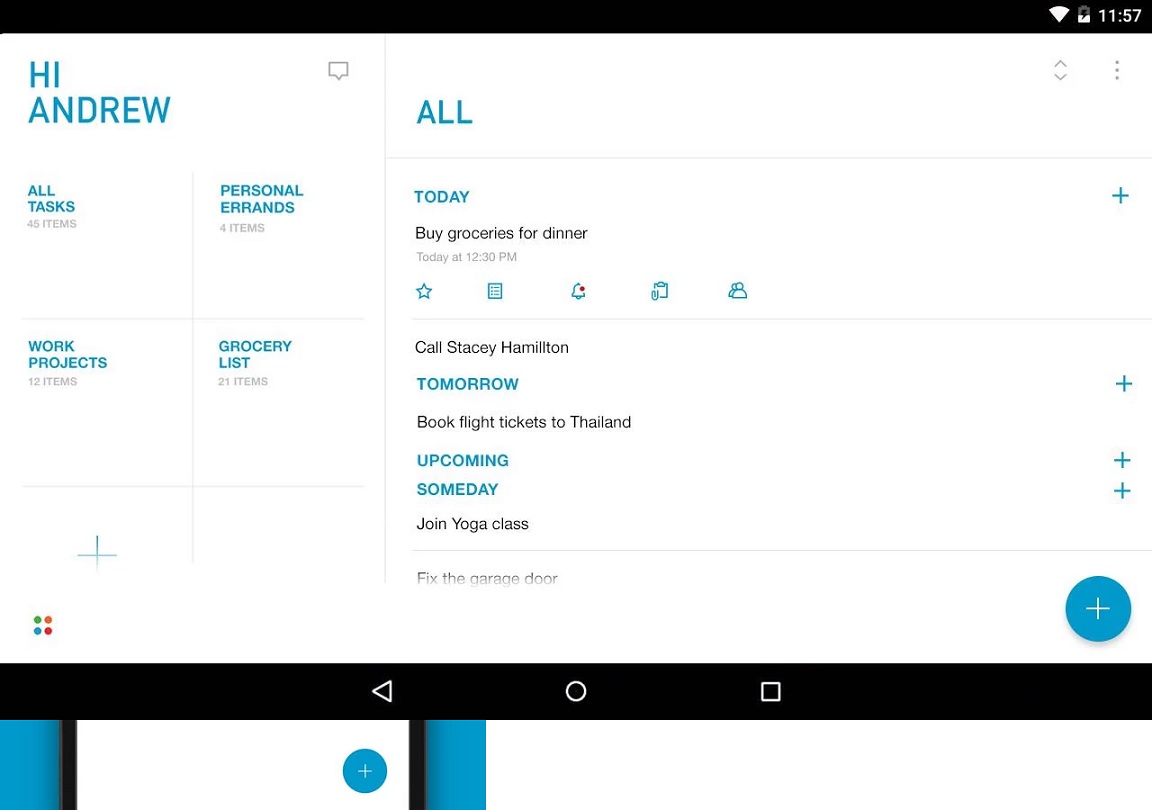
9. Zoho Notebook
Among popular note taking apps for android and iOS, it lets you take notes and create checklists effortlessly. With Zoho notebook app, all your notes are instantly synced across the devices as well as the cloud. You will enjoy a simple joy of notebook using this app. The app also allows you to record ideas, meetings and lectures with the audio note card as well.
Some useful insights about Zoho Notebook:
Cost: Free
Ratings: 4.4 out of 5 stars
Publisher: Zoho Corporation
Requires Android: 4.1 and up
Requires iOS: 8.0 or later
Download it for Android
Download it for iOS
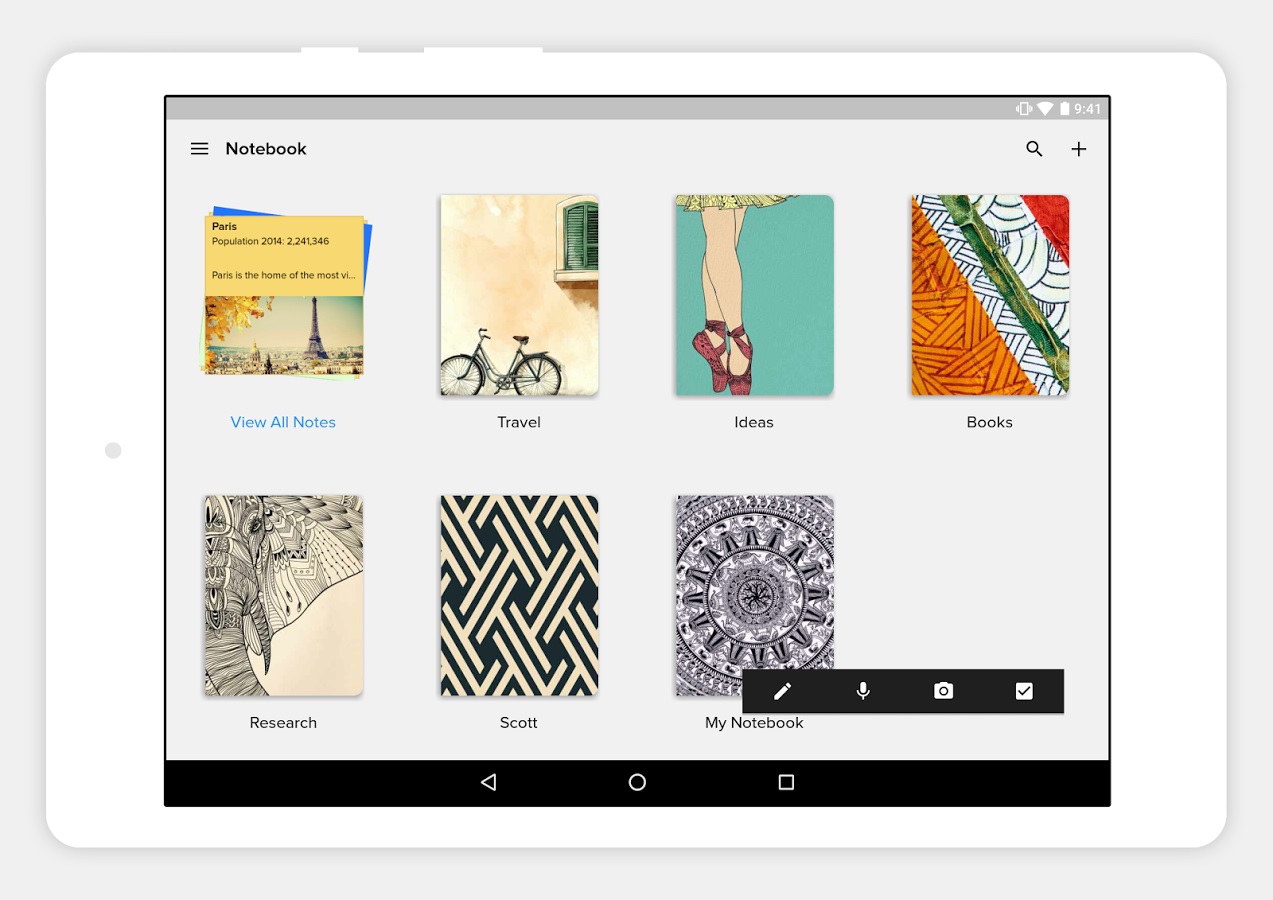
10. Diaro
Last but not the least, here comes Diaro in our assortment of the best note taking apps for android and iOS. It has specifically been designed to record your activities, experiences, thoughts and ideas throughout the day. It also syncs data across all your devices. The app is backed by a powerful search to let you quickly find diary entries by any keyword.
Some useful insights about Diaro:
Cost: Free
Ratings: 4.4 out of 5 stars
Publisher: Pixel Crater Ltd.
Requires Android: 2.3.3 and up
Requires iOS: 8.0 or later
Download it for Android
Download it for iOS
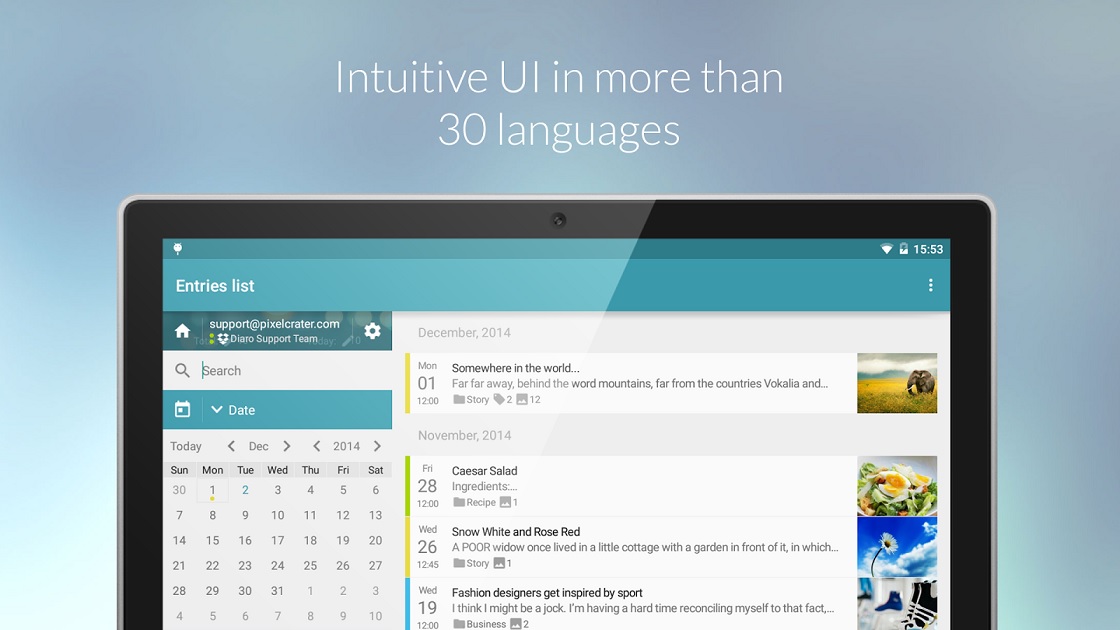
Do we miss out your favorite note taking apps? Let us know about them in the comments.