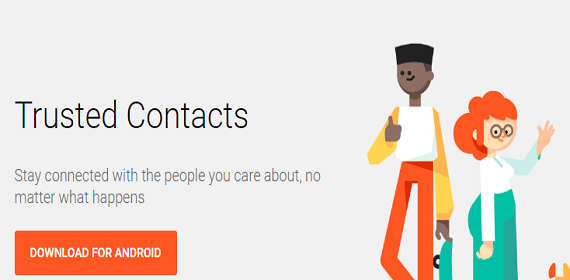Trusted Contacts App
Google has launched a new app called Trusted Contacts for Android users. The app lets your loved ones know that you are safe. This personal safety app allows users to share their locations with friends and family. The best part is that they can share locations even when they are offline. When the contact receives the information, they can then track your smartphone and know exactly where you are. The app also lets the trusted contacts see your phone’s activity status to ensure that you are alright. It is our this week’s App of the Week.
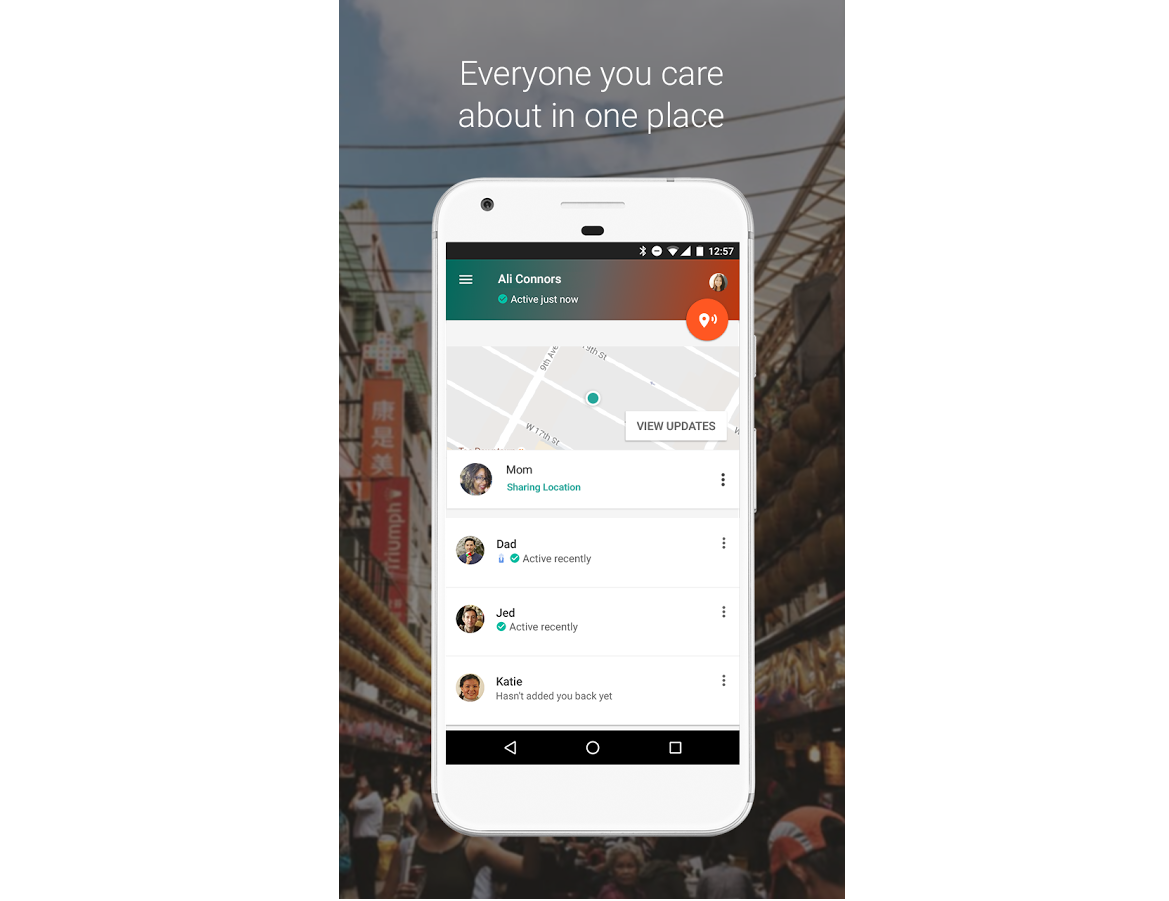
Safety App
Trusted Contacts app allows users to make certain contacts as “Trusted.” When a user feels unsafe in their current location, he can share his location with the trusted contacts. These users will be able to see their activity status. There can be many stances when one feels the need to share their location such as walking home alone at night etc. The reverse of sharing location also works. Like, the trusted contact can also request to see a user’s current location. A user will receive the location request; he can deny or share the location. Also, if the user does not respond within five minutes, the location will be automatically shared with the one who requested for the location.
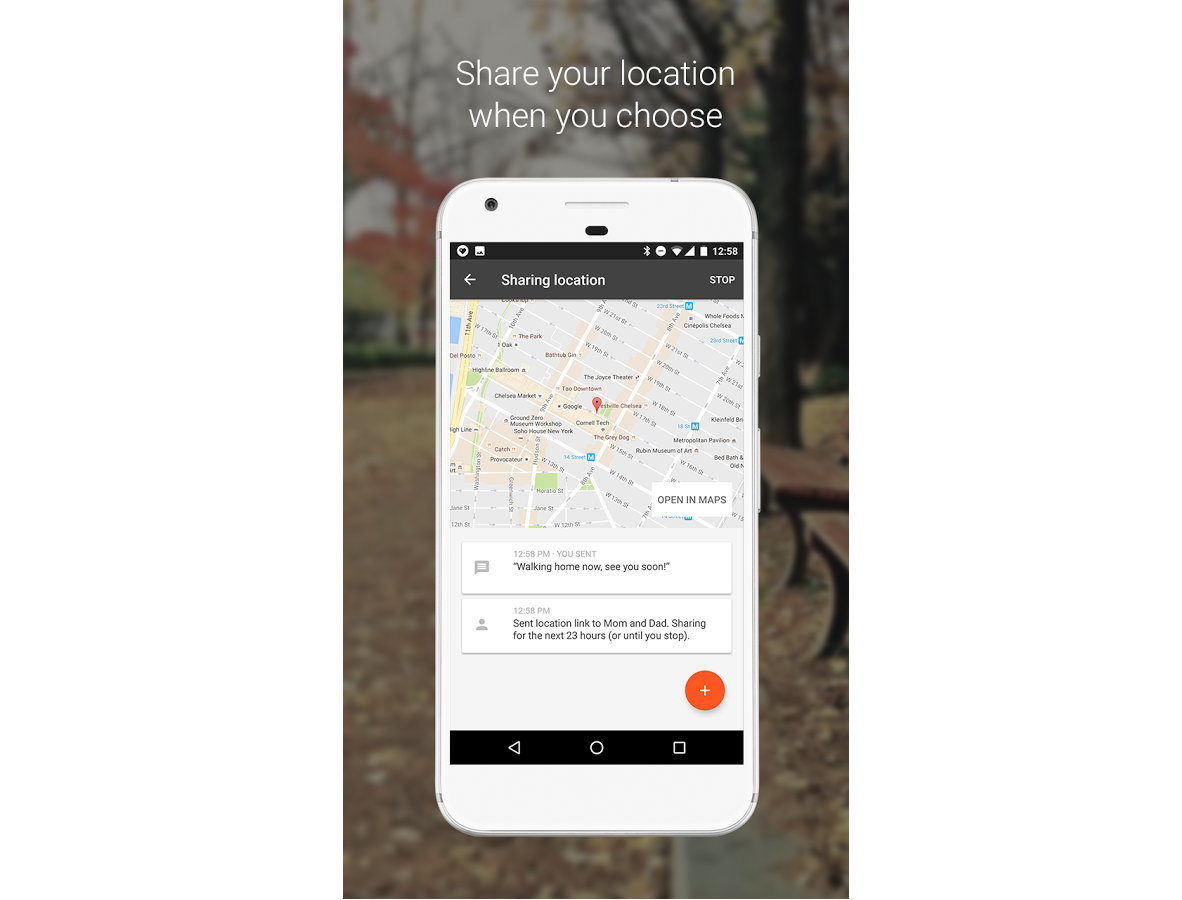
Simple Interface
Trusted Contacts app comes with a neat interface and using it is very simple. The app is currently available only for android users. According to Google, the feature of sharing location works even when the person is offline or the phone goes out of battery. When offline, the last known location will be send to the trusted contact. The complete app is built around the emergency use case.
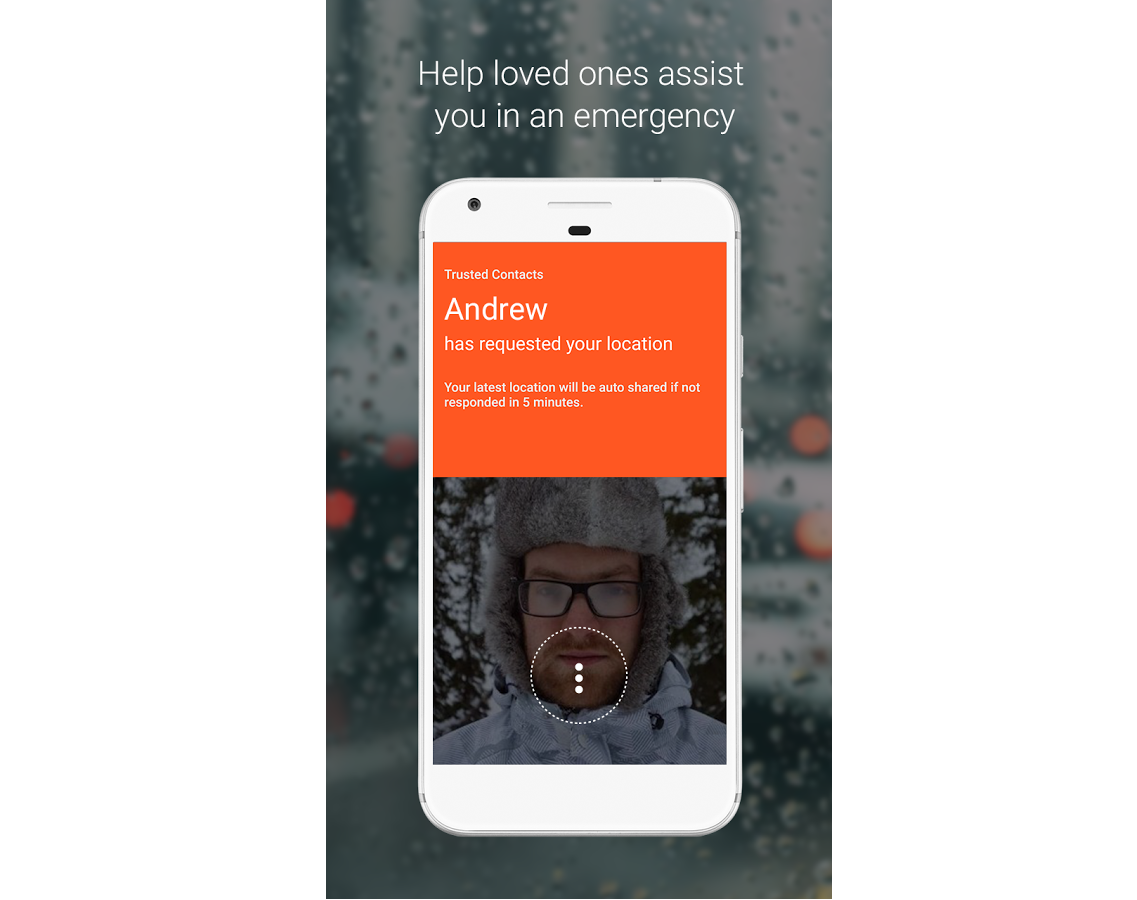
Choose Your Trusted Contacts
Trusted Contacts app lets you add people with whom you want to share your location in real time. One can choose to stop sharing the location or change the users on the trusted contacts list as and when they like to.
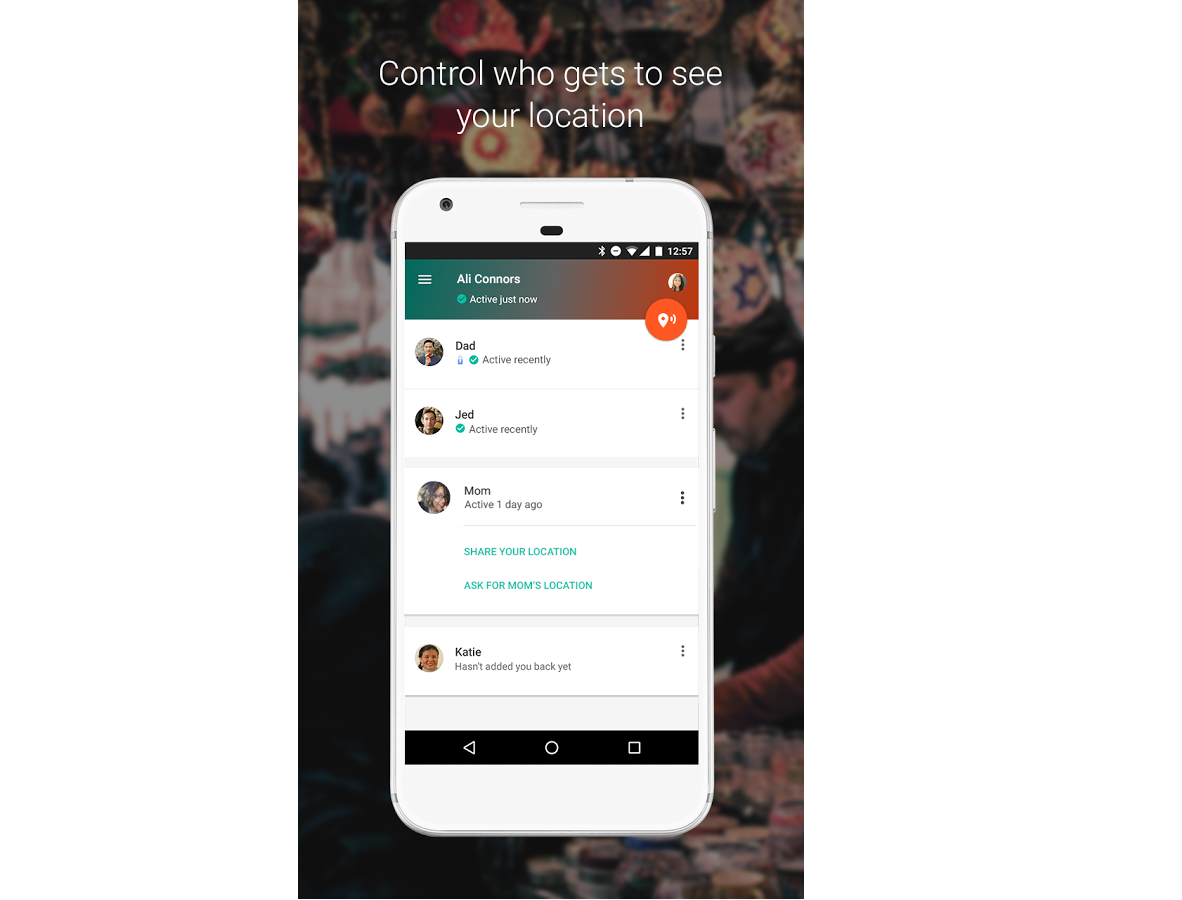
Some useful insights about Trusted Contacts:
Cost: Free
Ratings: 4 out of 5 stars
Publisher: Google Inc.
Requires Android: 4.1 and up
Download it
Do you find the concept and features of this app useful? Are you going to use it? Let us know your thoughts in the comments.