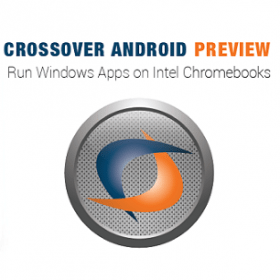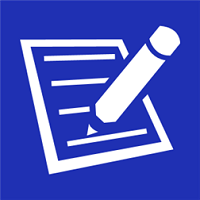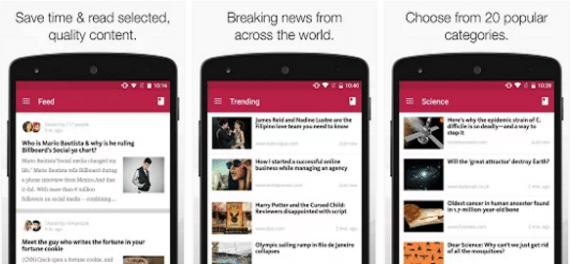Microsoft Clip Layer: Clip and Share Effortlessly
Microsoft has released a new Android app called Clip Layer to make it hassle-free to copy and share content from any app. For PC users, it is very easy to select, copy and share snippets of text. With a couple of mouse clicks, one can copy and share images. Also, the keyboard shortcuts make it easier to get any clips and share effortlessly. But smartphone users find clipping content a difficult task. Users need to make the screen selection boxes into proper alignment. Many apps do not offer clipboard support and thus, data sharing becomes clumsy. On the other hand, Microsoft Clip Layer app solves this with use of a universal smart overlay technology that works with every Android app.
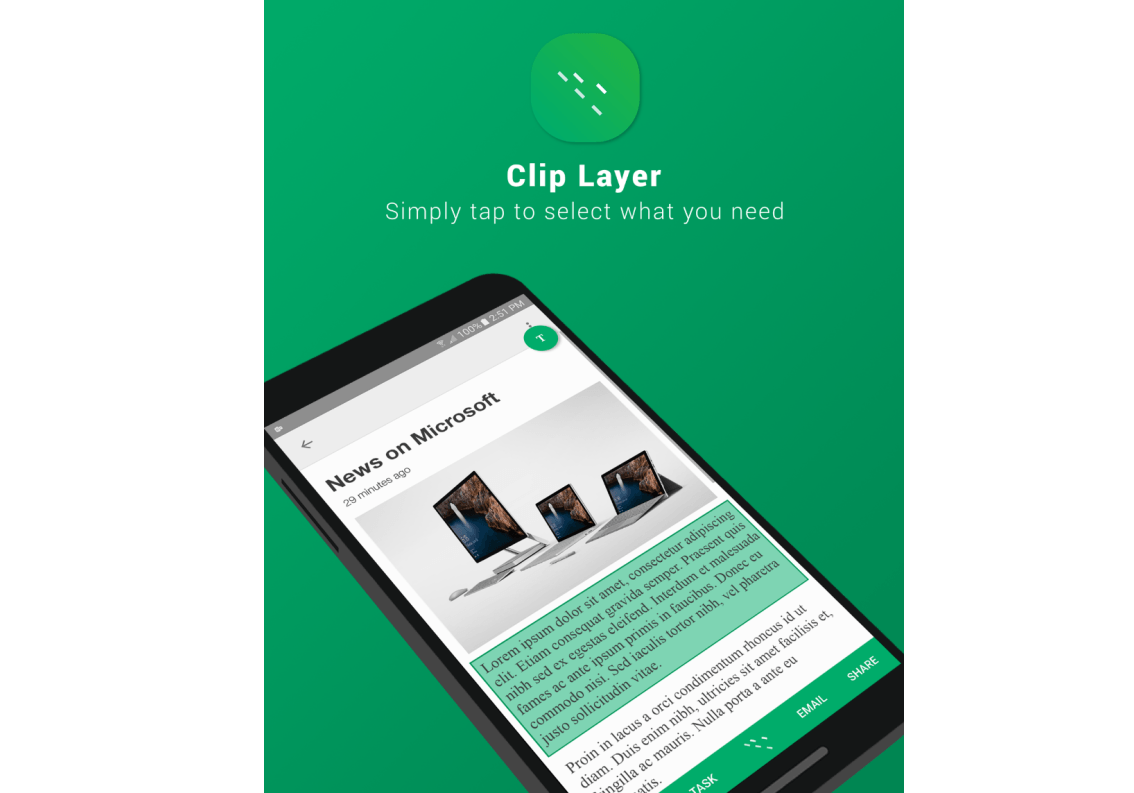
Ease of Use
The Microsoft Clip Layer app can be launched by pressing and holding down the home key on the smartphone. By default, the assist application on Android is the Google app. It can be pulled up with the long press of home button. So, users will need to go to the settings to replace the default app and choose between the Google Search and Microsoft Clip Layer.
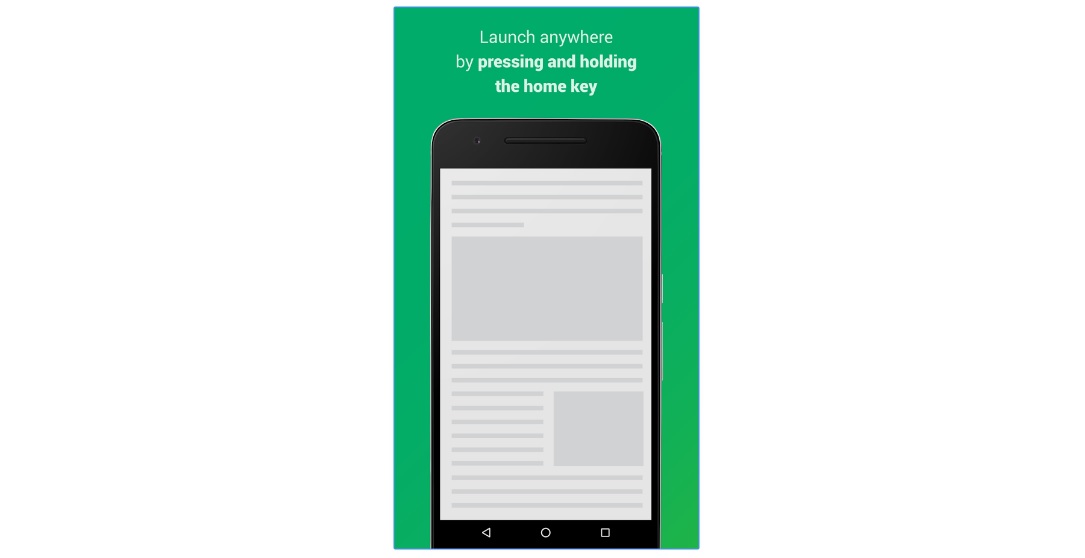
Select Snippets from any App
It will then allow users to tap on screen and select a snippet. One can make the selection even when the underlying app does not natively allow highlighting content. There are many areas in Android where it does not allow for copy/paste of text and Clip Layer aims to solve this issue. It puts a universal overlay over any Android screen and that overlay allows content to be quickly selected and copied with just a tap on the clipboard. Then, you can easily share that content via emails or other ways.
Clip Layer is a Microsoft Garage Project and can be launched over any screen in simple series of taps. One can also make selection of multiple snippets at a time. There’s a T button on the top right that shows the copied content.
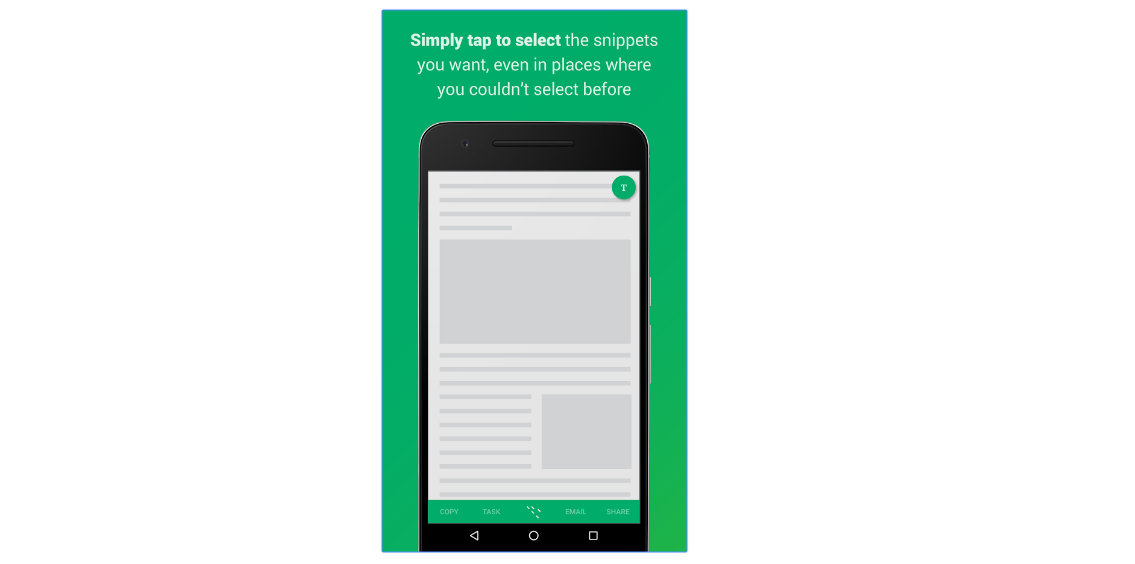
Wrapping Up
All-in-all, Clip Layer is pretty impressive especially for anyone who tried to use Android text selector before. The app highlights each textual and graphical element so that you can just tap each and select the ones which you want to copy or share. You need not to copy or share the whole screen.
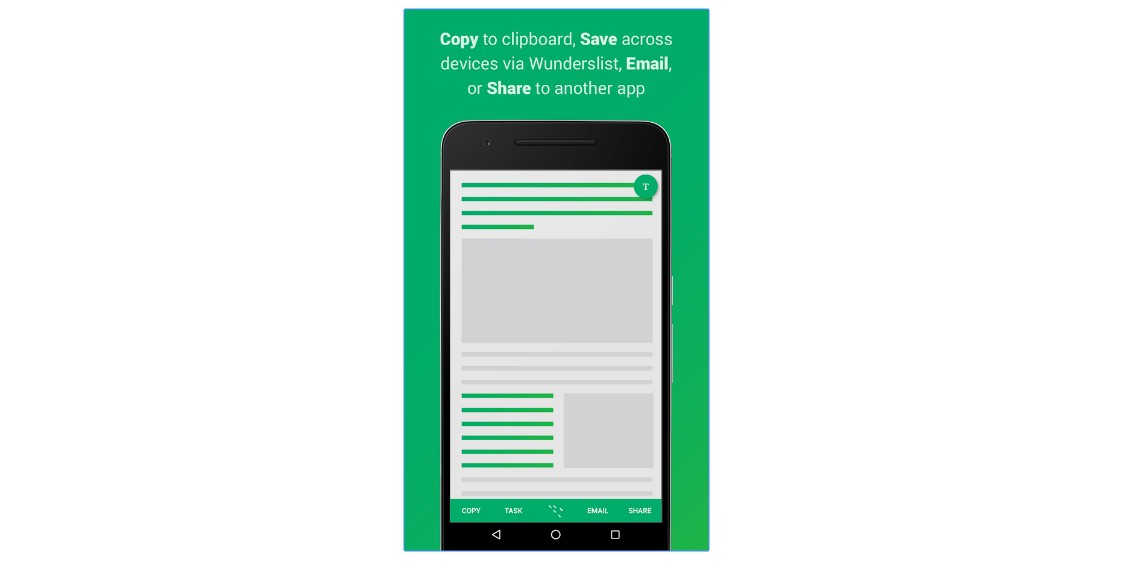
Some useful insights about Microsoft Clip Layer:
Cost: Free
Ratings: 4.0 out of 5 stars
Publisher: Microsoft Corporation
Requires Android: Varies with device
Download it
If you like the features of Microsoft Clip Layer app, try it out today from the Google Play Store. Also, it is available for free download.
Do let us know how you feel about it in the comments section below.