Chrome for Android: New Features
Google has announced that it is rolling out an update to Chrome for Android. The new update allows users to download videos, music and even entire web pages to view offline. Chrome 55 for Android adds a Downloads feature to save sites for offline viewing in addition to improvements for low-memory devices.
Offline Viewing
The biggest update in Chrome for Android is the ability to let you view content offline. You can downloads music, videos and more to view them offline later. However, downloading videos for offline viewing is not applicable to YouTube content but videos from other websites are supported.
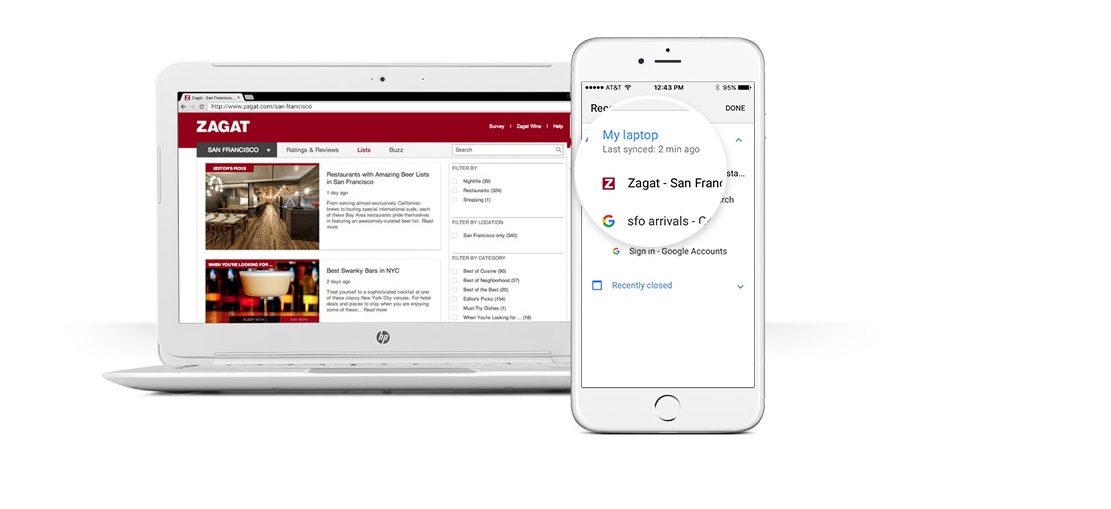
Share Content
The next feature in the update is related to offline viewing. It now allows users to view and share the things that they have downloaded within Chrome.
Download Button
In the updated app, you will find the Download button in the overflow menu. It is represented by a download arrow icon. You can manage all downloaded content in the new Downloads tab.
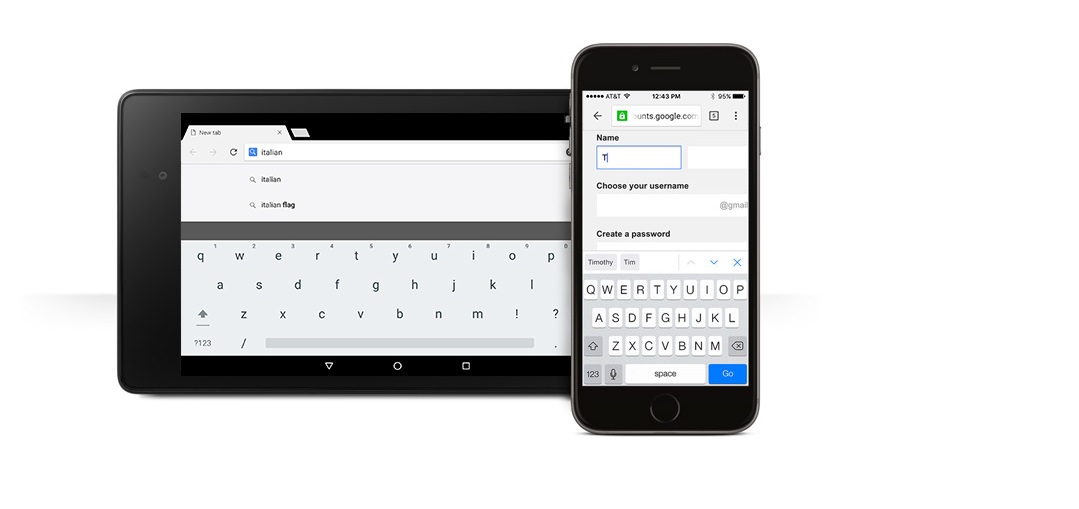
Other Updates
Chrome 55 comes with several fixes for memory, performance and stability issues. The new version of Chrome for Android brings improvements to the contextual search UI. Though it is a minor tweak but is expected to make the user experience more seamless and intuitive. Also, the low-memory devices are going to see a big boost with the newer version. The JavaScript Heap Size Reduction and Zone Memory Reduction devices with less than 1GB of RAM or even 512MB RAM and less will see up to 35% less memory usage.
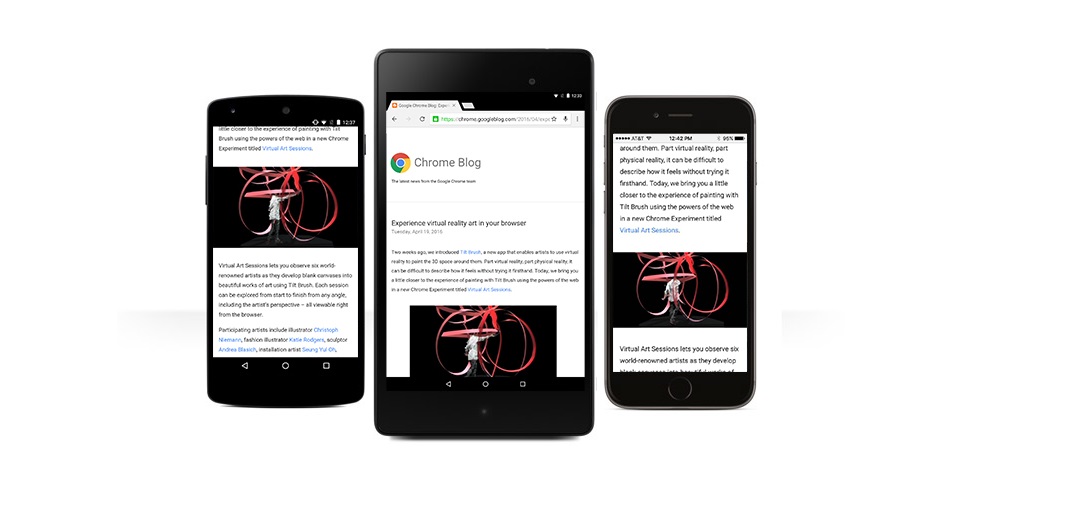
Another addition is the personalized content. Now, on opening a new tab, you will get smart suggestions based on the recently searched content. This feature works similar to discovering content on Google Now. It also highlights misspelled words in the text fields, bringing improvements to the contextual search user interface.
The update is rolling out and will be available over the coming days. So, if you don’t see it, don’t panic. It is coming gradually over the devices.
Are you also impressed with the newly included features in Chrome for Android? Let us know your thoughts in the comments.





