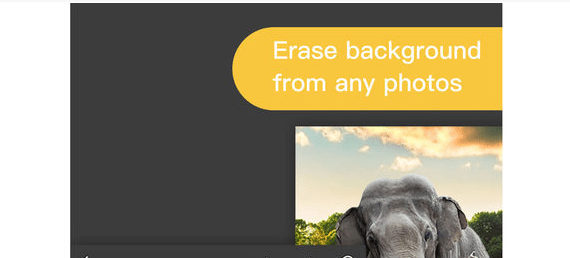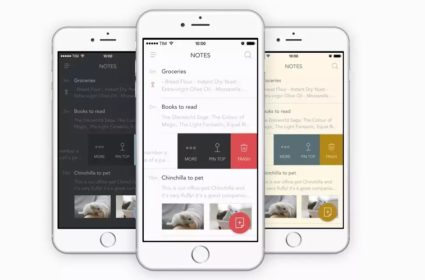Meet Knockout 2
Knockout 2 is the recently released photo editing app that comes with powerful cutout tool and image blending features. It is an easy to use and super responsive photo cutout tool that comes with a wide range of backgrounds and features to make hilarious pictures. With this app, you can easily make complex hair edge cutout as well as create professional grade superimposed photos right on your iPhone. It is selected as our app of the week. Let’s check out its features:
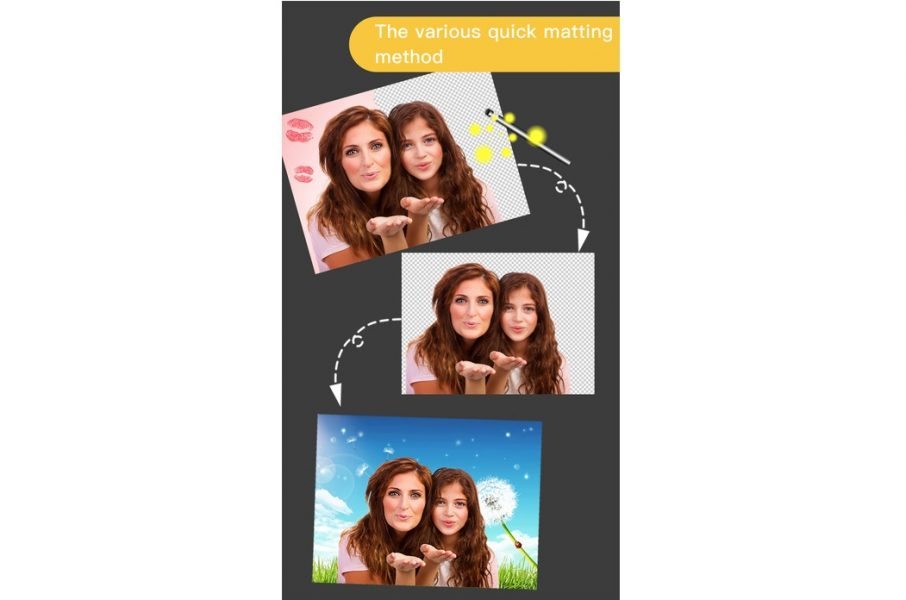
Cut and paste
With this simple to use app, you need not to use complex software like Photo Shop for your photo cutout needs. It is a truly magical photo cutout tool that delivers the most amazing results. You can do photo cutout in just one step. You can also make a sticker out of any picture using this tool.
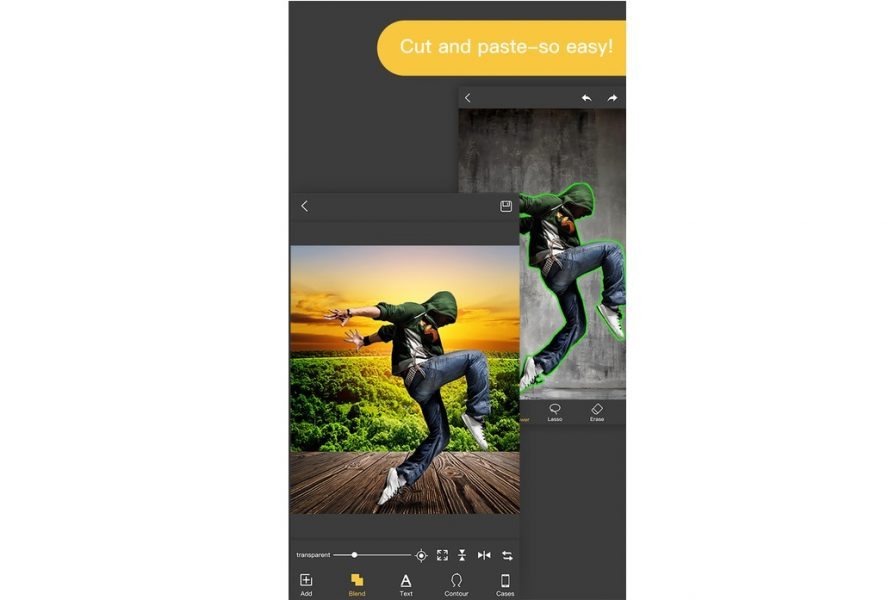
Easily erase background
The app comes with a neat interface and allows you to easily remove background from the image. The photo chop background adjuster can easily superimpose your images with its wide range of backgrounds and powerful features. So, next time you click a picture, you need not to worry about the hassle of adjusting its background. Knockout 2 does it with much ease.
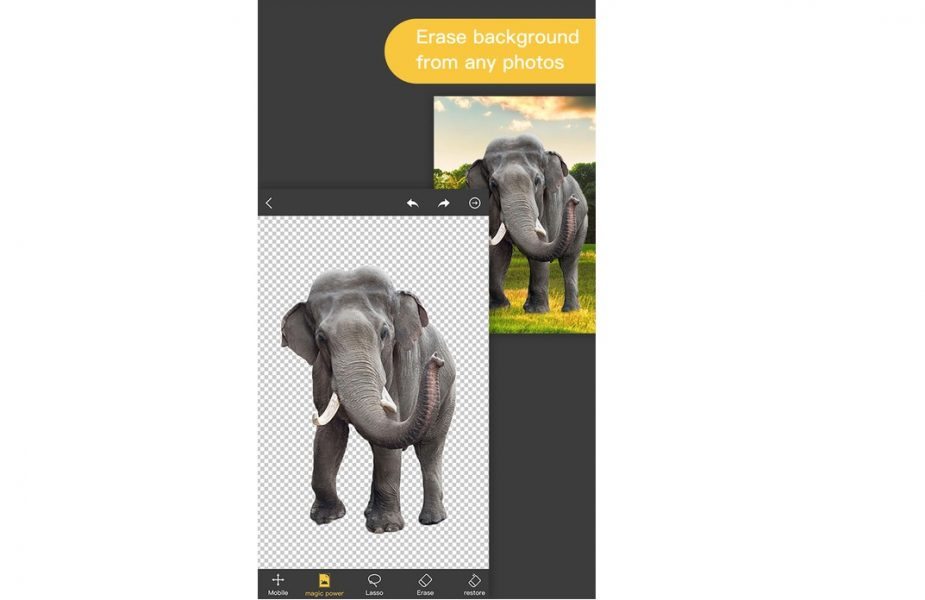
Amazing background templates and stickers
The app includes a great choice of beautiful stickers and templates to choose from. This makes your photo’s background more classy and awesome. You can easily remove the unwanted backgrounds in photos with very little effort.
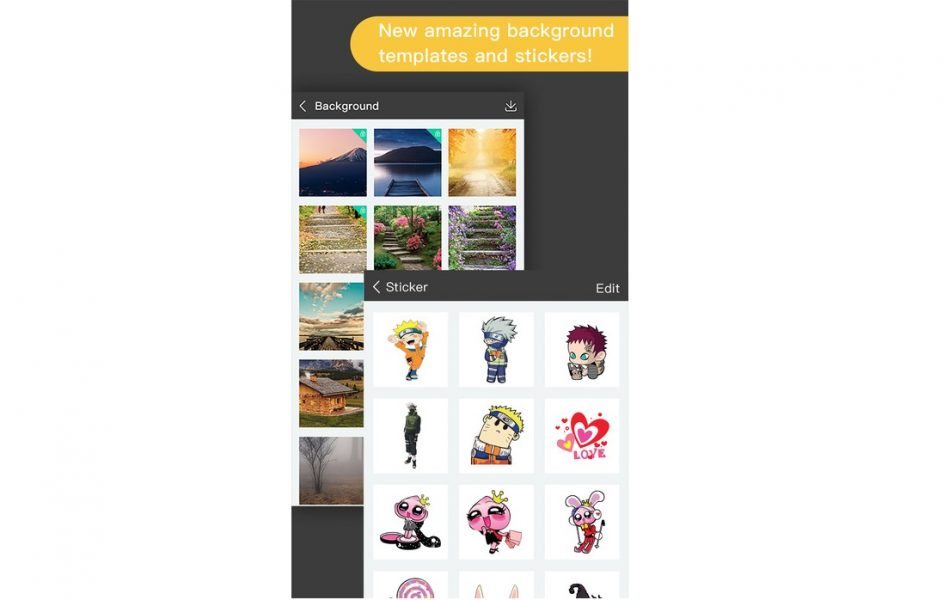
Blend pictures together
Knockout 2 offers you a complete range of image blending features. The results are clean, accurate and detailed while too many steps are avoided. Whether you are a beginner or a professional, you are going to find this app really useful. It is a smart and supplemental image editing app that makes translucent profile cutout.
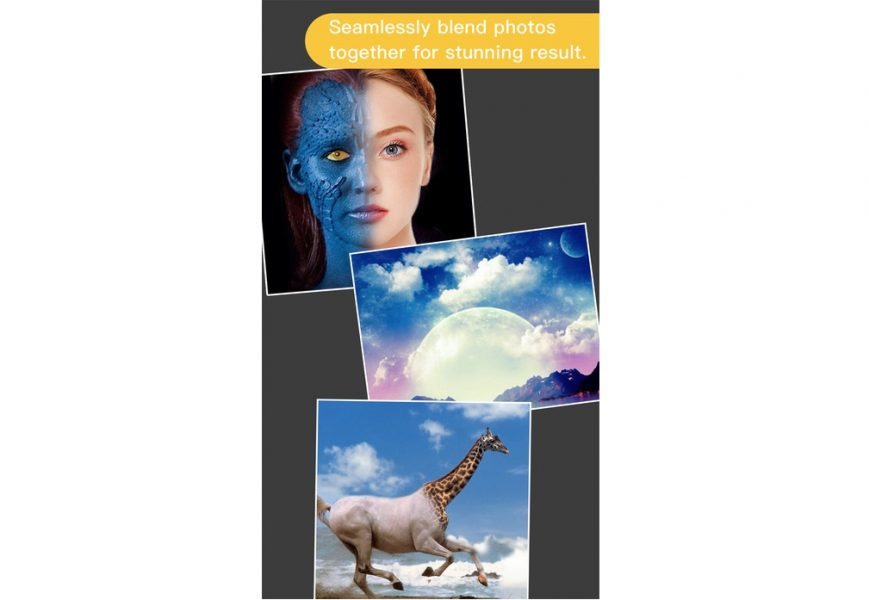
Some useful insights about Knockout 2:
Cost: Free
Ratings: 4.5 out of 5 stars
Publisher: GodImage
Requires iOS: 7.0 or later
Download it
Head to the iOS store and give a try to this free, powerful app. Let us know what you think about it in the comments.