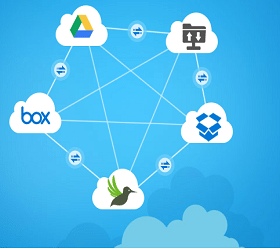Meet Apple TV Remote
Apple has come up with the Apple TV companion iPhone remote app. The new Apple TV Remote app allows you to use the same touch-based control as on the hardware remote. Also, one can talk to Siri and comes helpful in case you lost the physical controller. With this app, you are no longer required to use the standard remote control to take advantage of all features. It also supports motion controls for games. Let’s check out the details.
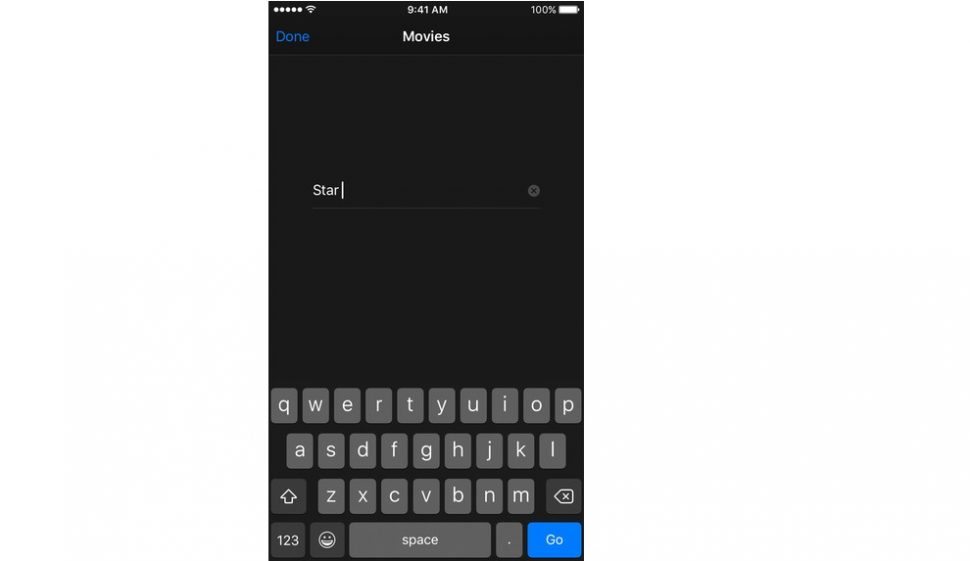
App Description
Here’s Apple description of the new app, “Apple TV Remote is a great companion to Apple TV, delivering the best of the Siri Remote. With Apple TV Remote, you’ll never need to put down your iPhone to enjoy Apple TV. Control Apple TV with a swipe of your finger or use the keyboard to quickly enter text. And you can use the app along with the Siri Remote.”
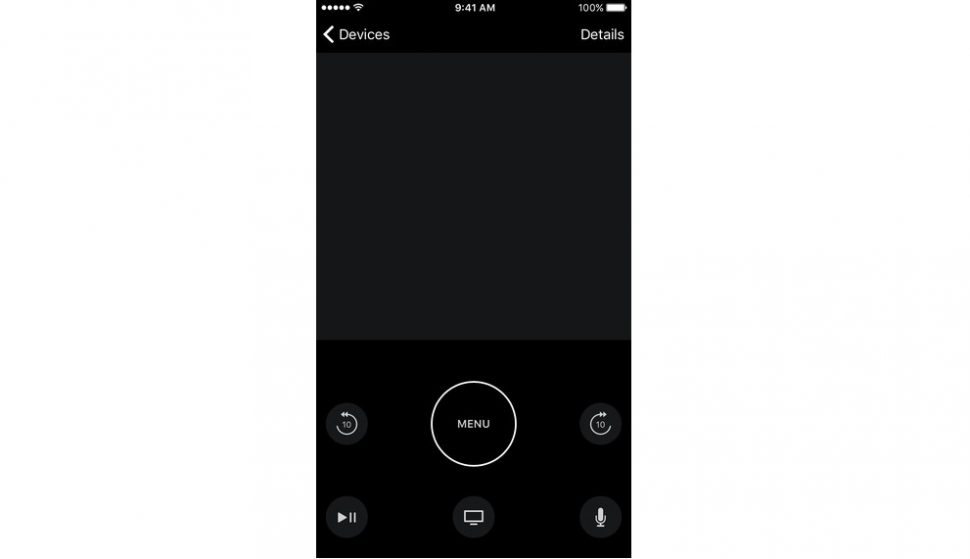
Nice Upgrade
The new Apple TV Remote app is a nice upgrade for those using the new Apple TV. The ability to control Siri on Apple TV from iPhone is a great plus. The app can replace the previous Remote app that lacked support for features on fourth-generation Apple TV. The new Remote app replicates all functionalities of the Siri Remote with one omission of volume control.
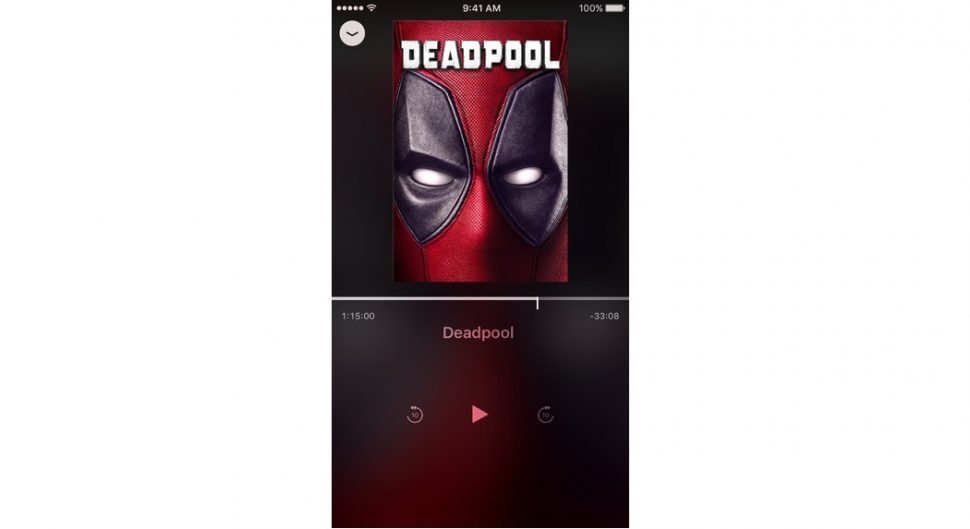
Compatibility
The new Remote app for iPhone works with every Apple TV from the second-generation model. On previous devices, you only miss out Siri and other hardware-specific features. It is a free download available on the App Store and requires an iPhone, iPad or iPod touch running iOS 9.3.2 or later.
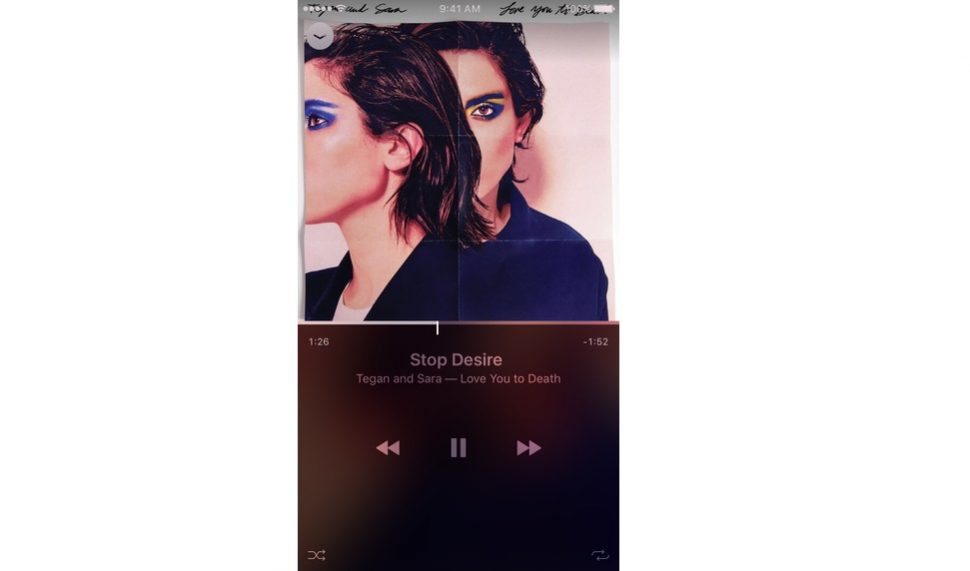
Some useful insights about Apple TV Remote:
Cost: Free
Publisher: Apple
Ratings: 4 out of 5 stars
Requires iOS: 9.3.2 or later
Compatible with: iPhone, iPad and iPod touch
Download it
The Apple TV Remote app comes with many useful features for the users. But those who want to control iTunes media on their Mac still need to use the legacy iTunes Remote App. The Apple TV Remote app cannot access other types of devices including iTunes music playback controls from Mac or Windows PC.
Are you going to download this new app? Share your views with us in the comments.