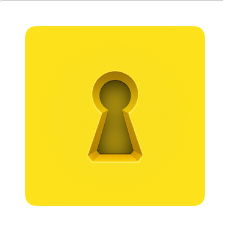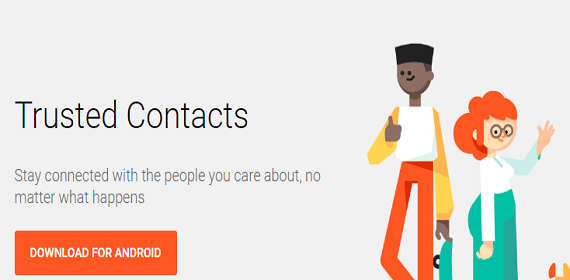If you are looking for android lock screen apps, here are the best ones to consider. These free apps come with beautiful set of wallpapers in addition to providing notifications. Let’s have a look at them:
Top Android Lock Screen Apps
1) ZUI Locker-Elegant Lock Screen
ZUI Locker tops our compilation of the best Android lock screen apps. This free app makes your lock screen most beautiful in addition to offering efficiency and security to the users. With this app, you will see impressive wallpaper each day and all wallpapers have been carefully picked by the designer. You can customize the theme and layout as per your choice. It lets you handle all your messages by gestures.
Some useful insights about ZUI Locker:
Cost: Free
Ratings: 4.7 out of 5 stars
Publisher: ZUI Locker
Requires Android: 4.1 and up
Download ZUI Locker
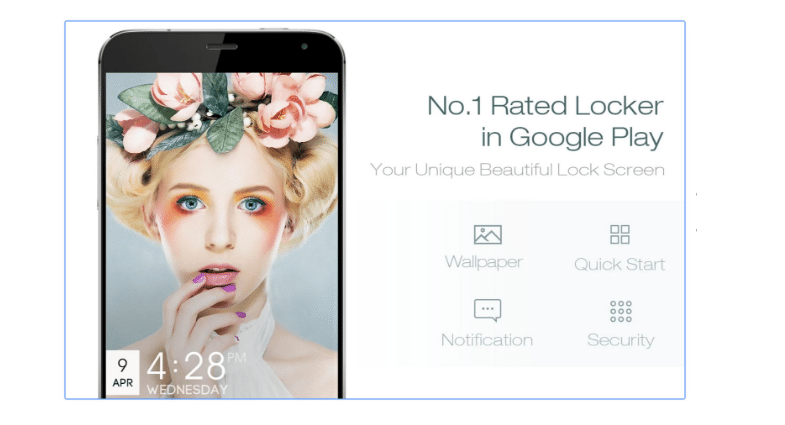
2) Keypad Lock Screen
Keypad lock screen is an efficient and quick app that offers you a lot of beautiful wallpapers to choose from. You can also use wallpapers from your gallery. To offer enhanced security, it lets you enable pin lock in settings of the application. You can then create your own password to unlock the phone screen. This free app has won rave reviews from the users.
Some useful insights about Keypad Lock Screen:
Cost: Free
Ratings: 4.1 out of 5 stars
Publisher: YadavApp
Requires Android: 2.3 and up
Download Keypad Lock Screen
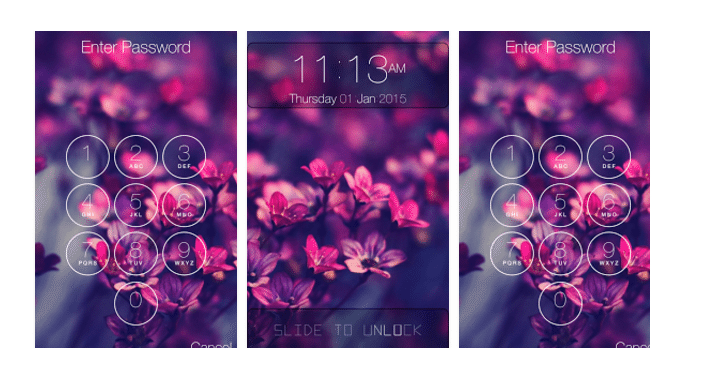
3) Start
Download this free app and upgrade your screen lock into a smart and beautiful screen. It is the best lock screen replacement app for your Android device. It lets you stay organized by offering you quick access to your favorite apps, contacts, media and more right from the Start. The app include cool screen lock widgets to offer a more personalized experience.
Some useful insights about Start:
Cost: Free
Ratings: 4.4 out of 5 stars
Publisher: Celltick
Requires Android: 4.1 and up
Download Start
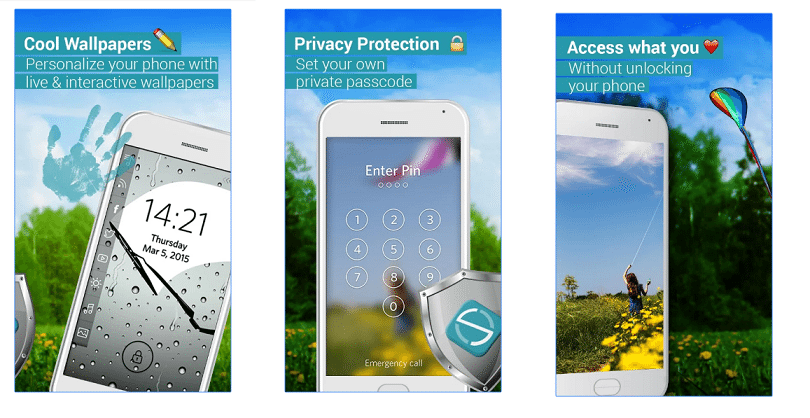
4) SnapLock Smart Lock Screen
Among popular Android lock screen apps, SnapLock comes with a simple and elegant design. It provides you a smoother experience and lets you personalize time and date arrangements as well. The neatly designed weather/calendar page keeps the app simple. You can also control music on your device with this free app.
Some useful insights about SnapLock Smart Lock Screen:
Cost: Free
Ratings: 4.3 out of 5 stars
Publisher: Ripple Technology
Requires Android: 4.1 and up
Download SnapLock Smart Lock Screen
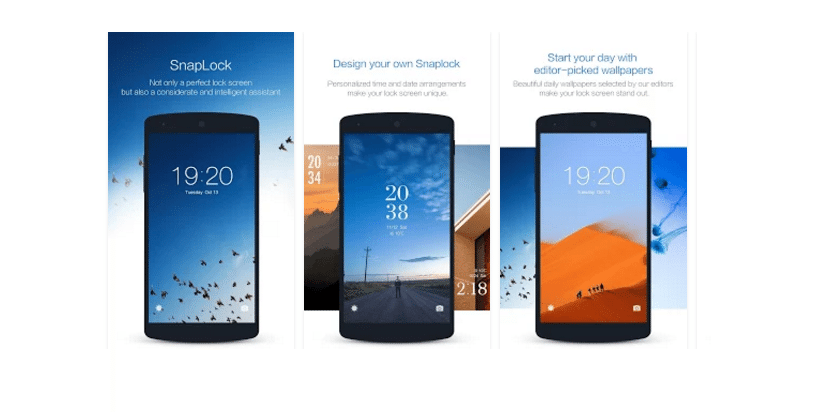
5) Hi Locker
Hi Locker is another beautiful lock screen app for Android. It is a perfect blend of classical lock screen on older versions of Android and modern of Android Lollipop. For devices running android Marshmallow, it also supports fingerprint. It lets you customize everything with your own style. The smart feature automatically gives some greetings.
Some useful insights about Hi Locker:
Cost: Free
Ratings: 4.3 out of 5 stars
Publisher: The Lockdown Team
Requires Android: 4.1 and up
Download Hi Locker
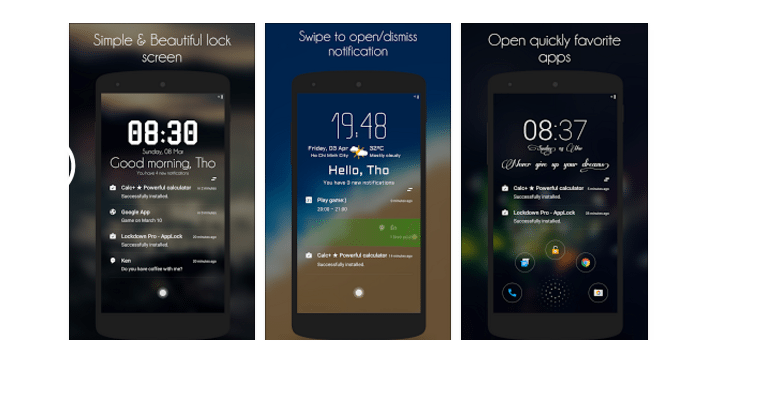
6) Next Lock Screen
Next Lock Screen by Microsoft Corporation remains one of the best Android lock screen apps available today. It offers plenty of features such as custom unlock, notifications, apps, tools, weather, calendar and more. This lock screen app also helps protect your android device from unwanted access by others. It is a great productivity locker app.
Some useful insights about Next Lock Screen:
Cost: Free
Ratings: 4.1 out of 5 stars
Publisher: Microsoft Corporation
Requires Android: 4.1 and up
Download Next Lock Screen
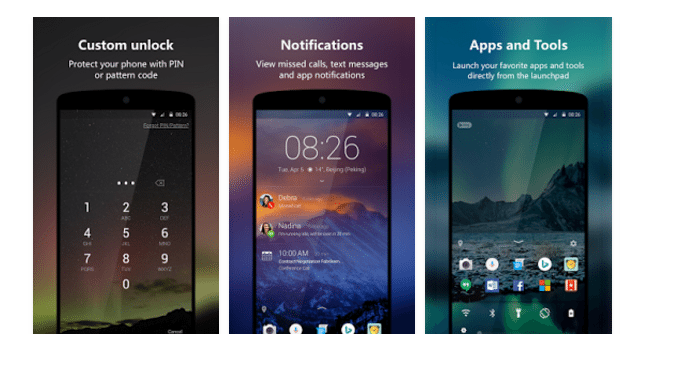
7) AcDisplay
AcDisplay lets you know about new notifications by offering a beautiful screen. You can open these notifications directly from the lock screen itself. The app has been designed to offer you a new way of handling notifications on your Android-powered device. It comes with a great design and awesome performance.
Some useful insights about AcDisplay:
Cost: Free
Ratings: 4.2 out of 5 stars
Publisher: Artem Chepurnoy
Requires Android: 4.1 and up
Download AcDisplay
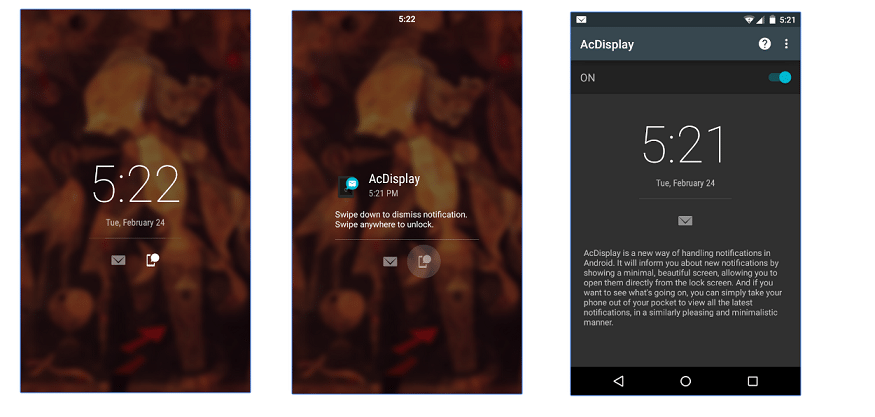
8) Echo Notification Lockscreen
Echo Notification Lockscreen app is one of the most amazing android lock screen apps. It gives you instant notifications and music controls. It also supports automatic grouping and the similar alerts are bundled together so that you can deal with all of them at once. It also allows you to protect your device with Echo’s pattern lock.
Some useful insights about Echo Notification Lockscreen:
Cost: Free
Ratings: 4.2 out of 5 stars
Publisher: Double Labs, Inc.
Requires Android: 4.3 and up
Download Echo Notification Lockscreen
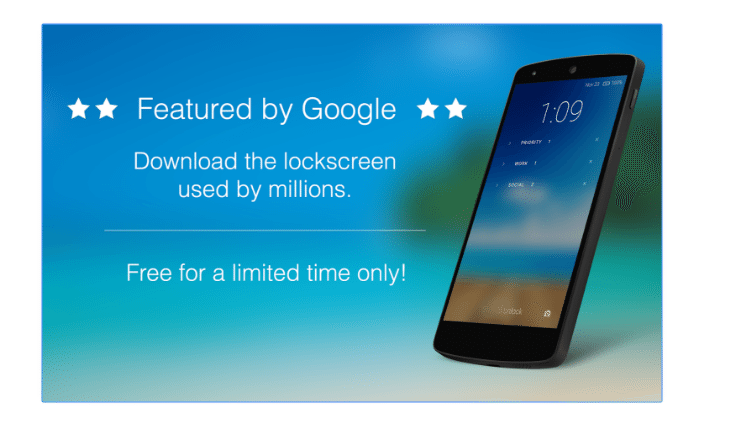
9) SlideLock Locker
Here comes a clean and simple screen locker with powerful notification features. It comes with PIN and pattern security features. In addition to being a beautiful lock screen app, it features actionable detailed notifications. The screen wakes up for a short time when receiving a notification, allowing you to perform a quick check without touching the phone.
Some useful insights about SlideLock Locker:
Cost: Free
Ratings: 4 out of 5 stars
Publisher: Silver Finger Software
Requires Android: 4.1 and up
Download SlideLock Locker
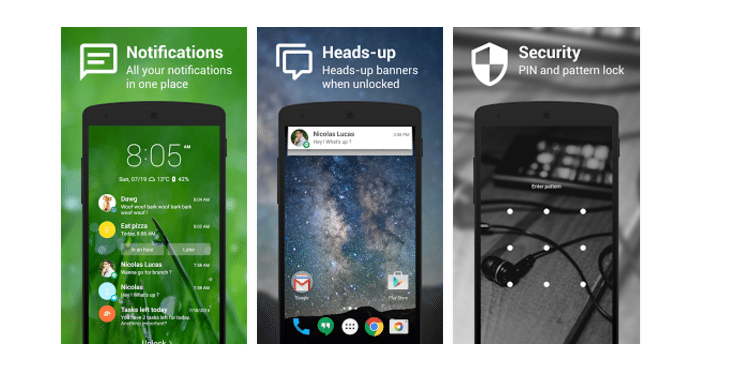
10) Screen Lock
Last but definitely not the least, here comes screen lock app in our assortment of top android lock screen apps. It features screen off animation and allows you to screen off and lock the device. It is an easy to use app and saves power button usage. It offers one of the best screen off experiences.
Some useful insights about Screen Lock:
Cost: Free
Ratings: 4.2 out of 5 stars
Publisher: Prahallad
Requires Android: 2.2 and up
Download Screen Lock
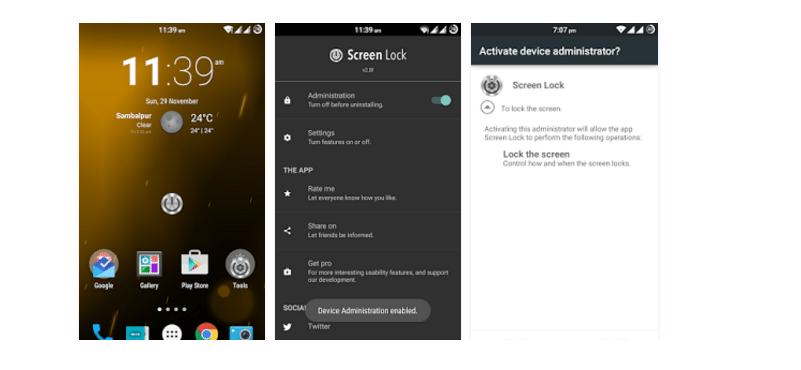
You can also check out our compilation of the best Windows Phone lock screen apps.
Do we miss out your favorite android lock screen apps? Let us know about them in the comments!