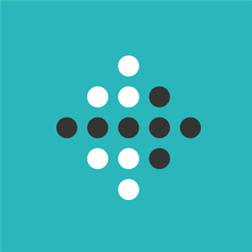Meet Facebook Slideshow Feature
Facebook has released a new photo and video feature on its platform called as Slideshow feature. This new feature of Facebook Slideshow has been designed to allow users to turn multiple photos and video clips into a slideshow. Facebook says in a company statement, “We all know that people love to share what they’ve been up to on the weekends and this new feature will let you stitch together those special photos into a format that captures the spirit of the event.”
The Slideshow feature first originated in the Moments app and it has been testing on the main Facebook app in several countries since 2015.
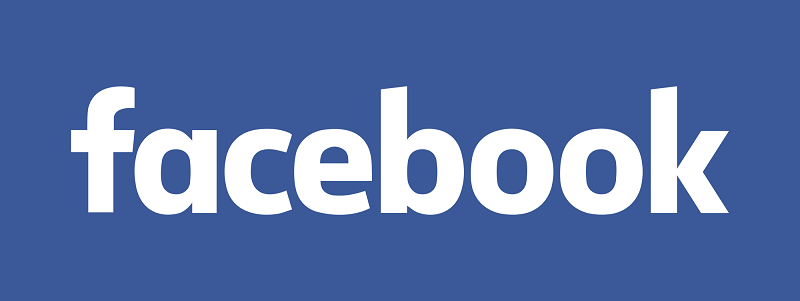
How to Use Slideshow
Here are the ways to create Slideshow:
When you have taken more than five pictures or videos in past 24 hours, Facebook offers you a preview of slideshow at the top of your News Feed in “What’s on your mind” box. It gives you the flexibility to customize and edit the Slideshow by removing new images and videos. You can also select themes with unique visuals and music, tag your friends and can also add a title. The various themes available include: Inspired, Nostalgic, Playful, Night Out, Birthday, Thankful, Epic, Bollywood, Amped and Tropical.
When you see someone else’s Slideshow in your News Feed, Facebook gives you an option to “Try It”. This option gives you the option to select 5+ images/videos of your own and create a Slideshow.
With Slideshow, the Facebook app will sync with your phone’s photo and video libraries. Facebook gathers these media into a slideshow to create a preview of it at the top of your News Feed. It makes it easy to create slideshows than ever. You should also check out Facebook interactive map to discover live videos.
Give the new Facebook Slideshow feature a try and let us know how you feel about in the comments.