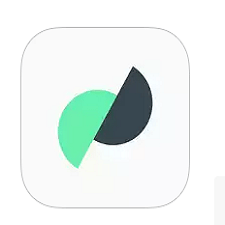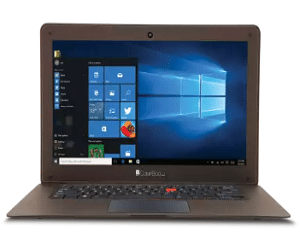Meet Motion Stills
GIF images are increasingly being used while chatting on instant messaging apps and sharing on social media. That’s why Motion Stills has come up with a simple way to create personalized GIF images for users. The app is available only for iOS users and allows users to turn their Live Photos into GIF images. Motion Stills allows you to enhance the Live Photos and make GIF images that can be shared easily. You can also stitch GIF images together and make a movie clip as well.
Works with Live Photos
As the app requires Live Photos, it will work only on the latest iPhone 6S, iPhone 6S Plus and iPhone SE. You can transform the moving pictures into GIFs or movies to dazzle others. You can also use Live Photos in the gallery to quickly make a brief movie. The best part is that it works like a charm on the iPhone and also you don’t need a data connection to create GIFs.
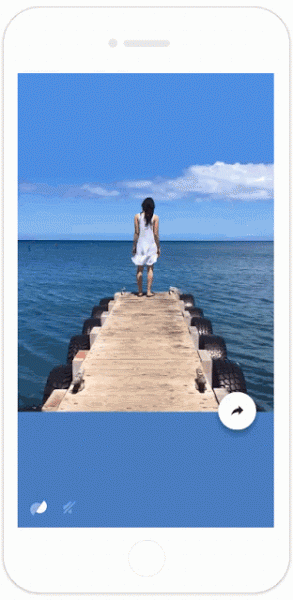
Make Video Clips
Motion Stills provides an immersive stream experience so as to make the video clips entertaining. You can also combine multiple clips into a movie. The loop optimization feature brings out the best in your pictures. The app identifies the optimal start and end points and also discards blurry frames. It will pick up an optimal loop point so as to cut off the embarrassing moments.
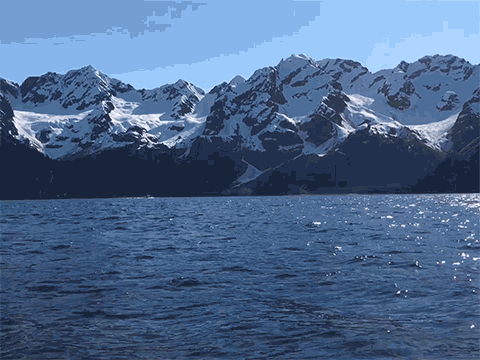
Amazing Features
The app includes several useful features and one of them is to see the unstabilised original live photo and stabilised ones to know the difference between the two. According to Google, the Motion Stills algorithm “uses linear programming to compute a virtual camera path that is optimized to recast videos and bursts as if they were filmed using stabilization equipment, yielding a still background or creating cinematic pans to remove shakiness.”

Easy Sharing
You can easily share GIF images to any instant messaging app and for all those who still do not support GIF, the app gives an option to share those Live Photos as video clip.
Wrapping Up
Though there are many third party apps to create animated photos such as LiveMaker, Fyuse and more. But, this Motion Stills app automatically collects all Live Photos on the iPhone and shows them. The app is available for free download at the iOS Store.
Some useful insights about Motion Stills:
Cost: Free
Ratings: 3.5 out of 5 stars
Publisher: Google, Inc.
Requires iOS: 9.0 or later
Works with: iPhone, iPad, and iPod touch
Download it
Do you Motion Stills app by Google? Share your thoughts with us in the comments.