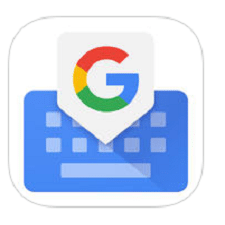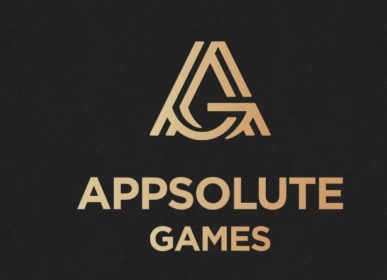Here’s Gboard for iOS
We have seen many mobile keyboards apps for iOS that aim to make typing and sending messages easy. But, Gboard by Google goes far beyond than just finding GIFs. It comes with built-in search function, an extension of company’s search functions. Third-party keyboard apps are frustrating to use as you cannot permanently choose an alternative. But, Gboard for iOS by Google is different. It allows you to get away with all those frustrations. The app puts the search capabilities into the keyboard itself.
How to Use Built-in Search Feature?
Gboard by Google is a keyboard app for iOS that features a ‘G’ button on the top left-hand corner where users can perform web searches, GIFs, images and more. It lets you find information and more without changing apps. You can search for an emoji by name, choose from an array of animated GIFs, and can also make use of optional swipe-based typing.
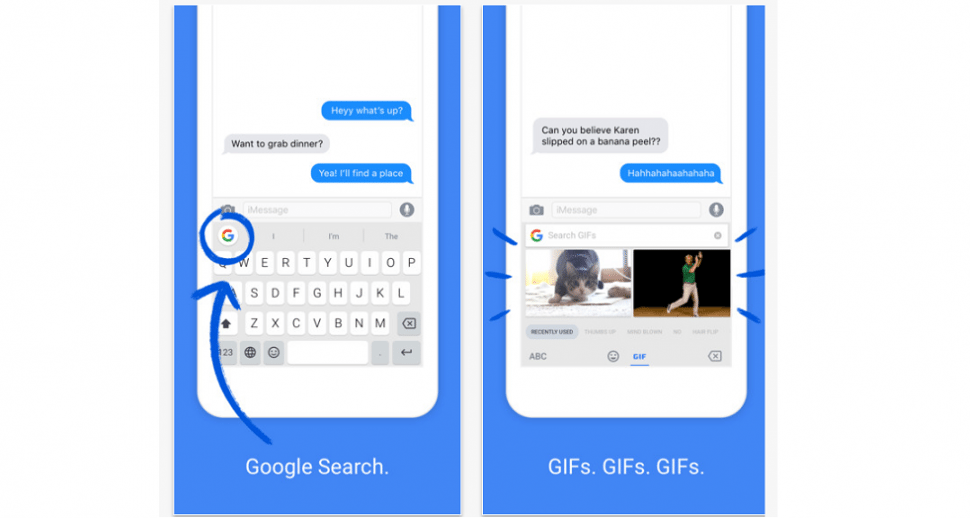
Various Search Options
The search function of Gboard for iOS is really commendable with its three mini-tabs. The first one is the default search, second is image search and third tab is GIFs search. You can choose from an endless bunch of emojis and can search for what you are feeling.
You can search for anything and the keyboard will disappear to bring up the results. Google customizes the information to show the most relevant stuff owing to the limited space. You can also open media cards but the app does not come with the ability to launch other apps. For example, when you try to open a video, instead of going to YouTube app, it pushes links to the browser. The idea behind this concept to make it easy to search and paste directly into any conversation.
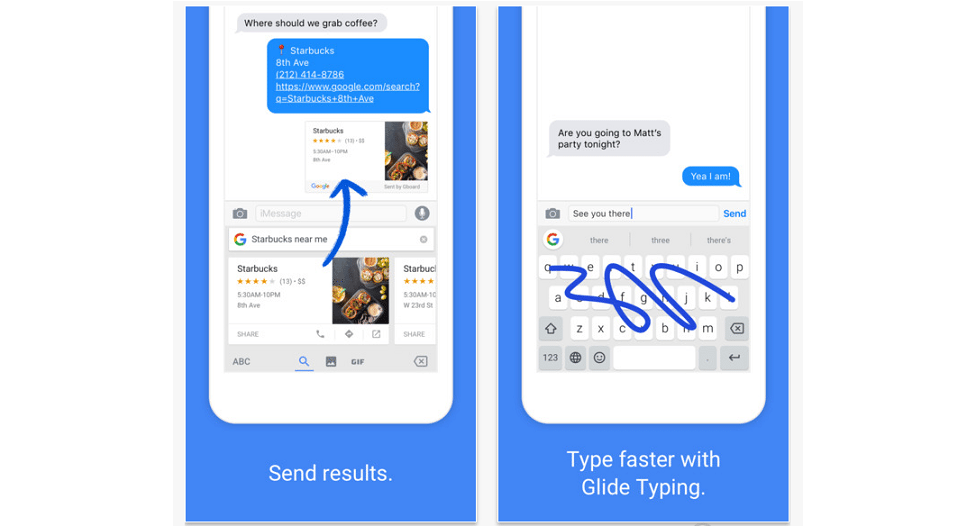
Easy to Use
The app comes with an easy to setup process. You can add a new keyboard to your iPhone by heading to Settings>Keyboard and then choose Add New Keyboard. There, you would see a list of third-party keyboard and select the keyboard, grant it access and you are good to go.
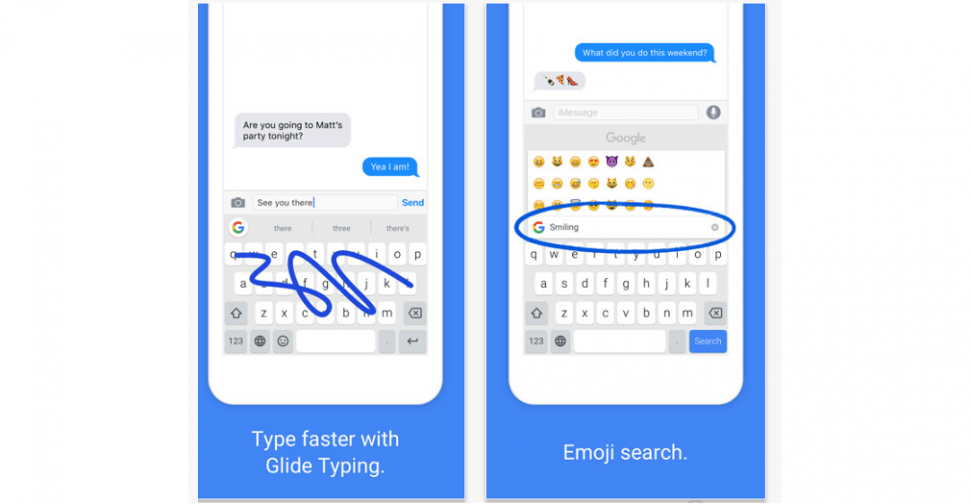
Wrapping Up
In addition to the useful search feature, Gboard for iOS also offers word prediction and allows for word tracing as well. This feature-rich app comes with all the functionalities that you expect from a keyboard app. It is available in US exclusively for iPhone but Google has promised to bring it to other countries very soon.
Some useful insights about Gboard:
Cost: Free
Publisher: Google Inc.
Size: 33.5 MB
Requires iOS: 9.0 or later
Compatibility: iPhone, iPad, iPod touch
Ratings: 4.5 out of 5 stars
Download it for iOS
Do you like Gboard for iOS keyboard app? Give this free app a try and let us know how you feel about it in the comments.