Google Drive is now giving you more control on syncing your files to the PC. The desktop versions for Mac and PC will allow users to choose specific subfolders to sync locally.
About Google Drive s Update
Aakas Sahney, Google Drive Product Manager, wrote in a post, “Drive can store terabytes (upon terabytes) but there’s a good chance your computer’s hard drive will run out of space if you sync everything. Fortunately, you can now select which folders or subfolders you want to sync — and deselect the ones you don’t.”
“When you deselect a folder, it’ll be removed from your computer but still kept safely in Drive. And Drive shows you the size of each folder, so you’ll know how much space you’re freeing up,” he added.
Using This Feature
This new option in Google Drive for Mac and PC allows you to select only the folders and the subfolders which you want to sync. To use this new feature, open the Drive app. Click on Menu and then Preferences. Now, select Sync Options and choose “sync only these folders”. Here, you can uncheck the folders and subfolders you don’t want to keep in hard drive. You can also check out useful Google Drive tips to make the most out of it.
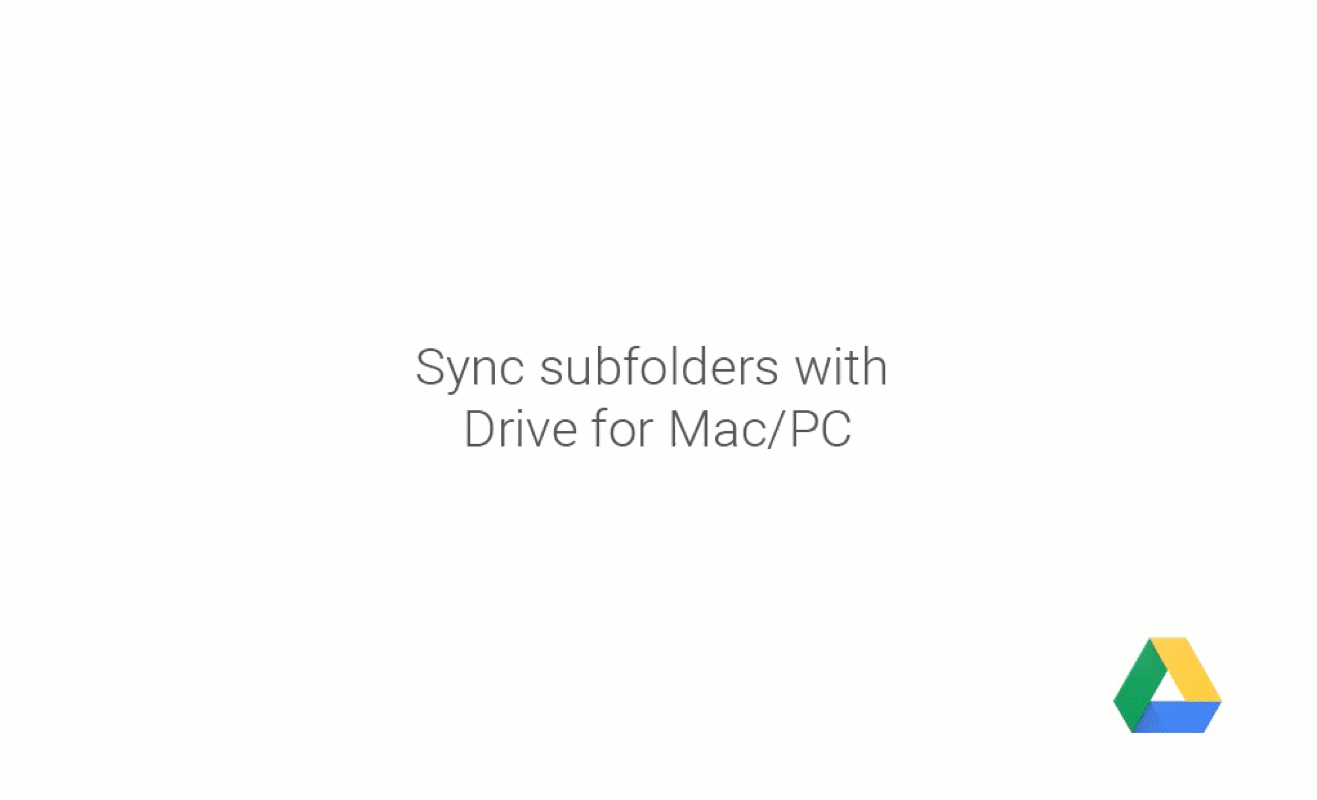
Save On Your Hard Drive Storage
Google Drive comes with the ability of holding a lot of files and you can save on your hard drive storage by syncing folders and subfolders with the Drive. Previously, using Google Drive to sync your folders with computer was like all or nothing. But, this update brings small but very useful feature of allowing you to select the folders and subfolders you want to sync.
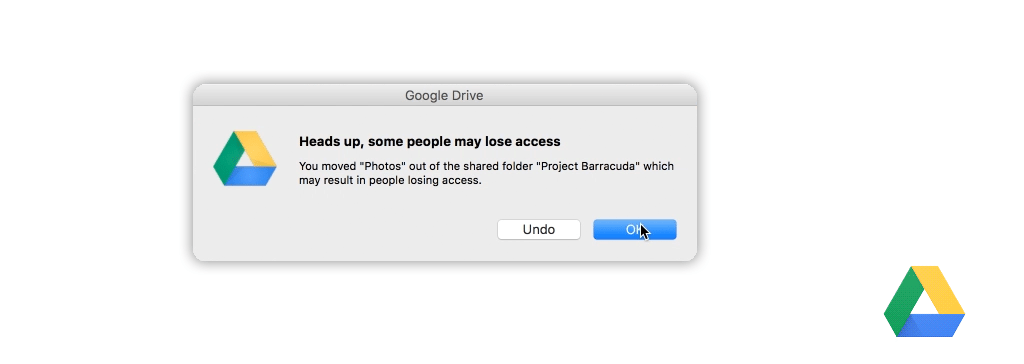
You can also check out the space taken by each folder and the remaining storage on your computer. This gives you more control over how much data stays on your computer and how much remains on Google’s servers.
With today’s update, it also becomes difficult to accidentally move or delete shared files. Now, you will receive a warning if in case that happens. This update is rolling out and it will show up soon.
Do you like this new flexibility of Google Drive to sync selective folders and subfolders useful? Share your views with us in the comments.




