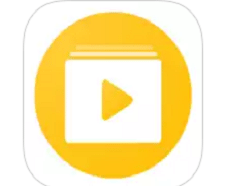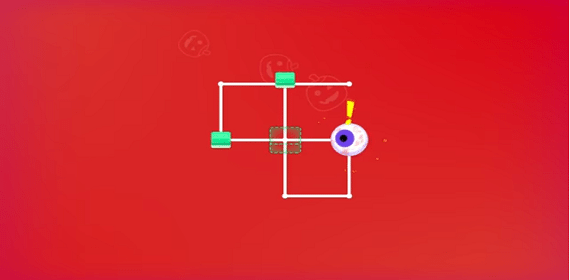Meet ImgPlay
ImgPlay is an efficient iOS app that allows you to make and share GIFs quickly. It can be used to make GIFs using pictures, live photos as well as videos. It is the best and easiest GIF maker available for iPhone or iPad. Let’s have a close look at its features:
Make GIFs and Videos
ImgPlay is an easy to use iOS app that takes your Live Photos and turns them into videos for easy sharing. Using this app, you can make animated GIFs or videos quickly. Though Apple’s Live Photos are great but sharing those can be challenging. ImgPlay supports sharing on all major social networks including Facebook, Twitter, Instagram, and more.
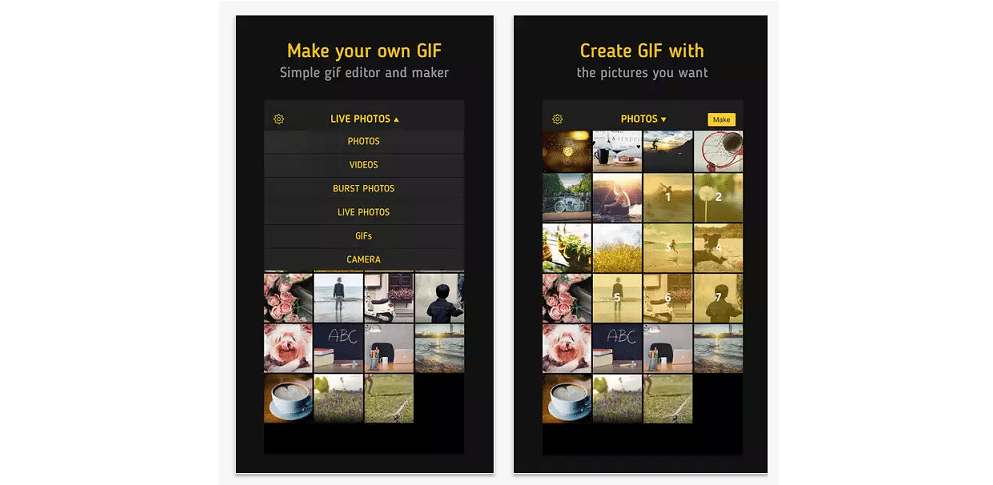
Good Controls
With ImgPlay, you get every flexibility and controls required in making your GIFs. For example, you can control the playing speed as well as the direction of GIF as well. Amazing! You can choose to make it go forwards, backwards or forwards then backwards. This gives you good controls over the speed and direction of the GIF. The app is efficient enough to allow you to trim the clip, reverse or even loop it forward or backward.
Simple App
The real advantage of ImgPlay is the simplicity. It is very simple to use and comes with self-explanatory features. You can choose Live Photos and then use its features to edit them. The app is pretty quick and you don’t have to wait for things to render. Making and editing animated GIFs or videos has never been that easy.
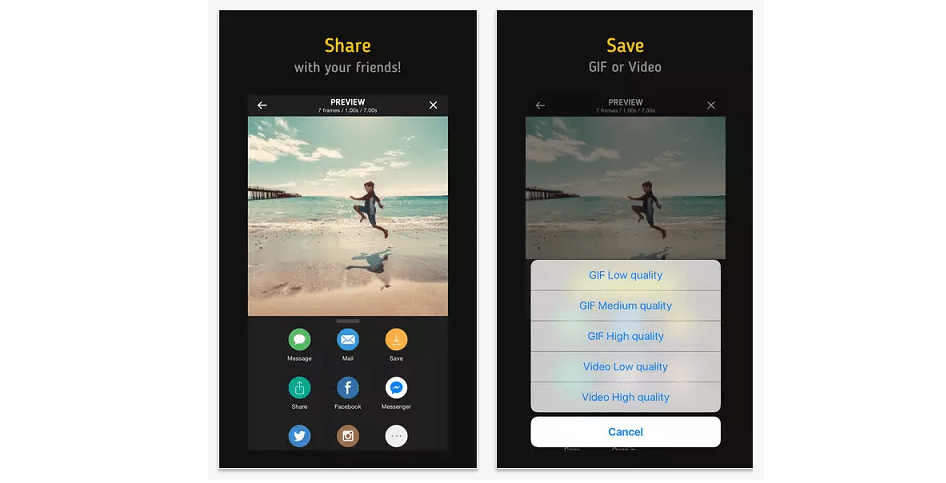
Other Features
Some of the other amazing features of ImgPlay include saving GIF as video, adding captions, editing frame sectors, selecting loop count while making video and more. You can also make GIFs via burst photos as well in addition to Live Photos.
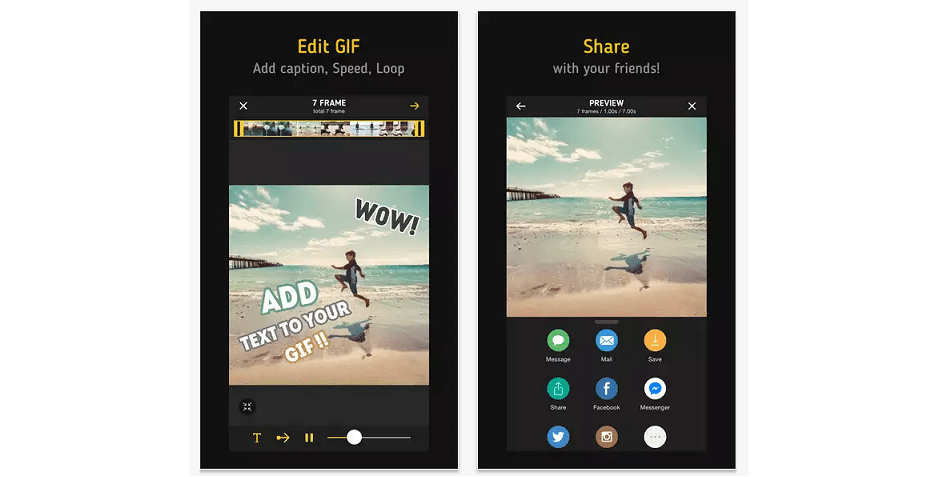
Some useful insights about ImgPlay:
Cost: Free
Publisher: Minkyoung Kim
Ratings: 4 out of 5 stars
Requires iOS: 8.0 or later
Compatible with: iPhone, iPad and iPod touch
Download it
You can also check out our top GIF maker apps for iPhone.
Do you like ImgPlay app? Do you like this GIF maker app? Share your thoughts with us in the comments.