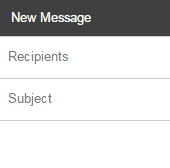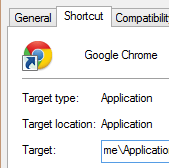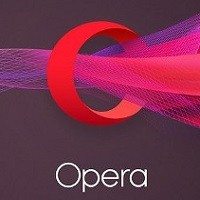New Features in Opera Browser
Opera is bringing the built-in ad blocker to the company’s desktop browser and becomes the first big browser to offer it. According to testing done by company, the ad-blocking feature in Opera Browser will dramatically increase the speed of webpage loading. By using a built-in ad block instead of a plugin, the company sees sites load an extra 40% faster as compared to third-party solutions. Let’s check out the complete details about ad-blocking feature of Opera and how it works.
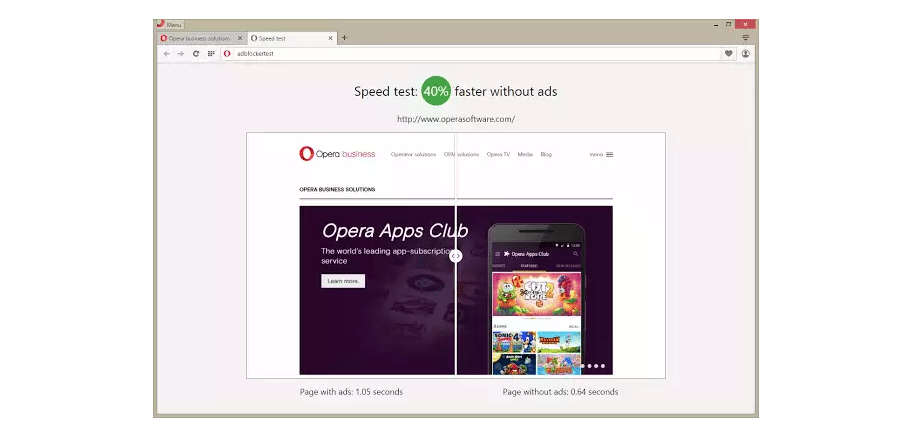
Why ad-blocking feature?
These days, the online ads use more download bandwidth leading to slow download of webpages. The ads use an extra code that must be loaded together with text and images to see. Also, there are rising concerns over privacy and tracking of online behavior. They can even install malware on your machine. So, Opera’s new version can come up with an apt solution to this.
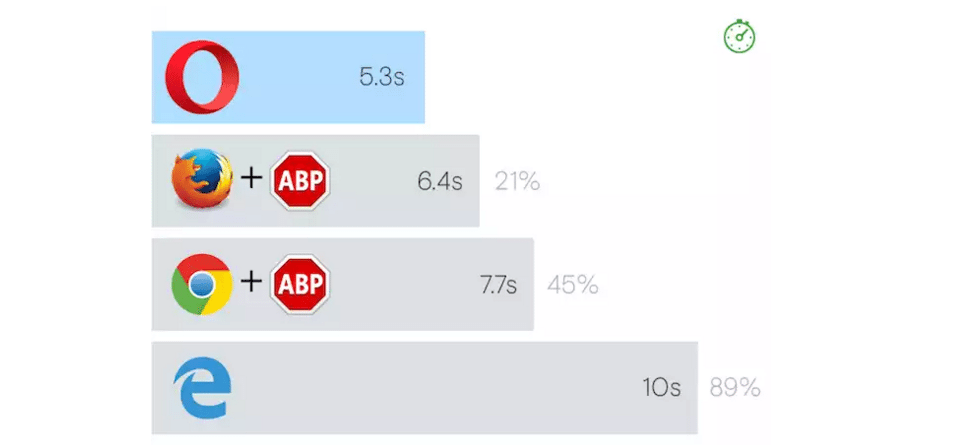
How to Use ad-blocking?
Install a new version of Opera Browser, load a page and you will see a popup appearing, asking whether you “would like to block ads and surf the Web faster.” If you agree, ads will be blocked right away. Alternatively, you can either check a box in Setting Menu or simply click a small, grayed-out shield icon to the far right of the URL bar. When you enable ad-blocking, the shield will be blue. With this native ad-blocking feature, they also provide a tool to help advertisers and users understand the problem of heavy ads.
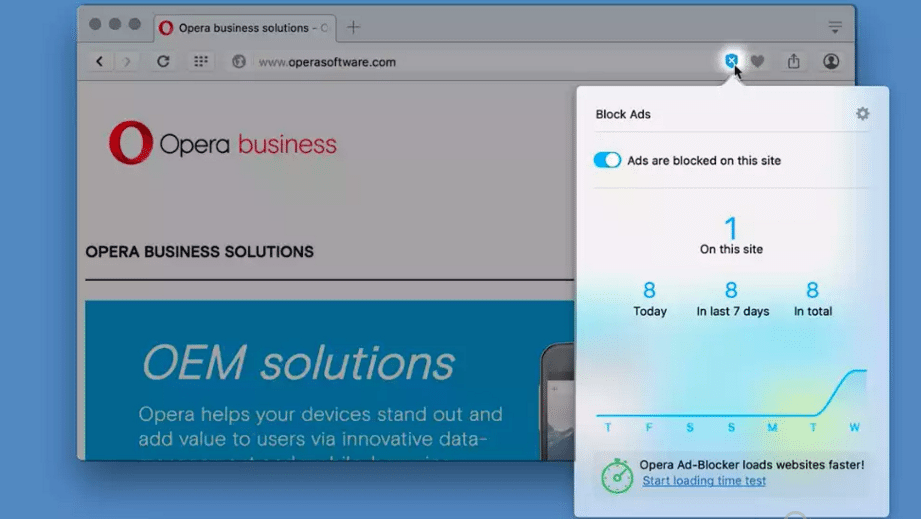
Block Ads on Single Website
By default, the ad-blocking feature in Opera browser is deactivated. When you browse on Opera Mini, it will automatically detect whether there are ads that can be blocked and accordingly, suggests enabling the ad-blocking feature. You can activate or deactivate ad-blocking for a specific website as well. Just click the shield icon in the address bar and flip the switch. It is as simple as that.
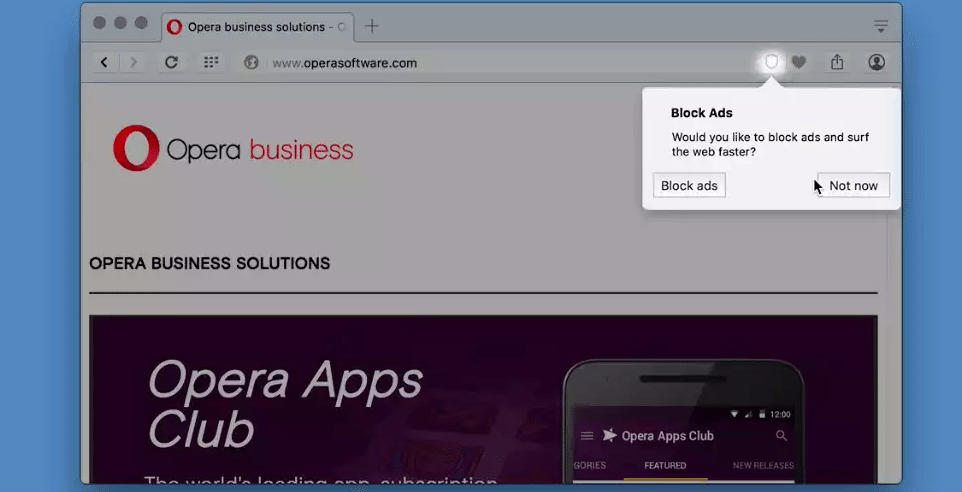
In addition to this, the company says that it will also reveal statistics showing how many ads you are blocking on the current page as well as overall blocked ads. Opera has always been introducing innovations that become common in major browsers later like tabbed browsing, pop-up blocking etc.
Give new version of Opera Mini and see if you can also feel the change in terms of faster page-loading times. Share your experiences with us in the comments.