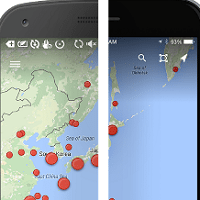Bid adieu to unofficial apps for accessing Instagram on your Windows 10 mobile smartphone. The popular image and video sharing platform has quietly brought its service for Windows 10 mobile users. While the app is still in beta form, it offers several interesting features. Instagram also formed a part of our top Windows phone apps. Let’s have a close look at Instagram for Windows 10 Mobile.
Meet Instagram for Windows 10
Now, Windows 10 users like users on other platforms can use Facebook to sign into their account, edit photos on the app and can also share their posts on social networks. As the app is in beta, it arrives with a fair share of bugs and the known issues include crashing while taking and editing a picture etc. However, all signs point towards offering a full version of the app soon.

Using the App
According to the app description, “Thanks for using Instagram Windows Beta. If something isn’t working, give feedback directly to the team by physically shaking your phone.”
As far as other features are concerned, Instagram assures users that they will be able to edit pictures and videos with custom-filters, free of charge. Also, one can send pictures and video messages to their friends. There’s an amazing feature that lets you improved pictures with 10 advanced creative tools who those who want to tap into their creativity. Users will be able to modify the highlights, shadows, contrast, brightness and more.
It comes with an interesting feature that mimics Apple’s Peek and Pop. This feature allows users to press and hold an image to check the preview. Instagram for Android also offers this functionality. Now, Windows 10 Mobile is also getting the Peek and Pop feature for Instagram.
Some useful insights about Instagram for Windows 10 Mobile:
Cost: Free
Provider: Instagram
Ratings: 3.8 out of 5 stars
Operating System: Windows Phone 10
Size: 46.72MB
Download Instagram (Beta)
The app is currently available via the Microsoft Store. So, go ahead and check it out on your Windows 10 mobile device. Let us know how you feel about the app in the comments.