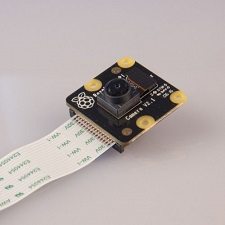Visme is a powerful graphic designer tool for creating beautiful presentations and more. It lets you create appealing presentations, infographics and short animation clips. You can check out our detailed review of Visme by clicking here. Visme continues to update the tool with new and enhanced features to provide a much smoother experience to the users. Today, we are paying close attention to the newly added features in new Visme including next text editor, new charts, new templates and more.
Features of New Visme Version:
Next Text Editor
The new text editor comes with enhanced features. You will now have the options to add vertical and horizontal text padding. One will be able to add granular styling as well. You can now highlight portions of text and apply custom styling according to the content needs. The new version offers more flexibility by allowing use of multiple fonts and styles within the same block. The thin padding around text blocks allow you to easily select and drag text.
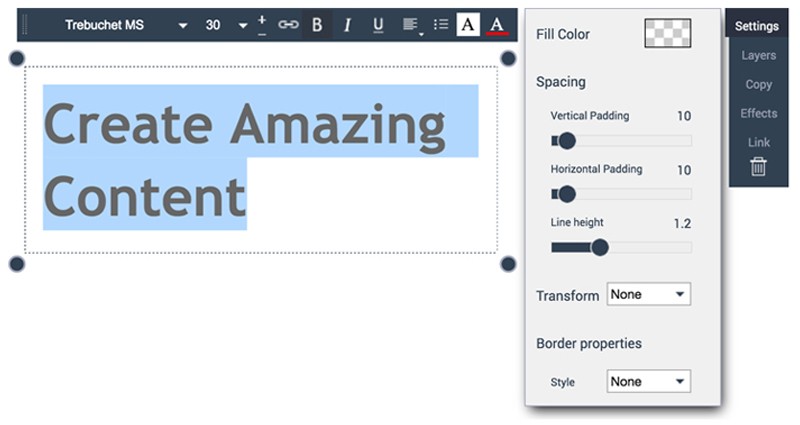
Upload your MP3 files
The new Visme comes with an impressive library of audio tracks that you can attach to a slide or use as background music. You can also record your own audio and attach it. Visme now also allows you to copy multiple objects from one slide to another. Now copying a specific set of objects becomes hassle-free task.
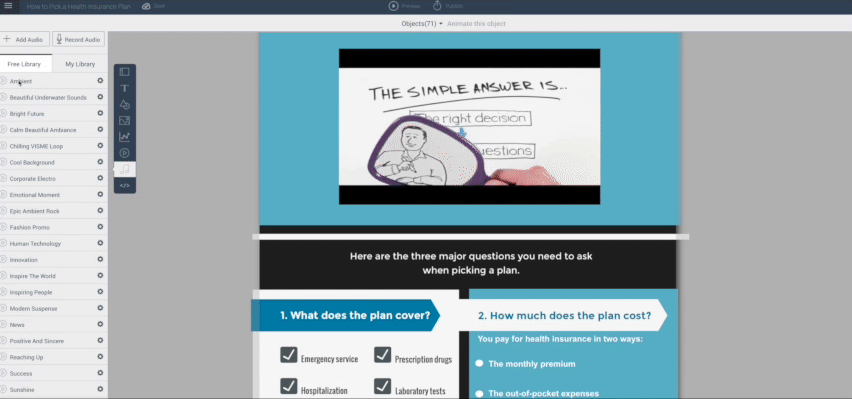
New Templates
The new Visme provides you lots of choices for infographic templates. The company offers over 70 infographics and will deploy hundreds more. Each template has been carefully designed with a specific purpose. In addition to templates, the newer version comes with new chart types as well. You will also e able to create series of data with charts and compare data values. The users will also notice timeline improvements including seamless control.
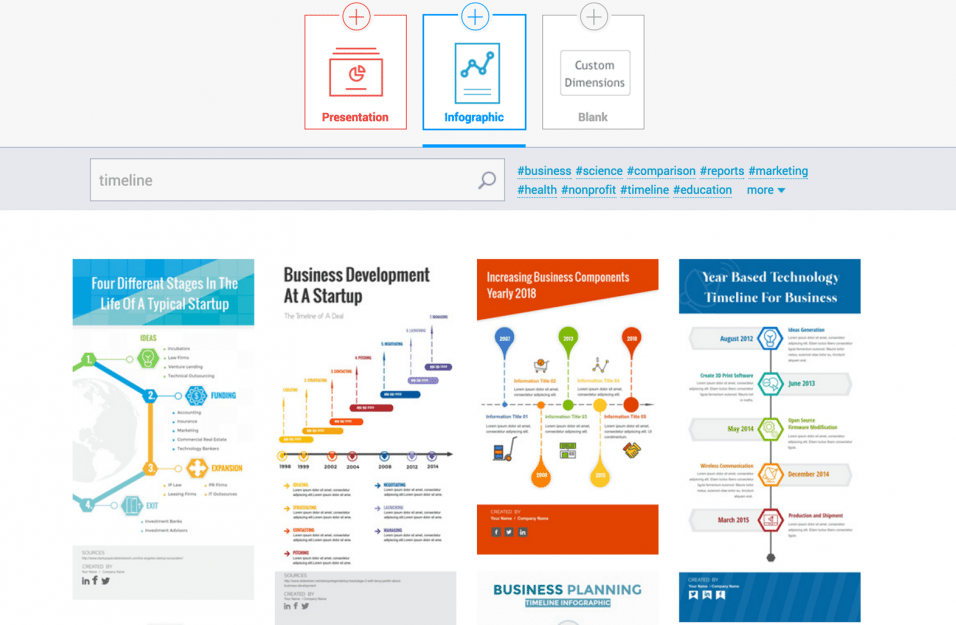
Wrapping Up
Visme also provides an infographic to sum up all the new features that come up with new Visme.

Are you a Visme user? Do you find these new features impressive? Which is your favorite online graphic designer tool? Share your thoughts with us in the comments.