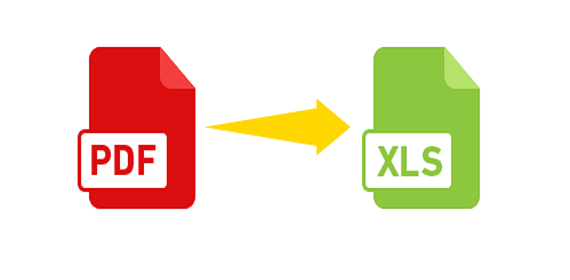It usually happens that any app or game that has not been updated for a long time slowly fades out of existence. This was the fate of Picasa, the popular photo album service that was replaced with Google Photos. But, thankfully, this has not been the case with My Maps app. Though Google Maps keeps on updating with new and exciting features and is also one of the apps with over one million users, but Google’s My Maps app had not been updated since 2014. Finally, Google has added the much needed update to it.
Let’s check out the features of revamped My Maps app:
About My Maps App
My Maps is a dedicated app to keep a log of the destinations that you may deem important. It comes with a brief tutorial to give you an overview of features to explore. This helps users to become acquainted with the changes and speed up the process of onboarding. The app has been updated with a whole bunch of few features and functionalities including a brand new user interface.
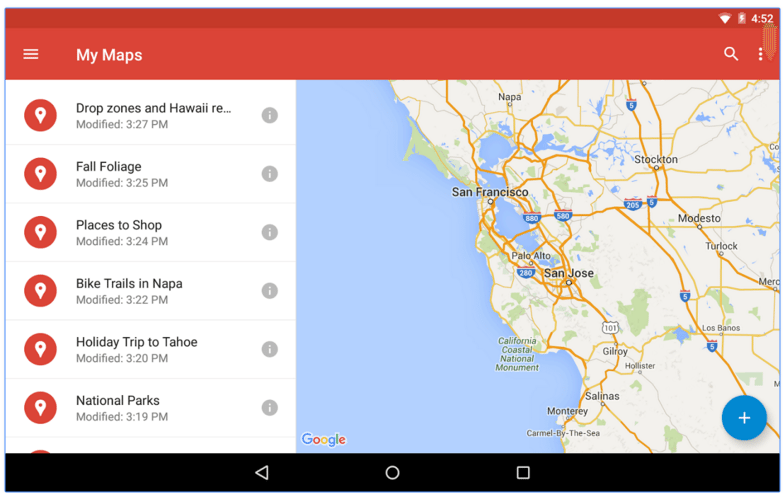
Create Custom Maps
My Maps allows you to create custom maps for keeping track of important places and travel routes. Also, the performance has been improved and allows users to interact with the app much faster than before. You will be able to get directions to any of the saved locations wherever you want and can also get directions to any of the saved locations you have accumulated.
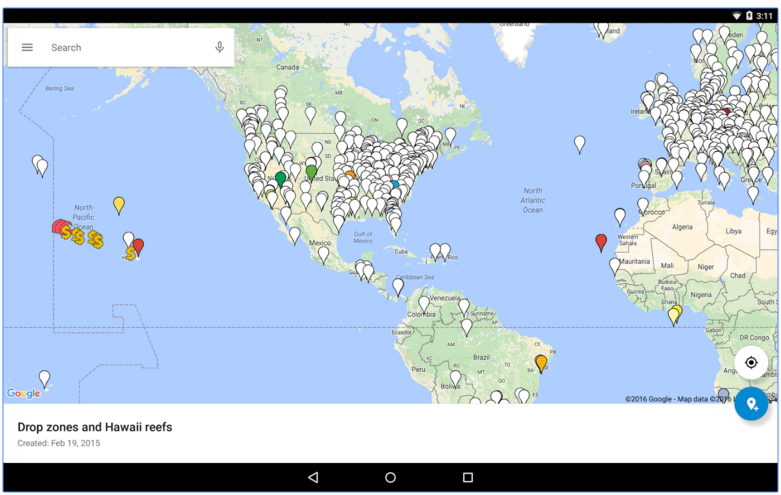
Other Features
In addition to this, the revamped My Maps app also allows you to explore images from street view within the app. You can also view any images or videos that have been added from the web. Whether you are planning a big trip or just want to compile your favorite destinations, My Maps is a good app to consider.
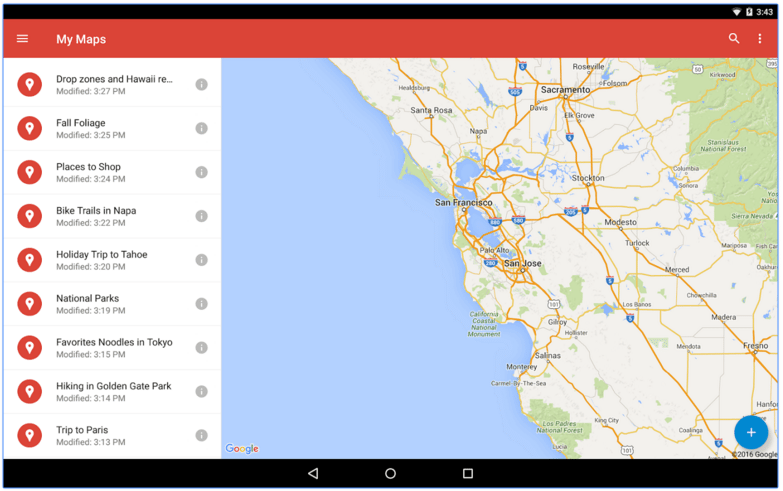
Some useful insights about My Maps:
Cost: Free
Publisher: Google Inc.
Requires Android: Varies with device
Ratings: 3.9 out of 5 stars
Download My Maps
The update is live on Google Play Store. If you want to give it a try, you can download the free My Maps app from the Play Store. Do share your views with us in the comments.