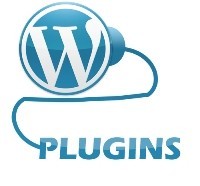WordPress is a well-known CMS and the major reason behind its increasing popularity is the availability of vast array of WordPress plugins. There’s no dearth of plugins to customize the admin area. Today, we have compiled the best and free WordPress admin plugins that help you improve your admin area.
Top WordPress Admin Plugins
1) Admin Menu Editor
It is one of the useful WordPress admin plugins that let you edit the WordPress admin menu. With this plugin, you will be able to reorder, hide or rename menus in addition to adding custom menus and more. The plugin also allows you to organize menu items via drag and drop. Download this plugin and manually edit the dashboard menu.
Some useful insights about Admin Menu Editor:
Cost: Free
Ratings: 4.8 out of 5 stars
Requires: 4.1 or higher
Compatible up to: 4.4.2
Download Admin Menu Editor
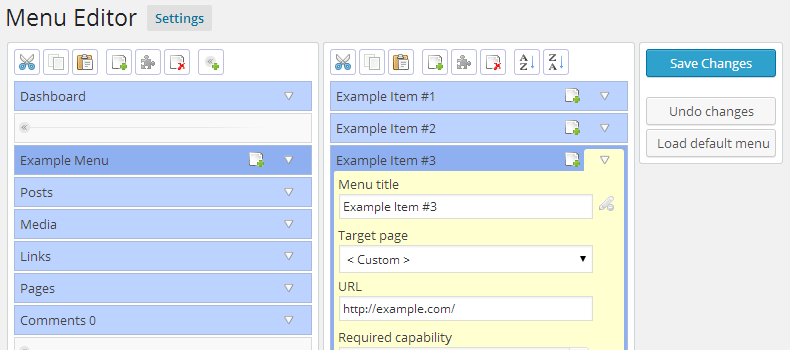
2) Adminimize
Adminimize WordPress plugin allows you to hide unnecessary items from the backend area. When one manages a multi-author WordPress blog or sites for clients, the plugin allows you to clean up the admin area for the users. It makes it easy to remove items from view based on a user’s role. Also, the plugin supports all functions for custom post types as well.
Some useful insights about Adminimize:
Cost: Free
Ratings: 4.8 out of 5 stars
Requires: 4.0 or higher
Compatible up to: 4.5-alpha
Download Adminimize
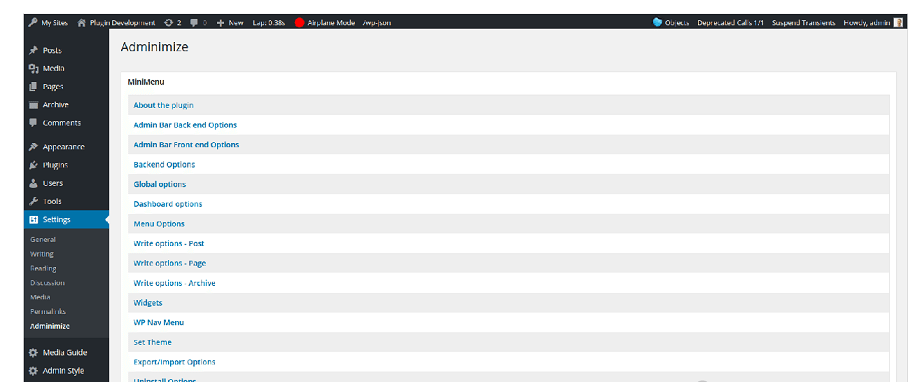
3) Ozh’ Admin Drop Down Menu
The plugin offers you all admin links in a neat horizontal drop down menu. You need not to clock on “Manage” and then “Pages” to edit pages. It allows you to be more productive and efficient. It saves your lot of screen and is one of the useful WordPress admin plugins available today.
Some useful insights about Ozh’ Admin Drop Down Menu:
Cost: Free
Ratings: 4.9 out of 5 stars
Requires: 4.0 or higher
Compatible up to: 9.9
Download Ozh’ Admin Drop Down Menu
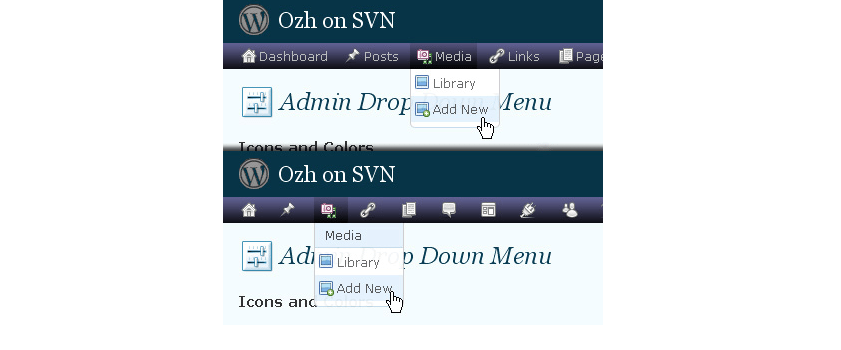
4) Admin Columns
Admin Columns plugin allows you to manage and organize columns in the posts, users, comments and media lists in the admin panel. You can customize columns on the administrations screens for posts, pages, media, comments, links and more with an easy to use drag-and-drop interface. The plugin beautifully transforms WordPress admin screens to clear overviews.
Some useful insights about Admin Columns:
Cost: Free
Ratings: 4.9 out of 5 stars
Requires: 3.5 or higher
Compatible up to: 4.4.2
Download Admin Columns
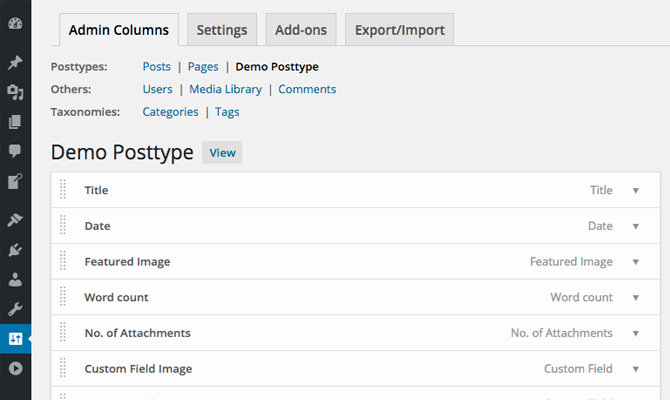
5) Editorial Calendar
Editorial Calendar WordPress plugin makes it easy to see all your posts and drag and drop to manage your blog efficiently. The plugin offers an overview of your blog. You can edit posts right in the calendar, manage your entire blog, and schedule when each post will be published. The plugin comes with an easy to use interface.
Some useful insights about Editorial Calendar:
Cost: Free
Ratings: 4.9 out of 5 stars
Requires: 3.0 or higher
Compatible up to: 4.4.2
Download Editorial Calendar
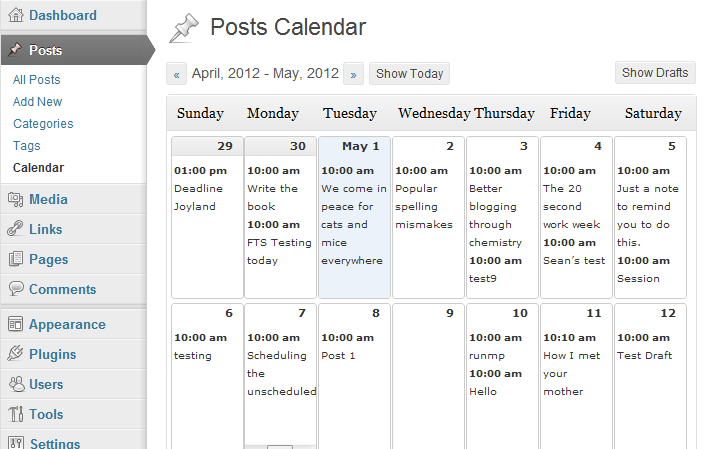
6) AG Custom Admin
AG Custom Admin is your all-in-one tool for admin panel customization. The plugin allows you to customize WordPress admin panel, login page, admin menu, admin bar etc. It applies free responsive and commercial admin themes as well. It is easy to use and offers you lot of customization features for each detail.
Some useful insights about AG Custom Admin:
Cost: Free
Ratings: 4.7 out of 5 stars
Requires: 3.0 or higher
Compatible up to: 4.4.2
Download AG Custom Admin
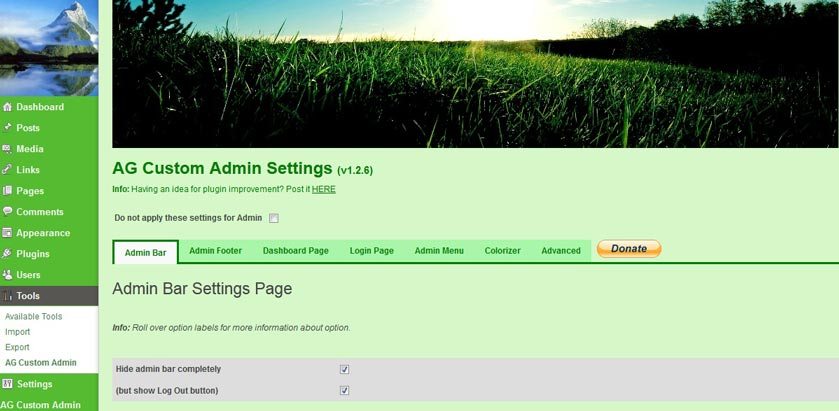
7) Download Monitor
Download Monitor is an efficient WordPress plugin that provides a clean interface to upload and manage downloadable files, insert links to posts as well as log downloads. The quick-add panel allows for adding downloads / files whilst editing posts. It makes managing downloads, tracking downloads and displaying links an easy task.
Some useful insights about Download Monitor:
Cost: Free
Ratings: 4.3 out of 5 stars
Requires: 3.8 or higher
Compatible up to: 4.4.2
Download Download Monitor
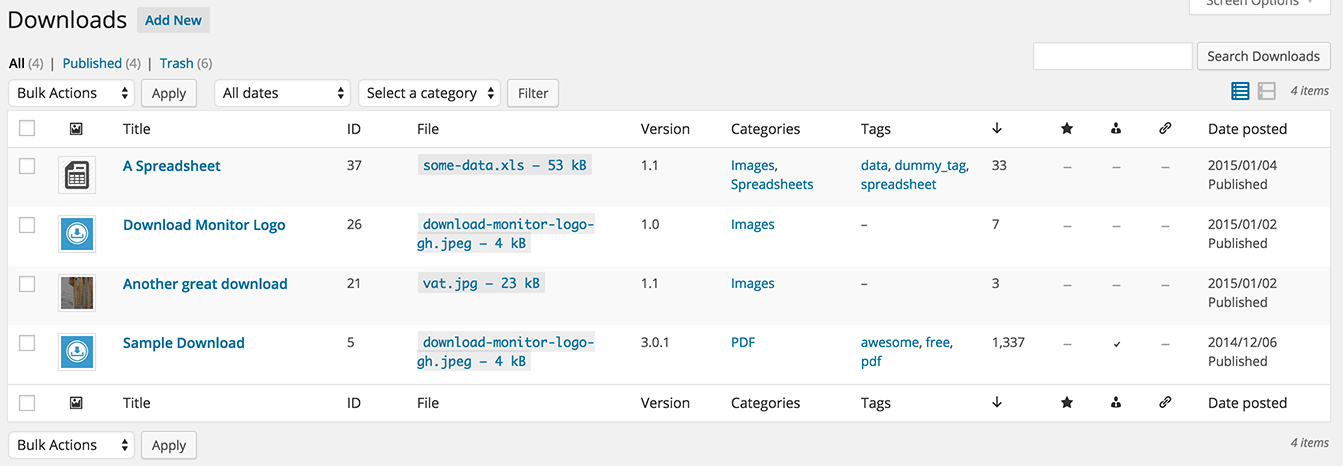
8) Adminer
Adminer is a useful WordPress Plugin for fast management of your database. As the plugin supports multisite, you need to install only as Network Admin. You will be able to add as menu item on Settings and also as link to WP Admin Bar to the item Network Admin.
Some useful insights about Adminer:
Cost: Free
Ratings: 4.9 out of 5 stars
Requires: 2.7 or higher
Compatible up to: 4.4.2
Download Adminer
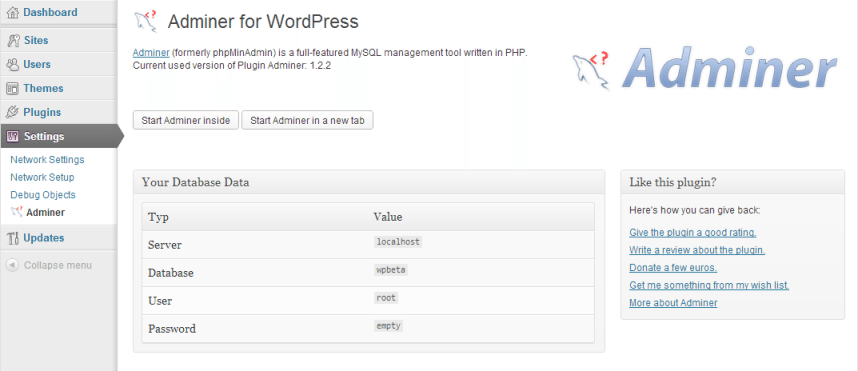
9) WP Admin Bar Removal
This WordPress plugin comes with several useful admin features such as disable WordPress admin bar for all user roles, remove frontend backend code, reduce memory consumption, speedup loading control panel and more. It also allows you to clean dashboard menu for all subscribers.
Some useful insights about WP Admin Bar Removal:
Cost: Free
Ratings: 4.7 out of 5 stars
Requires: 3.1 or higher
Compatible up to: 4.5
Download WP Admin Bar Removal

10) WordPress Mobile Pack
Last but not the least, here comes WordPress Mobile Pack is our compilation of top WordPress admin plugins. It allows you to package your existing content to a cross-platform mobile web application. The recently redesigned plugin has been completely rebuilt and repurposed to empower bloggers and content creators to applify content of their blog.
Some useful insights about WordPress Mobile Pack:
Cost: Free
Ratings: 3.1 out of 5 stars
Requires: 3.5 or higher
Compatible up to: 4.4.2
Download WordPress Mobile Pack
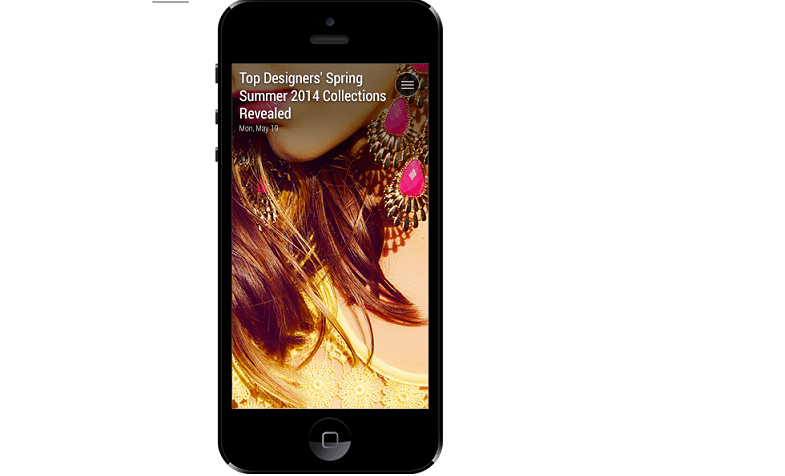
You can also check out the best WordPress plugins that help you reduce bounce rate on your WordPress-powered blog or website.
Do you have more recommendations for WordPress admin plugins? Feel free to share them with us in the comments!