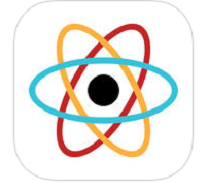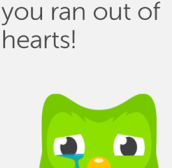Today, we are talking about a useful note-taking app called as Letterspace which makes use of hashtags. Though there are many note-taking apps but what makes Letterspace stands out from the crowd is that it is packed with a beautiful design, features a unique swipe bar and uses hashtags.
An Introduction to Letterspace
These days, note-taking apps play a pivotal role in helping us to organize our lives for the better. In this fast-paced task to task lifestyle, we often forget about the useful tasks that are to be accomplished and here, note-taking apps help to recall all things to be done without the need to take a pen and paper. Apps like Evernote has been helping people organize lists and notes directly to their smartphones but a new app called Letterspace caught our attention and it has been selected as our app of the week.
A Unique Approach
Letterspace is a clever new iOS app that solves the problem elegantly. It has completely revolutionized the way people organize their work by introduction of hashtags and mentions. It has been designed to benefit all users.
It requires iOS 7.1 or later and is compatible with iPhone, iPad and iPod touch. The base app is available for free and has in-app purchase option of additional fonts and colors for $4.99.
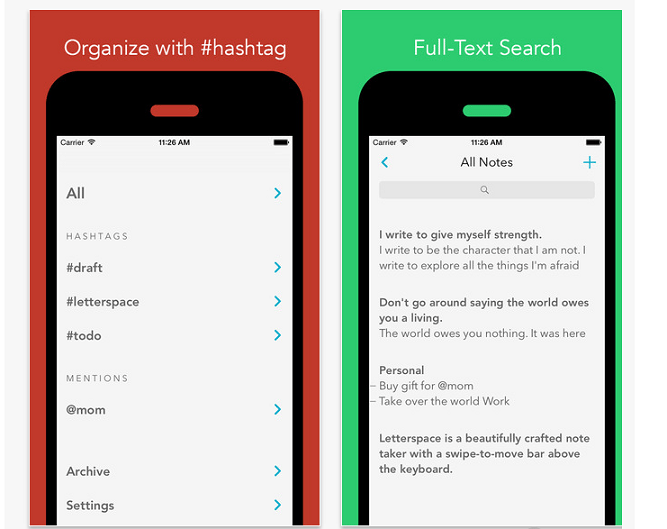
Beautiful Interface
The app is beautifully designed and you are sure to love its interface. Letterspace gives a clean aesthetic appeal to your notes. The most amazing feature is the blue keyboard bar which allows one to scroll through text easily so that you get on the exact space where you want to. The keyboard is the standard keyboard installed on iOS device but the unique blue bar that rests on the top of it makes it unique and appealing. One can drag finger along the blue bar to easily scroll through text and thus, lands exactly where one wants to.
Working with the App
To create a new document, you are presented with a blank page along with the virtual keyboard and are separated by a few useful characters which are not displayed on basic iOS keyboard. When you type a line or two and run your finger across the bar, the cursor moves quickly back and forth across the text. You are sure to love the sliding approach to move the cursor offered by this app.
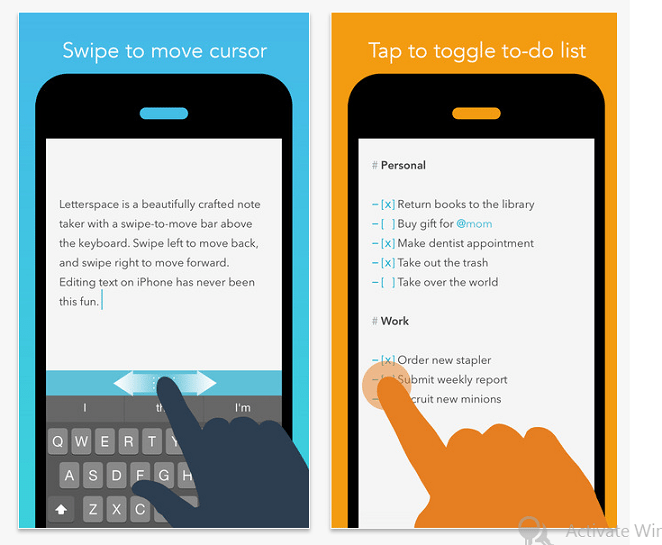
Hashtags and Mentions
You can archive and group notes with #hashtags and @mentions and can be synced across the devices using iCloud. This is the most interesting part of the app to organize all notes. The notes are organized in a presentable and simple format. Also, you can take these simple notes similar to tweets without the hassle of organizing them.
Premium Features
The nine fonts are available with variable sizes and seven purchasable themes are included. These themes cover Sepia Green, Yellow, Maroon, Cobalt Blue, Matcha Green, Dark Side and Charcoal to let you personalize your notes further. The notes can be organized and polished with ease.
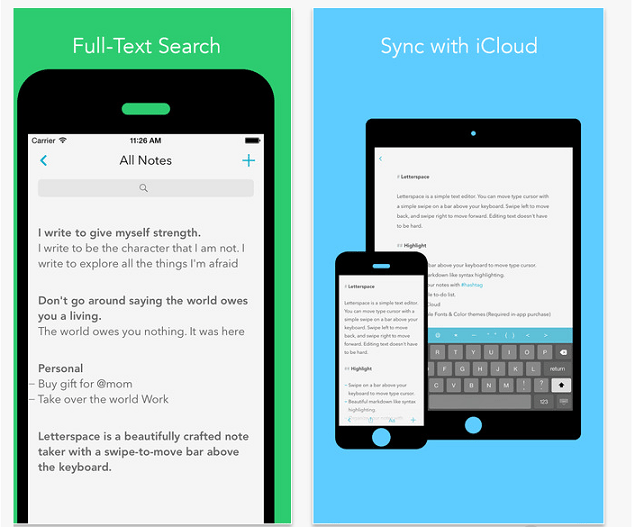
Wrapping Up
All-in-all, Letterspace is a good choice for avid note takers and its minimalist design is sure to impress you. The use of hashtags and mentions is a great plus, making it one of the most streamlined note taking apps available. In short, it is a simple app that’s elegant and works just plain. Letterspace has been designed to improve the basic Notes app in every way. The notes can be organized and polished with ease.
Some useful insights about Letterspace:
Cost: $4.99
Publisher: Sittipon Simasanti
Size: 8.6 MB
Compatibility: Requires iOS 9.0 or later
Compatible with iPhone, iPad and iPod touch
Ratings: 4.5 out of 5 stars
Download Letterspace
Are you also impressed with unique and impressive features of Letterspace? Which is your favorite note-taking app? Let us know your thoughts in the comments.