Meet Screencast-O-Matic v2.0
Screencast-O-Matic is a popular video screen capture learning and sharing tool being used by educators, gamers, businesses or anyone need to record and share their computer experiences. We have featured complete review of Screencast-O-Matic and today, we are paying attention towards the newly added features in the v2.0. Let’s have a look at new features of this popular screen-capturing tool, Screencast-O-Matic v2.0.
Newly added features to the Free Version:
1) Intuitive controls
The newly released version of Screencast-O-Matic comes with a modern intuitive set of controls. It comes with the simplicity that users love.
2) Use multiple monitors
Screencast-O-Matic comes with the ability to use multiple monitors which are connected to your computer.
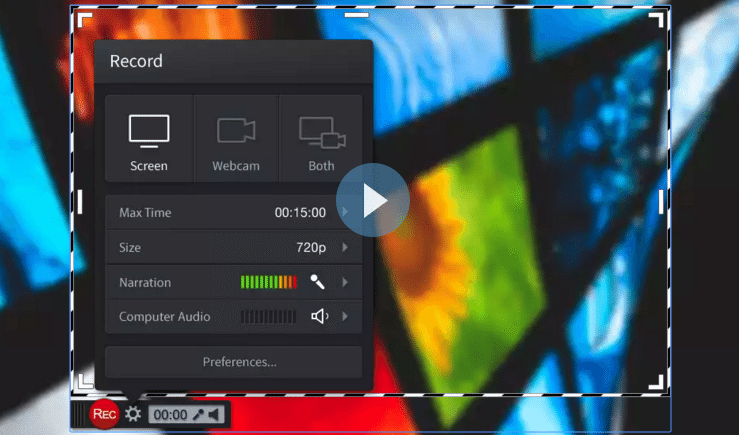
3) Noise Reduction
With newly released version of Screencast-O-Matic, you will notice reduction in background noise. This will improve the quality of recorded screenshots via this tool.
4) More web cam controls
The latest version of the tool allows for expanded web controls. This enables you to toggle between webcam and screen such as multiple sizes of webcams and more.
5) More Flexibility
Screencast-O-Matic gives you the flexibility to select just a section from the original video timeline at the time of publishing. This useful feature comes handy when you need to publish a selected portion from the video.
New Features in Screencast-O-Matic v2.0 Pro Version:
Screencast-O-Matic pro version now includes a handful of recorder and editing tools to make it easier and more flexible in taking screenshots in the way you desire.
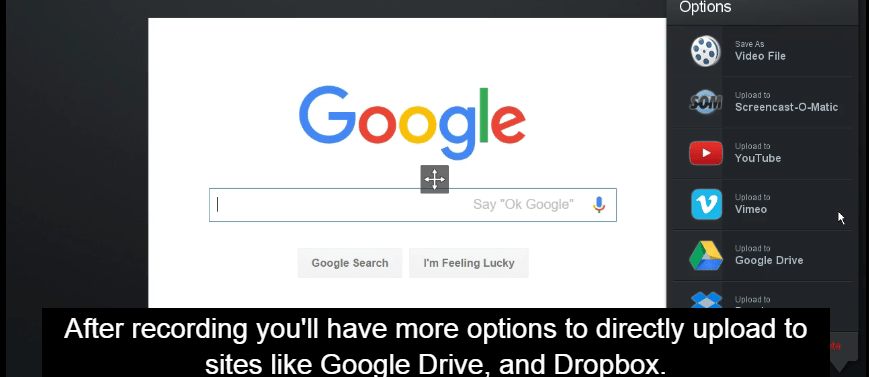
1) Scripted Recording updated
In the Pro version, the scripted recordings have been updated to allow more easily production of polished recordings. This makes it super-easy to use this useful tool.
2) Customization Features
Screencast-O-Matic Pro noew features more options for customizing cursor highlighting. One can also add background music. In addition to this, new transition effects with 3D transitions have been added to the tool.
3) Editing gets more easy
Pro Version comes with new editing options for timeline editing. It includes a broad array of tools that allow you to autosave your edits. Also, the tool has been updated for allowing undo of edits as and when required.
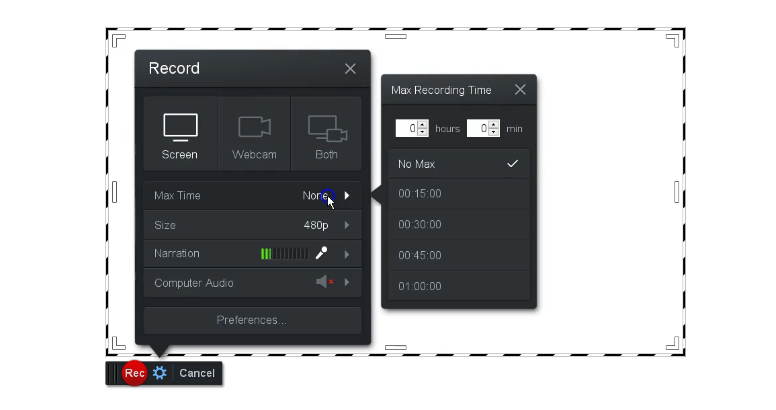
A look at Pro Hosting new features
The Screencast-O-Matic v2.0 Pro Hosting now includes simplified hosting plans in Basic, Team and Recorder API Plans. The team hosting plan allows you to share hosting with your faculty or staff and recorder API plan provides you the ability to embed recorder in your website. Now, it also offers the ability to add the recorder to channels you create.
Give a try to the newly released Screencast-O-Matic v2.0 and let us know you feel about it in the comments.





