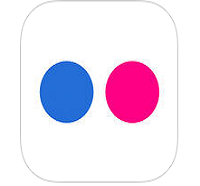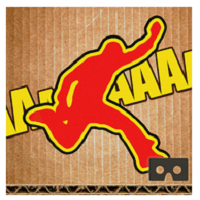iPhone 6s and 6s Plus are the most powerful smartphones and come with 3D touch to make multitouch multidimensional. 3D Touch uses software and hardware to measure the amount of pressure one applies on tapping or swiping the display. Many of the apps have been updated to feature 3D touch support. Let’s have a look at 3D Touch apps for iPhone 6s and 6s Plus.
Top 3D Touch Apps for iPhone
1. Flickr
Flickr for iPhone has been updated to support 3D Touch feature. The newly updated app supports 3D and with a light press, you can preview photos, people, notifications and more. The app also supports 3D touch in camera roll as well. Press a photo to preview and then move your finger left or right to quickly page through other pictures. Download this app and experience 3D Touch.
Some useful insights about Flickr:
Cost: Free
Ratings: 4.5 out of 5 stars
Publisher: Yahoo
Download Flickr
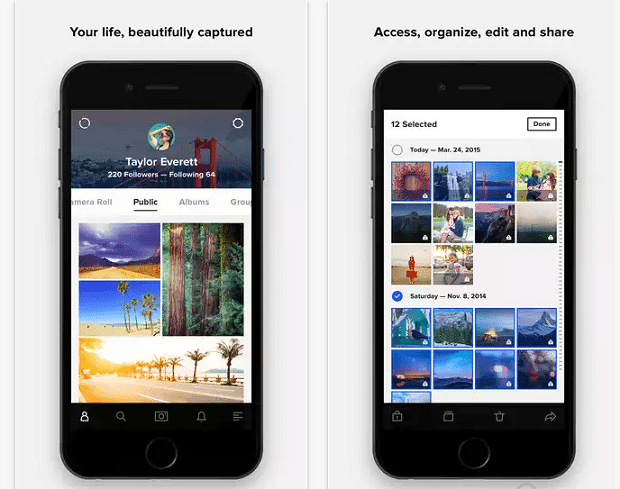
2. Evernote
One of the best 3D Touch apps for iPhone 6s and 6s Plus, Evernote allows you to make better interaction with 3D Touch. The updated version of the app supports quick actions for faster note creation and search. You can just peek and pop into notes for easy previews and sketch in notes with pressure sensitive ink.
Some useful insights about Evernote:
Cost: Free
Ratings: 4 out of 5 stars
Publisher: Evernote
Download Evernote
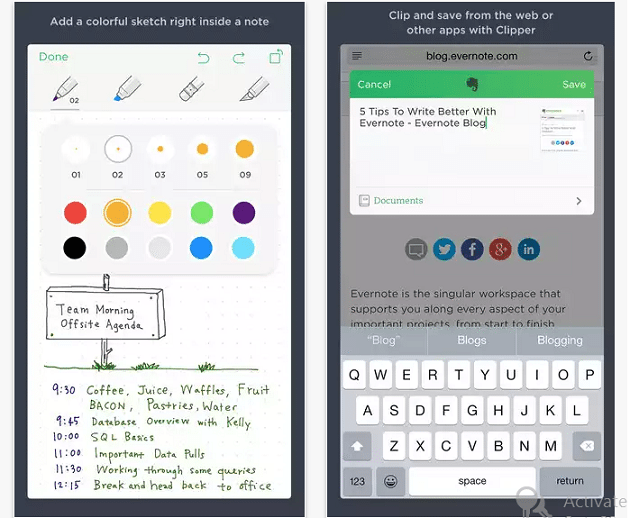
3. Genius Scan – PDF Scanner
The newer version 3.10.2 of Genius Scan provides support for 3D Touch on iPhone 6S and 6D Plus. This portable scanner app allows you to quickly scan your documents on the go and export them as JPEG or PDF files. Just press on the Genius Scan icon on Home Screen and get access to Quick Actions such as Scan with Camera, Scan from Photos or Scan from Cloud.
Some useful insights about Genius Scan:
Cost: Free
Ratings: 4.5 out of 5 stars
Publisher: The Grizzly Labs
Download Genius Scan
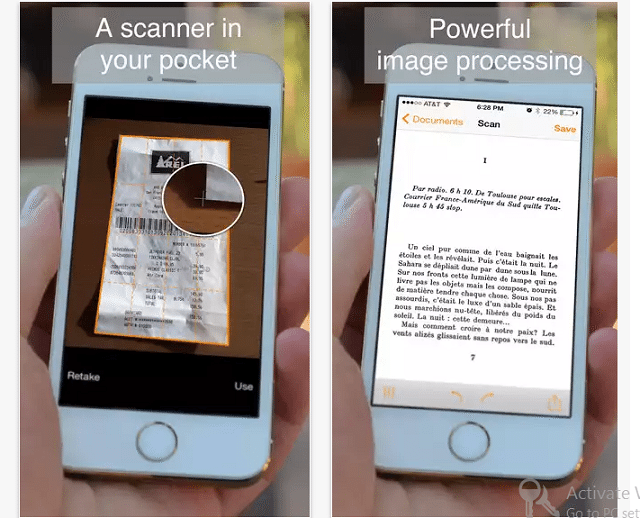
4. Instagram
Instagram is one of the most beautiful 3D Touch apps for iPhone 6S. it integrates a Quick Action menu to the home screen so that you can quickly jump to messages, create new post, activity view and more. The app excels with the use of peek and pop inside the app. Press on any users’ handle to peek into their feeds and press harder to pop into their feed.
Some useful insights about Instagram:
Cost: Free
Ratings: 4 out of 5 stars
Publisher: Instagram, Inc.
Download Instagram
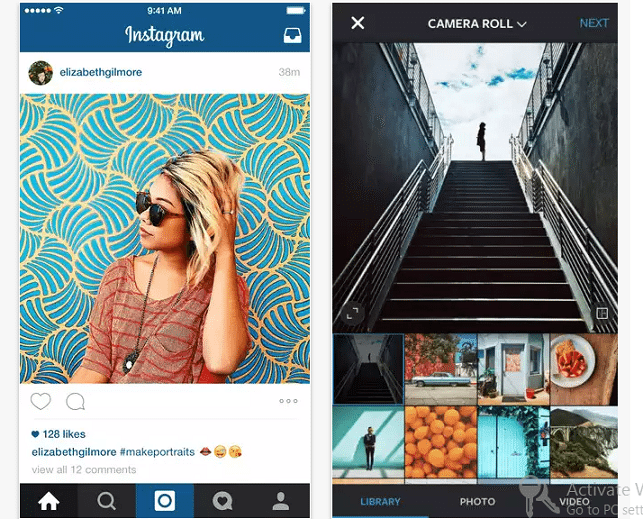
5. Facebook
Facebook 3D Touch provides you Quick Actions at the home screen. You can firmly press the app icon to see shortcuts for uploading photo or video, taking a picture or writing a post. It has been updated to offer Quick Actions via 3D Touch gestures.
Some useful insights about Facebook:
Cost: Free
Ratings: 4 out of 5 stars
Publisher: Facebook, Inc.
Download Facebook
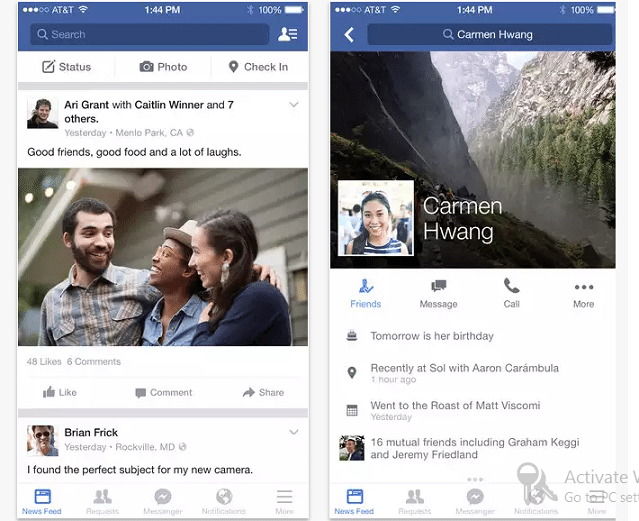
6. Pinterest
Here comes a must-have in our assortment of best 3D Touch apps for iPhone. You just press on an item and will see a larger preview along with a custom radial menu to pin or share that item. The peek fluctuates slightly in size with finger pressure. It offers an excellent example of providing 3D touch experience to the users.
Some useful insights about Pinterest:
Cost: Free
Ratings: 4 out of 5 stars
Publisher: Pinterest, Inc.
Download Pinterest
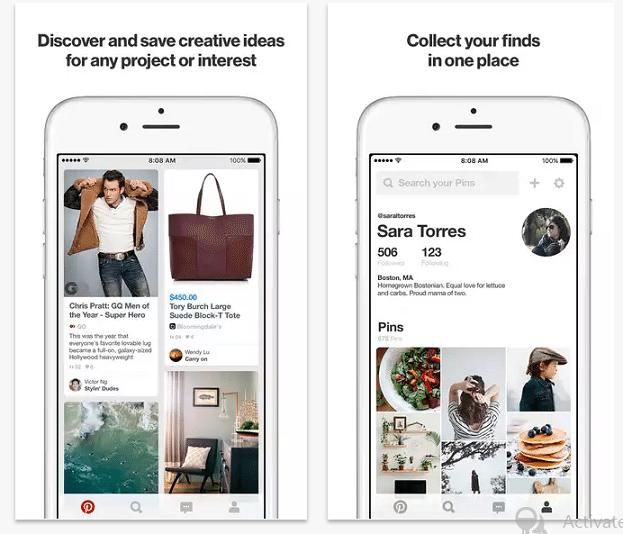
7. Workflow
With 3D Touch in Workflow, you can use Home Screen action to get into most important workflows. The app allows you chain a series of action to perform complex tasks with one click. You can launch the workflows directly via 3D Touch. You can swipe to get several options for renaming, deleting or sharing.
Some useful insights about Workflow:
Cost: $2.99
Ratings: 4.5 out of 5 stars
Publisher: DeskConnect, Inc.
Download Workflow https://itunes.apple.com/app/workflow-powerful-automation/id915249334?mt=8
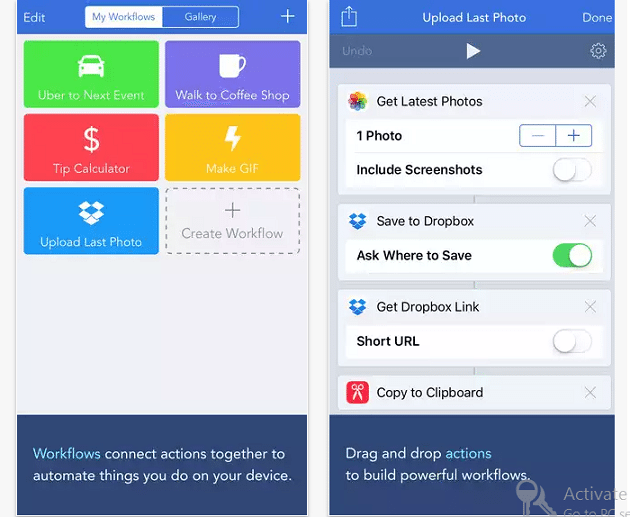
Which are your favorite 3D Touch apps for iPhone 6S or 6S Plus? Are they included in our list or do you have a different choice? Let us know in the comments!