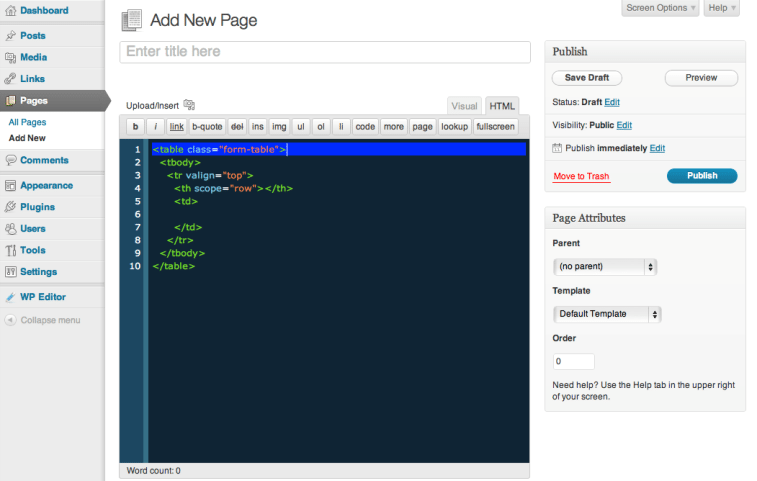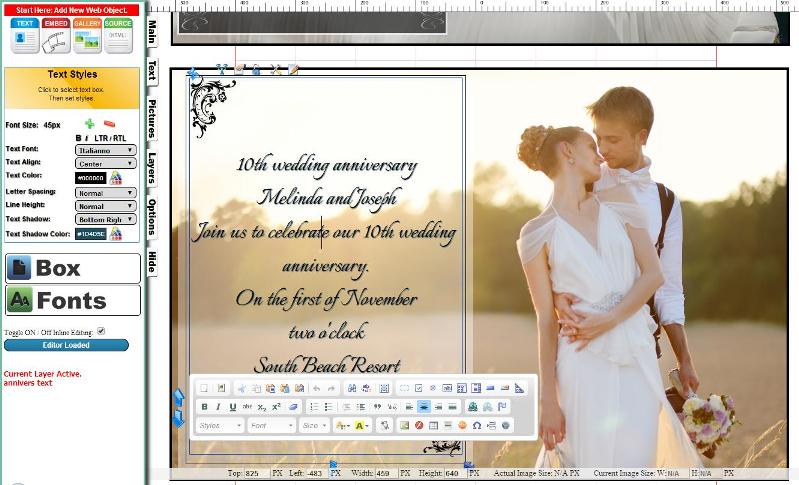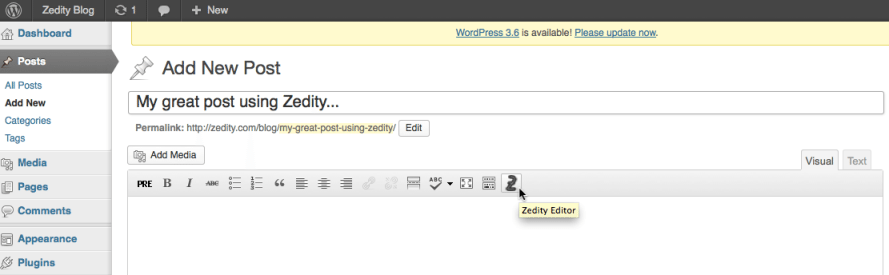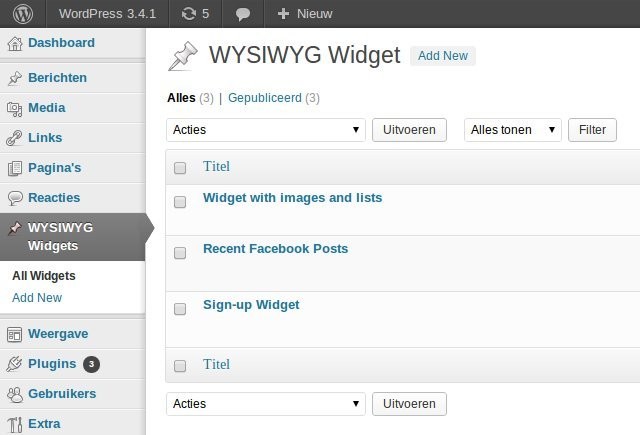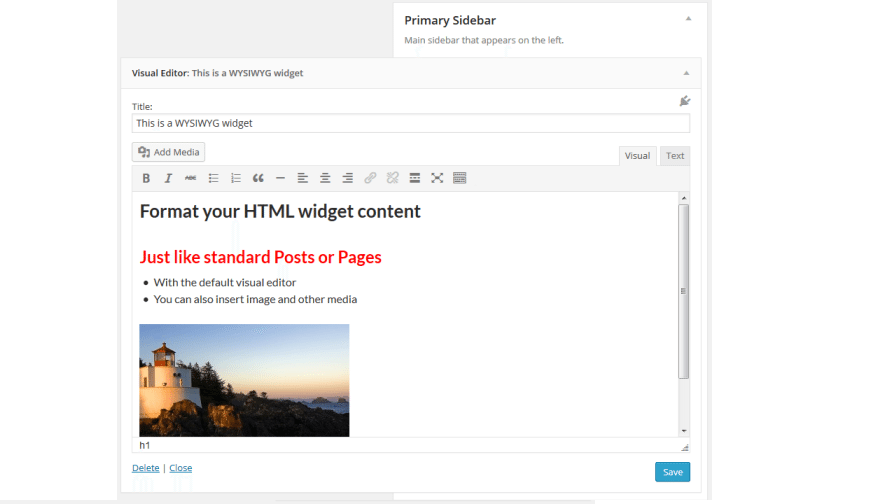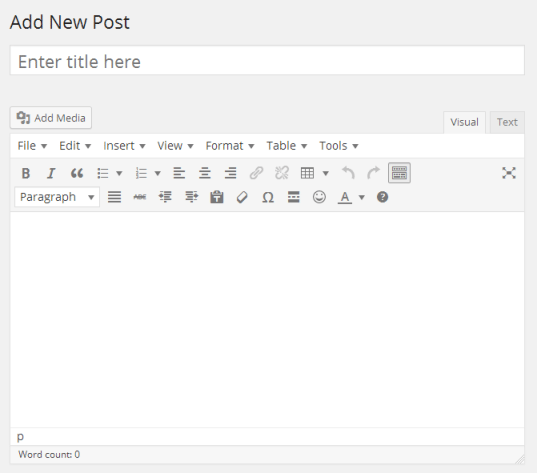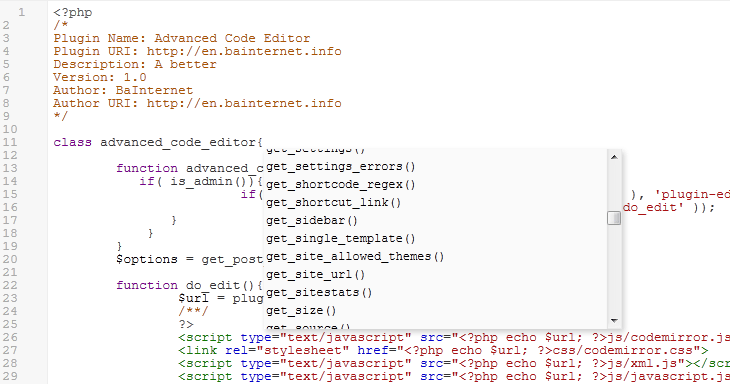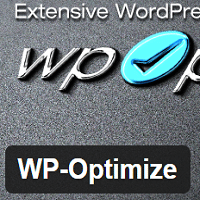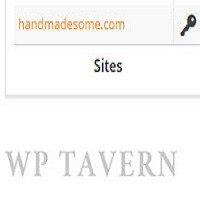WordPress offers plenty of editor plugins that let you easily create; edit and customize the content of your website. These WordPress editor plugins are essential to edit contents effortlessly. They also enhance the appearance of website content.
Best WordPress Editor Plugins
1) WP Editor
WP Editor is a useful WordPress plugin that replaces the default plugin and theme editors. It creates a feature rich environment and completely reworks the default WordPress file editing capabilities. With its amazing set of features, it has set a new standard for speed and reliability in a web-based editing atmosphere.
Some useful insights about WP Editor:
Cost: Free
Ratings: 4.9 out of 5 stars
Requires: 3.0 or higher
Compatible up to: 4.3.1
Download WP Editor
2) Plug-N-Edit
This plug-n-edit full drag and drop HTML visual editor with webpage builder is an essential choice for your WordPress website. This powerful plugin allows for in theme live editing, mobile and full size views with preview, video background, and more. It also allows for adaptive responsive pages and does not push content through the page on small devices.
Some useful insights about Plug-N-Edit:
Cost: Free
Ratings: 4.5 out of 5 stars
Requires: 3.5 or higher
Compatible up to: 4.2.5
Download Plug-N-Edit
3) Zedity Editor
Here is another popular choice when looking for WordPress editor plugins. Zedity Editor offers you the best way to create posts and pages quickly and with professional results. You do not require any coding skills to create professional content. It gives you the flexibility to create any desired design. Save your time by downloading this plugin today.
Some useful insights about Zedity:
Cost: Free
Ratings: 4.4 out of 5 stars
Requires: 3.5 or higher
Compatible up to: 4.3.1
Download Zedity Editor
4) WYSIWYG Widgets / Widget Blocks
This plugin allows you to edit content using default visual editor. It adds Widget Blocks to your website which you can display in your widget areas. It lets you create beautiful widgets without need of writing HTML code. You can easily inset media into widget content, and use shortcodes inside widgets as well. Also, you can add headings, lists, blockquotes and other HTML elements to your widgets.
Some useful insights about WYSIWYG Widgets:
Cost: Free
Ratings: 4.6 out of 5 stars
Requires: 3.7 or higher
Compatible up to: 4.2.5
Download WYSIWYG Widgets
5) Black Studio TinyMCE Widget
This useful plugin adds a new Visual Editor widget to allow you to insert rich text and media objects in the sidebars without any hassles. With this plugin, you will be able to edit your widgets in a WUSIWYG manner using native WordPress TinyMCE editor. It adds rich text widgets to your sidebars and edits them using visual editor.
Some useful insights about Black Studio TinyMCE Widget:
Cost: Free
Ratings: 4.7 out of 5 stars
Requires: 3.1 or higher
Compatible up to: 4.3.1
Download Black Studio TinyMCE Widget
6) TinyMCE Advanced
When talking about popular WordPress editor plugins, we cannot forget to include TinyMCE Advanced plugin. It enables advanced features of TinyMCE. It lets you add, remove and arrange buttons showsn on the Visual Editor toolbar. It includes several plugins for TinyMCE that are autmatcially enabled or disabled depending on the chosen buttons.
Some useful insights about TinyMCE Advanced:
Cost: Free
Ratings: 4.5 out of 5 stars
Requires: 4.3 or higher
Compatible up to: 4.3.1
Download TinyMCE Advanced
7) Advanced Code Editor
Last but not the least, here comes Advanced Code Editor in our compilation of best WordPress editor plugins. It enables syntax highlighting in integrated themes and plugins source code editors. The plugin allows you to effectively edit your themes or plugins and supports PHP, HTML, CSS and JavaScript. Some of the useful features of this plugin include smart search, full screen editor, edit codefolding and more.
Some useful insights about Advanced Code Editor:
Cost: Free
Ratings: 4.9 out of 5 stars
Requires: 3.0 or higher
Compatible up to: 4.0.0
Download Advanced Code Editor
Do we miss out your favorite WordPress editor plugins? Let us know about them in the comments!