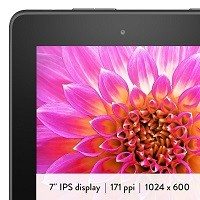Facebook accounts are often the target of phishing attacks where users steal personal information or spam friends list in your name. Security Checkup Tool is an important way to protect your account and password.Facebook has launched a new tool called Security Checkup for Android users to secure their accounts and profiles. This new tool allows users to log out of the social network from browsers and devices they have not used in a number of months. It aims to keep users’ information more secure.
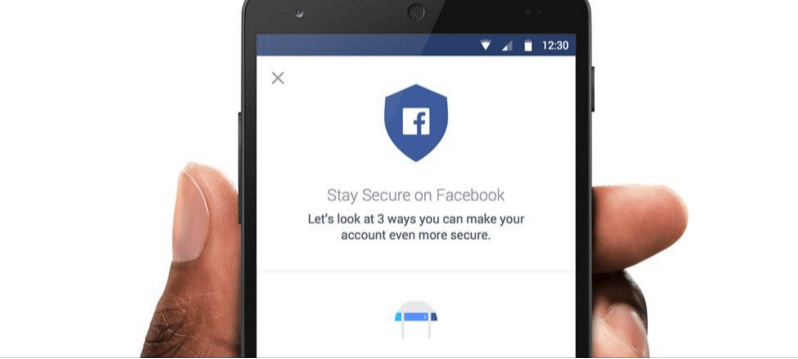
About Facebook Security Checkup Tool
With this tool, users are able to check and modify their security settings, logout of unused devices, change passwords, and enable login alerts. The tool has the ability to send out login alerts and notifies users from unauthorized account access. The basic idea behind this tool is to keep Facebook app as secure as possible. It logouts Facebook account on devices that you have not used for a while. The tool also offers you the option to turn on Login Alerts to notify if in case someone else tries to log into account from a new computer or phone. The tool also offers tips for creating stronger passwords.
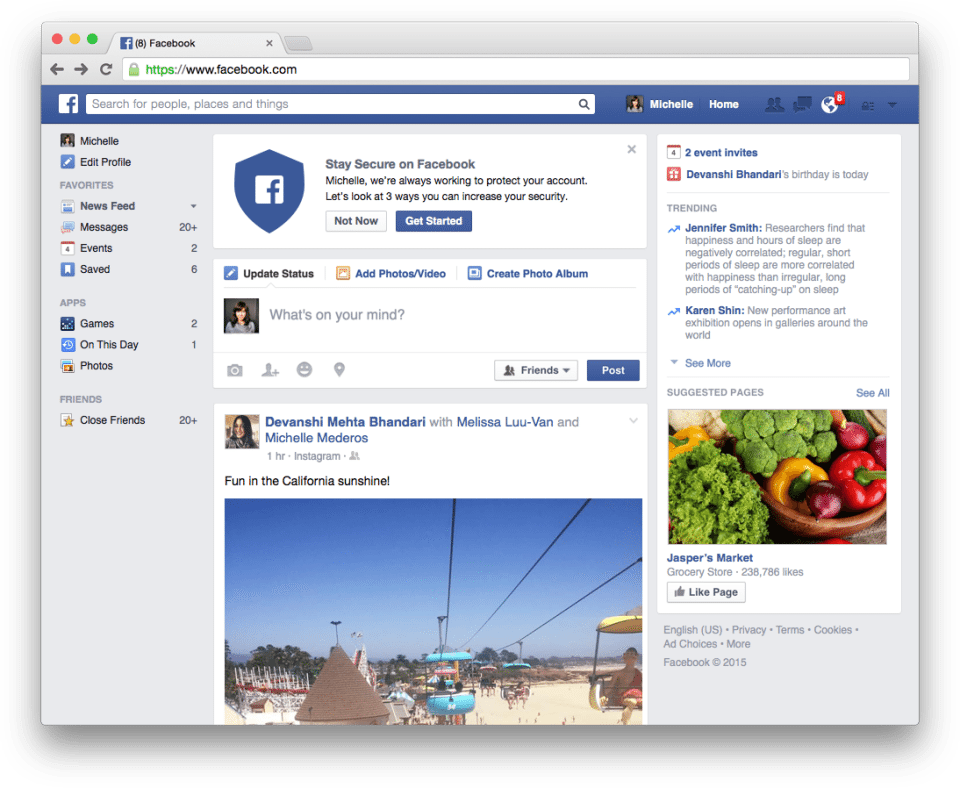
Three Easy Steps to Use It:
- The first step helps you log out of device you have not used in a while.
- Second step is to turn on a feature called login alerts.
- Then, you can check out few tips on keeping the password strong and unique.
Security Checkup on Android is available to use via Facebook Help Center. It is not a separate app that you need to download.
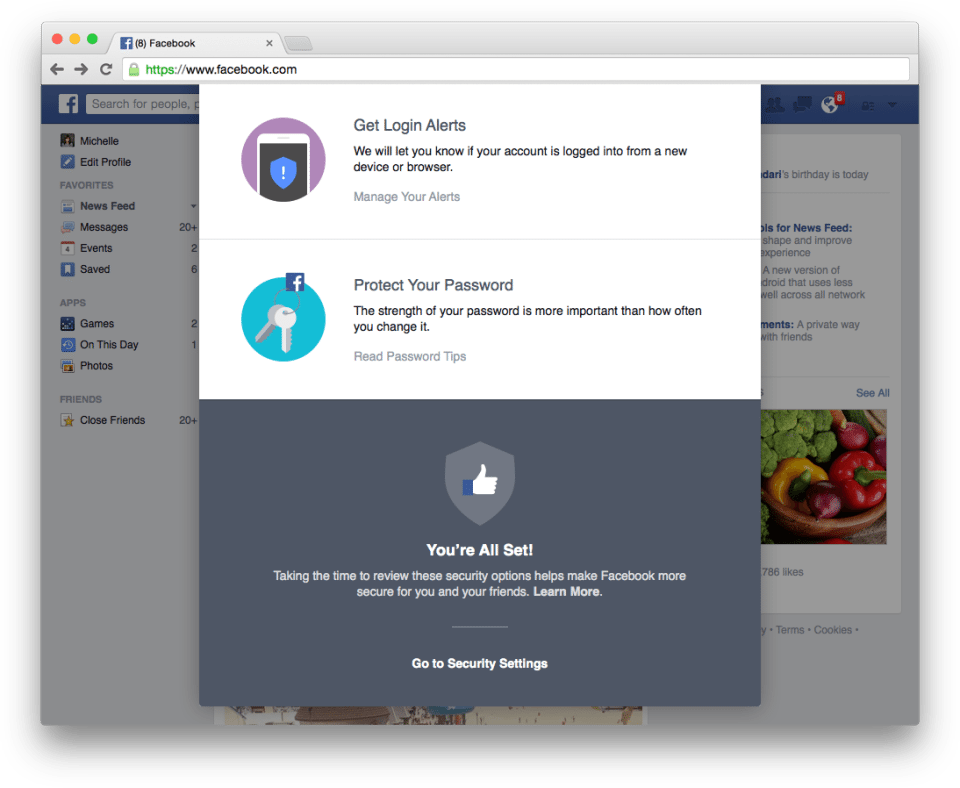
You can start using Security Checkup on your android device or computer in the Facebook Help Center.
Do you find this new Security Checkup Tool useful? Share your thoughts with us in the comments.