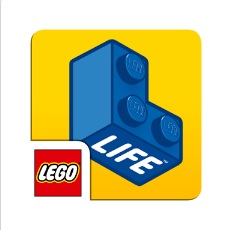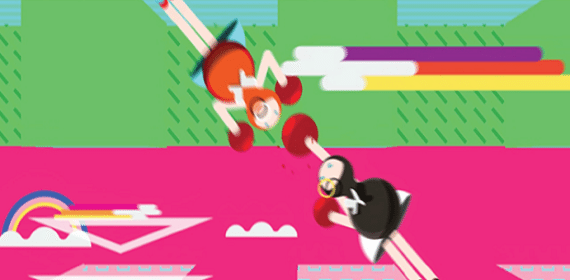Email apps are an essential part of every iPhone. With so many new third-party contestants appearing in the App Store on a regular basis, all of them follow the same flaw of getting too different. But, Spark is not like the many third-party email apps.
About Spark
Spark by Readdle is an email app for iOS devices that enhances email with intelligence and flexibility. It is aimed at making mobile email smarter and not something completely different. Readdle believes that there’s still hope for traditional inbox and adds a new layer of intelligence to it. Spark is one of the best mobile email solutions. Let’s have a look at its features.
Support for Email Accounts
Spark works with almost all email accounts, including Apple, Google, Microsoft, Yahoo and many others supporting IMAP. One can use cloud storage providers, Evernote or OneNote to send file attachments or save them directly from messages. It combines automated email processing with user customizations such as app integrations, smart folders with filters, share sheets and more.
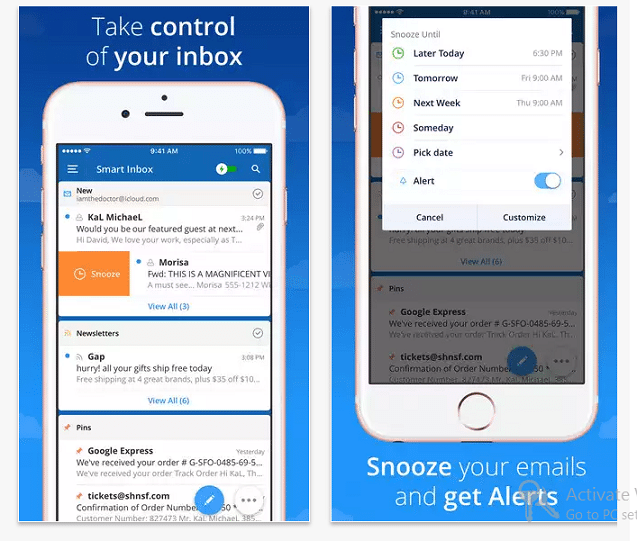
Easy customization
While most mobile email apps let you take action on messages by swiping left or right, Spark lets you determine what happens when you swipe left, right, halfway or all the way. You can customize effortlessly and pick the swipes to make messages read or unread, move or pin etc.
Connects to Multiple Cloud Accounts
Attaching documents in Spark is simple as long as you use it. You can directly attach documents that reside in Dropbox, Google Drive, OneDrive, iCloud or can also share files to popular options such as Readability, Pocket, OneNote and more.
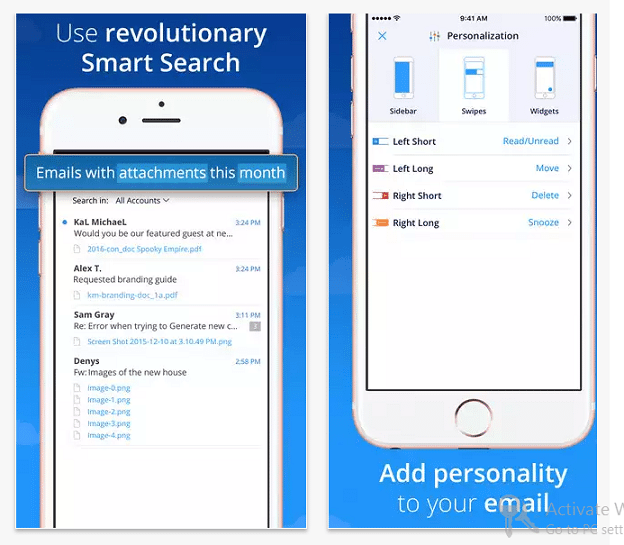
Smart Inbox
The app features a unified inbox which you can view in two ways: Traditional or Smart Inbox. Smart Inbox automatically organizes emails into personal, notification and newsletter categories. There’s a slick option to add personalized views which can include frequently accessed smart folders. One can pin important messages atop the inbox.
Support for Apple Watch
Spark is among those few apps that support Apple Watch. It offers you quick one-tap reply options to confirm message receipt. Apple Watch owners can also view a condensed version of the inbox. It makes it possible to respond to messages as they come without having to take out your phone.
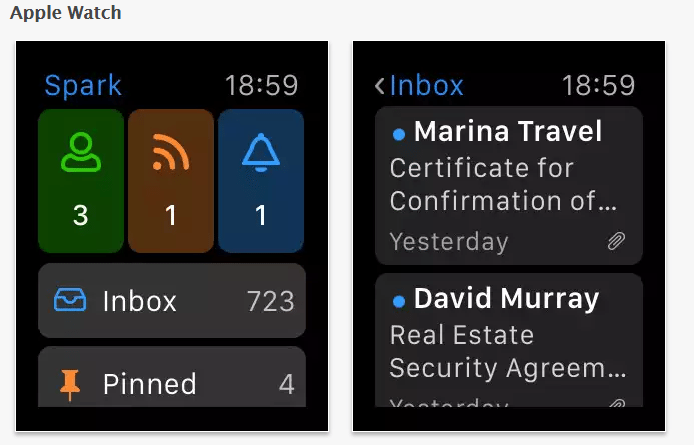
Some useful insights about Spark:
Cost: Free
Ratings: 4.5 out of 5 stars
Size: 61.2 MB
Apple Watch: Yes
Compatibility: Requires iOS 8.3 or later
Compatible with iPhone, iPad, and iPod touch
Download Spark
Wrapping Up
All-in-all, Spark is a well-made, solid email client with amazing set of features. It takes a smarter approach to streamlining mobile email. It automatically detects if the email is personal, a notification or a newsletter and accordingly groups it with similar emails for easy processing.
Are you a user of Spark app or will you consider using it? Share your thoughts with us in the comments.