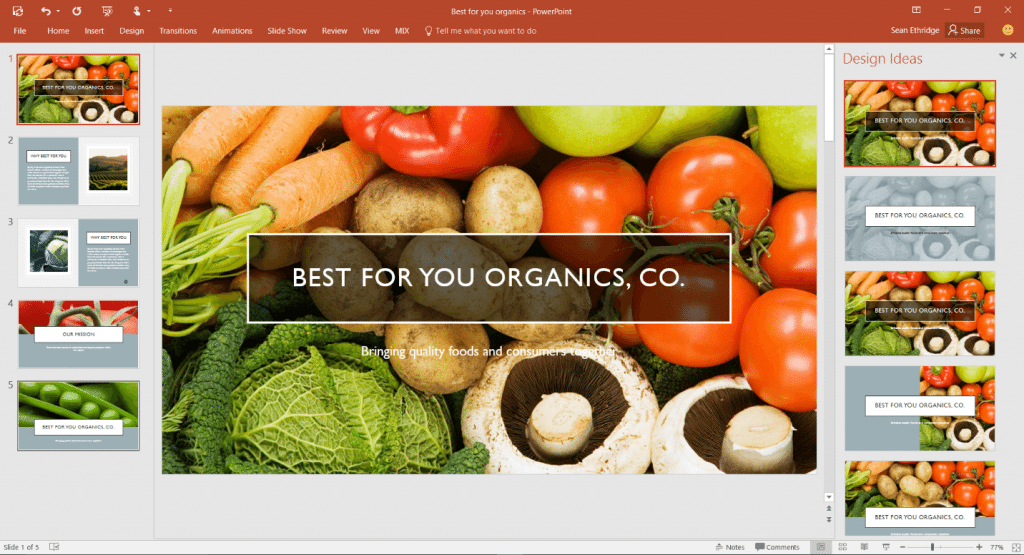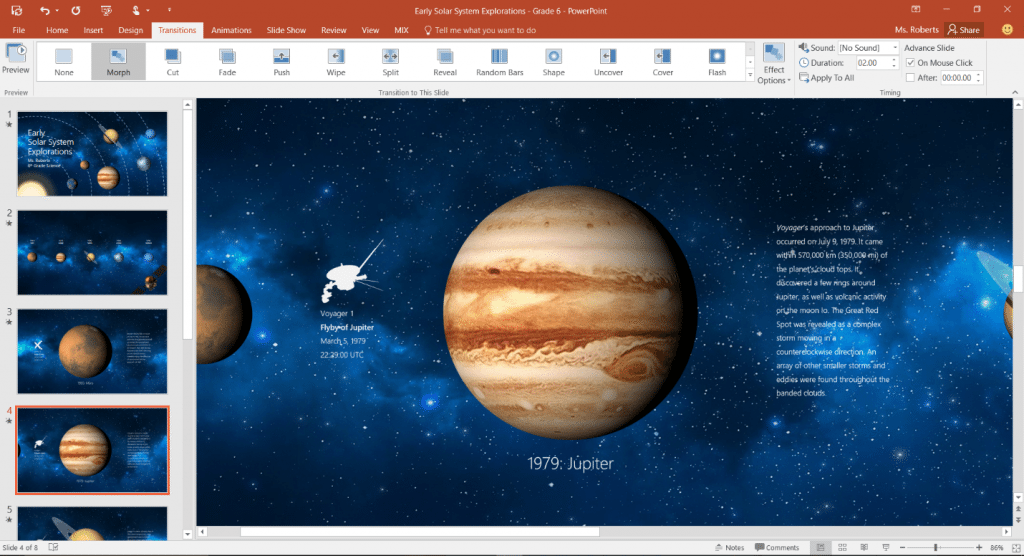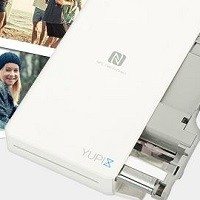Microsoft PowerPoint is the most used presentation tool and many organizations use their graphic tools and templates. Microsoft has announced two new PowerPoint features to make presentations more beautiful. These two new features are called Morph and Designer. Here are the complete details.
New PowerPoint Features
About Designer
The new Designer feature will automatically look at any photo uploaded into PowerPoint for a background. It then suggests various snazzy layout options depending on the template selected. It helps users to put together good-looking slides. There are over 12,000 layouts that have been created by Microsoft in conjunction with professional designers.
Also, Designer looks at the images inserted by a user to detect the most important content. Designer feature requires an internet connection to work as it uses cloud-based machine learning to create professional-looking slides. Designer also knows if you have inserted a graph or chart and gives you enough options to choose from. In short, Designer works really fast to do tasks that take much efforts and time with PowerPoint manually.
Designer will be getting better with passage of time as Microsoft will be expanding the tool with more slide types. “The end result is a high quality and customized presentation, in seconds,” Microsoft claims.
About Morph
Morph is basically Transitions on steroids and allows you to have full-fledged animations. This new transition effect automatically figures out the animations you want and apply them. It is a streamlined way to drop animations and users can simply adjust the shape or layout of their image on a new slide as well. It takes two different slides and transitions between them by fading and moving different slide elements.
Wrapping Up
Both PowerPoint features will be only available to users subscribed to Office 365. They are only accessible on Windows desktop and mobile to start and will come to other platforms soon.
You can expect Designer and Morph to hit Windows users in two to four weeks and reach other platforms in the coming months.
Do you like these newly added PowerPoint features? Share your views with us in the comments!