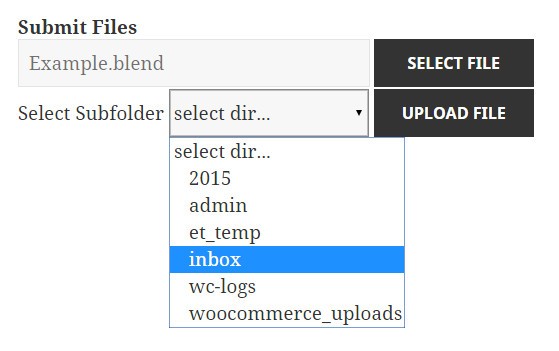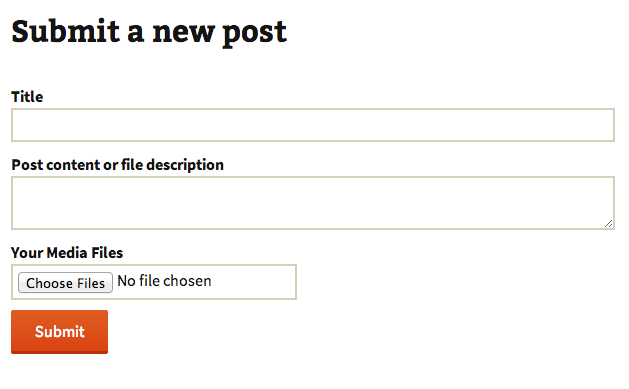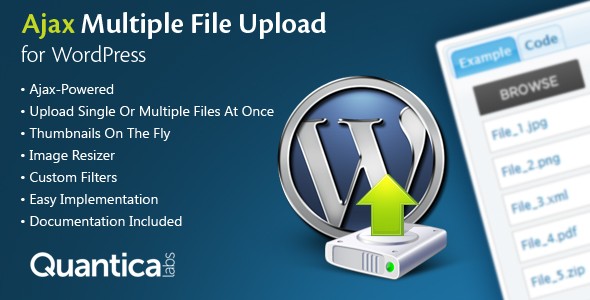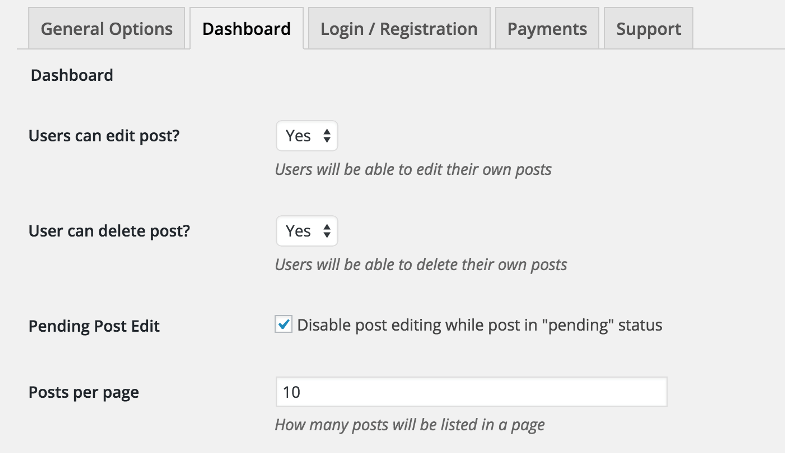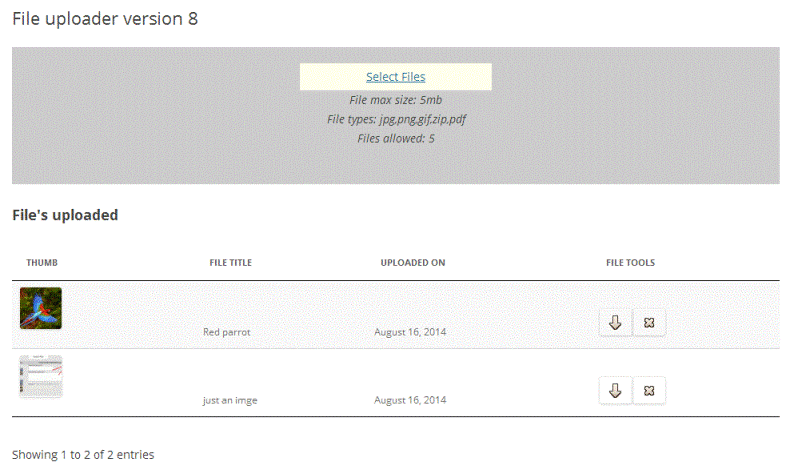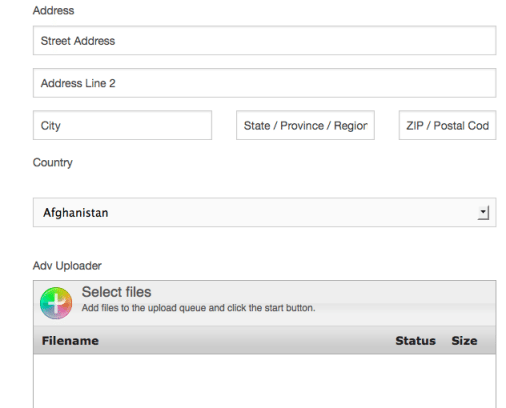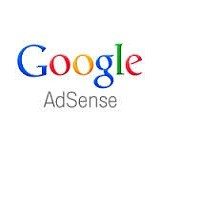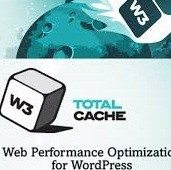Many sites require visitors to upload their content such as media file, document or other. Today, we are talking about WordPress file upload plugins that allow your users to upload content. You will find an easy way to capture such submitted content on the front end of your website. We have covered useful WordPress file upload plugins for backend as well as frontend.
Here are popular WordPress File Upload Plugins:
1) WordPress File Upload
WordPress file upload is a powerful WordPress plugin that allows users to upload files to your website from any page. This simple to use plugin allows one to manage the uploaded files effortlessly. With installation of this plugin, you just need to put the shortcode to the contents of the page and will be able to upload files inside your contents.
Some useful insights about WordPress File Upload:
Cost: Free
Ratings: 4.5 out of 5 stars
Requires: 2.9.2 or higher
Compatible up to: 4.3.1
Download WordPress File Upload
2) Frontend Uploader
This plugin comes useful when your visitors need to upload content such as media, posts or custom post types with media. It offers a simple way to let the users submit content to your website. With use of shortcodes, it lets you create highly customizable submission forms to your posts as well as pages. You can go to Manage UGC under Media Tab to find the media items you want to approve and the user generated media will be live.
Some useful insights about Frontend Uploader:
Cost: Free
Ratings: 4.4 out of 5 stars
Requires: 3.3 or higher
Compatible up to: 4.1.8
Download Frontend Uploader
3) Ajax Multi Upload for WordPress
Ajax Multi Upload for WordPress is a simple upload plugin based on jQuery and can be implemented with simple shortcode. You can upload single or multiple files via Ajax, resize images, create image thumbnail, easy integration with forms, create any number of thumbnails under one upload etc.
Some useful insights about Ajax Multi Upload for WordPress:
Cost: $11
Ratings: 3.8 out of 5 stars
Requires: 3.0 and up
Compatible up to: 4.3.1
Download Ajax Multi Upload for WordPress
4) User Submitted Posts
User Submitted Posts is a useful WordPress plugin to enable your visitors to submit posts and images from anywhere on your website. This plugin adds a frontend form via template tag or shortcode to allow visitors to submit posts and upload images. It also users to upload multiple images while submitting a post and you can also control the max/min number of images and the min/max of images that may be submitted.
Some useful insights about User Submitted Posts:
Cost: Free
Ratings: 4.5 out of 5 stars
Requires: 4.1 or higher
Compatible up to: 4.4
Download User Submitted Posts
5) WP User Frontend
WP User Frontend is a popular plugin that gives users the ability to create new posts, edit their profile so that user does not need to enter the backend admin panel. With this plugin, administrator can also restrict any user level on accessing the WordPress backend. You will also get email notification on new posts.
Some useful insights about WP User Frontend:
Cost: Free
Ratings: 3.7 out of 5 stars
Requires: 3.3 or higher
Compatible up to: 4.3.1
Download WP User Frontend
6) N-Media File Uploader
N-Media File Uploader plugin lets the site users to upload files for admin. Each file is saved so that each user can download or delete their own files after login. Some of the features of this free plugin include upload button title, upload button font color, upload button background color etc. The pro version of the plugin gives you more control over the plugin and can control the file upload behavior with shortcode.
Some useful insights about N-Media File Uploader:
Cost: Free
Ratings: 4 out of 5 stars
Requires: 3.5 or higher
Compatible up to: 4.0.8
Download N-Media File Uploader
7) Gravity Forms Advanced File Uploader
Last but not the least, here comes Gravity Forms Advanced File Uploader in our compilation of top WordPress file upload plugins. It allows you to upload multiple files, auto upload of videos to YouTube and Brightcover and more advanced options. It gives you large file support with chunked uploads to get around server upload limits.
Some useful insights about Gravity Forms Advanced File Uploader:
Cost: Free
Ratings: 4.6 out of 5 stars
Requires: 3.0 or higher
Compatible up to: 4.3.1
Download Gravity Forms Advanced File Uploader
Do we miss out your favorite WordPress file upload plugins? Let us know about them in the comments!