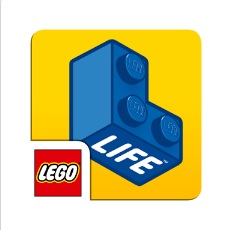Google has announced that it is releasing an important update for Gmail, allowing the users to block unwanted email senders effortlessly.
Though email filters always exist and Gmail, like any other email provider, has also supported filters since it is launched. Now, the company announced a new feature that makes it very easy to instantly block annoying senders. Until today, blocking someone in Gmail involves tweaking your settings for the filters tab and then adding a new filter. Block involves several steps and changes in settings and it was not simple when you want to block just one person.
Gmail has now offered you a simpler solution by making block people in Gmail, a hassle-free task. When you want to block a sender, simply click the menu arrow in the top-right corner of a message and click the new block sender option. You can undo this action i.e. unblock the sender from within your Gmail settings.
The feature goes live today on the web and will hit Gmail app for android over the next week.
Gmail’s quick-unsubscribe feature is in process of rolling out to Android. It comes with the ability to instantly unsubscribe from newsletters and other mass emails easily.
Sri Harsha Somanchi, Product Manager at Google, said in a blogpost, “Sometimes you get mail from someone who’s really disruptive. Hopefully it doesn’t happen often—but when it does, you should be able to say, “Never see messages from this person again.” That’s why you can now block specific email addresses in Gmail—starting today on the web, and over the next week on Android. Future mail will go to the spam folder (and you can always unblock in Settings).”
To recall, Gmail has introduced undo send feature which allows one to undo the sent email for 30 seconds. Now, this features offers more ease and flexibility to the users.
Share your thoughts on the story in the comments!
If you like our content, please consider sharing, leaving a comment or subscribing to our RSS feed to have future posts delivered to your feed reader.
Please follow us on twitter @CodeRewind and like us on facebook