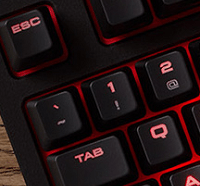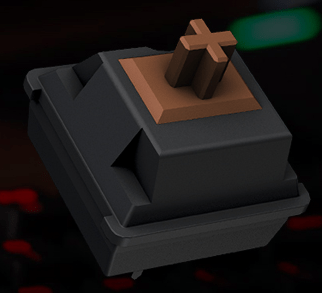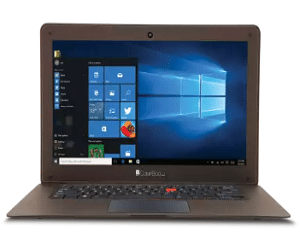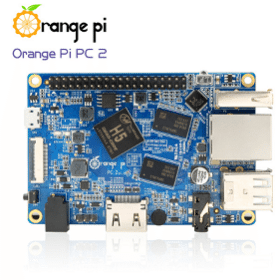Corsair is known for its successful line of mechanical keyboards such as Corsair Vengeance. The Corsair Strafe is the latest addition to the lineup. It has been designed to offer performance of top-tier keyboard at very reasonable price.
Let’s explore its features:
Design
The Strafe has a matte black plastic body with glossy black sides. Both sides have a red lighting strip and body of keyboard does not have a palm rest. The keyboard follows the same design cues as Corsair’s Vengeance series. It comes with great Cherry MX mechanical keys with floating key design. The media keys have been shaped differently. The keyboard comes with Red LED-backlighting with various effects available.
Comfort
The keyboard features textured and contoured keycaps, allowing for maximum grip and enhanced feel. It comes with 100% anti-ghosting with 104-key rollover on USB, implying that you can tap the keys as fast as you desire. The Corsair Utility Engine (CUE) unlocks amazing keyboard programmability. You can reassign any key or even set up the most extreme macros. With Corsair Strafe, users enjoy high-quality mastery in mechanical keyboard clicking as the rest of Corsair Gaming series.
Cherry MX Key Switches
A quick look at Corsair Strafe Mechanical Keyboard:
| Specifications | Details | Dimensions | 448 (L) x 170 (W) x 40 (H) mm |
| Weight | 1.352 kg |
| System Requirements | Windows 10, Windows 8, or Windows 7 |
| Key Switches | Cherry MX Brown Mechanical |
| Macro Keys | All |
| On-board Memory | Yes |
| Matrix | 100% anti-ghosting and 104 Key Rollover |
| Media Keys | FN key multimedia keys |
| WIN Lock | Yes |
| Cost | $109.99 |
| Available At | Corsair |
Wrapping Up
In short, Corsair Strafe is an ideal choice for users who want high-end gaming mechanics. The full anti-ghosting with Cherry MX switches makes it perfect gaming keyboard for everyone. If you are looking for a gaming keyboard that won’t make a whole in your pocket, Corsair Strafe is a good choice.
The keyboard provides all hardware finesse and some compatibility requires that you use at least Windows 7 machine. You will need at least one USB port, or 2x USB ports.
Let us know your thoughts about Corsair Strafe in the comments!
If you like our content, please consider sharing, leaving a comment or subscribing to our RSS feed to have future posts delivered to your feed reader.
Please follow us on twitter @CodeRewind and like us on facebook