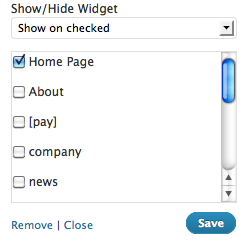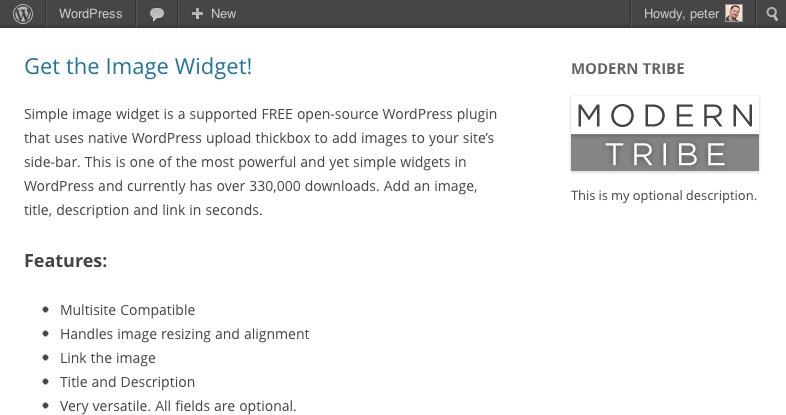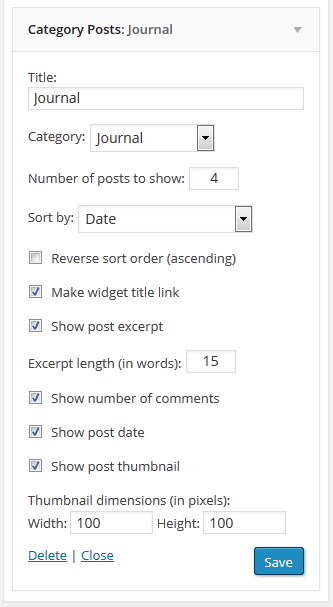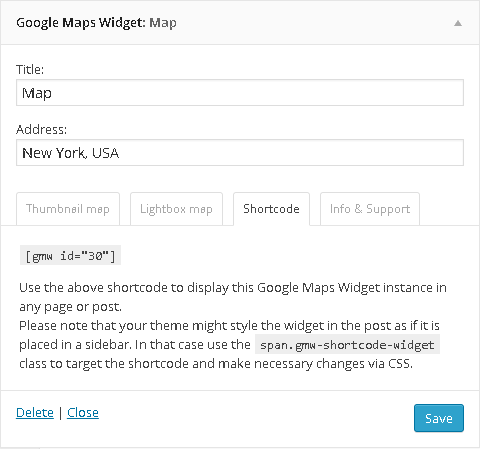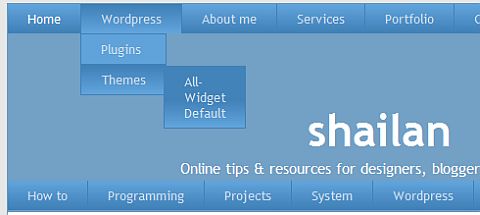WordPress is one of the most popular choices of CMS. To build a professional blog or website, one of the important aspects is the design. And in designing of a website, sidebar structure plays a vital role. There are many WordPress widgets that allow one to customize the look and appeal of the sidebar for each post, page, category etc.
Here are the best WordPress widgets for your website:
1) Display Widgets
This useful WordPress plugin allows one to change the sidebar content for different pages, categories and WPML languages. With this plugin, one can independently manage the content in sidebar. It allows you to simply hide widgets on specified pages. You can add checkboxes to each widget and choose to show or hide it on each page. It is one of the most popular WordPress widgets.
Some useful insights about Display Widgets:
Cost: Free
Ratings: 4.8 out of 5 stars
Requires: 3.1 or higher
Compatible up to: 4.1.6
Last updated: 2015-4-17
Active installs: 200,000+
Download Display Widgets
2) Image Widget
This is a simple image widget that uses native WordPress media manager to add image widgets to your WordPress-powered website or blog. The plugin handles image resizing and alignment, links the image, supports override of templates, MU compatible and more. It also allows one to upload, link to an external image or select an image from the media collection.
Some useful insights about Image Widget:
Cost: Free
Ratings: 4.9 out of 5 stars
Requires: 3.5 or higher
Compatible up to: 3.9.7
Last updated: 2015-7-28
Active installs: 400,000+
Download Image Widget
3) Simple Social Icons
Among popular WordPress widgets, it is a simple, easy to use plugin to insert social icons in any widget area. All the configuration options are in the widget’s settings and you can choose to link social networks and your profile URLs. You can also customize the color and size of the icons and align them to left, corner or right. The concept behind this plugin is simple and straightforward.
Some useful insights about Simple Social Icons:
Cost: Free
Ratings: 4.5 out of 5 stars
Requires: 4.0 or higher
Compatible up to: 4.2.3
Last updated: 2015-7-23
Active installs: 100,000+
Download Simple Social Icons
4) Category Posts Widget
This lightweight widget has been designed to display the most recent posts from a single category. It offers you plenty of options to customize almost every aspect such as change ordering of posts, set how many posts to show, set which category the posts should come from, option to show post excerpt, option to show post date and more.
Some useful insights about Category Posts Widget:
Cost: Free
Ratings: 3.9 out of 5 stars
Requires: 2.8 or higher
Compatible up to: 4.0.6
Last updated: 2014-9-6
Active installs: 70,000+
Download Category Posts Widget
5) Google Maps Widget
Google Maps Widget is an easy to use WordPress plugin that displays a simple-image fast loading Google map in the widget. When a user clicks on the map, a larger map opens in a lightbox popup. For businesses who want to display their address and location on the website, it is a good choice. It provides an easier way to add a map to site’s sidebar.
Some useful insights about Google Maps Widget:
Cost: Free
Ratings: 4.8 out of 5 stars
Requires: 3.3 or higher
Compatible up to: 4.2.3
Last updated: 2015-7-27
Active installs: 90,000+
Download Google Maps Widget
6) Custom Sidebars
Download this WordPress plugin today and create your own widgetized areas. When you want to show different widgets on sidebars or footers in your website, this is the apt plugin. You can create your own custom sidebars, configure them adding widgets and replace the default sidebars on posts or pages you want.
Some useful insights about Custom Sidebars:
Cost: Free
Ratings: 4.2 out of 5 stars
Requires: 3.3 or higher
Compatible up to: 4.1.6
Last updated: 2015-1-22
Active installs: 100,000+
Download Custom Sidebars
7) Dropdown Menu Widget
Dropdown Menu Widget plugin adds a beautiful dropdown menu to your blog. It comes with customizable CSS themes and you can select a theme from the settings or can also create your own theme within the plugin. Also, you can turn your navigation menu to a beautiful dropdown with this useful plugin. It is also a popular choice when looking for WordPress widgets.
Some useful insights about Dropdown Menu Widget:
Cost: Free
Ratings: 3.4 out of 5 stars
Requires: 2.8 or higher
Compatible up to: 4.0.6
Last updated: 2014-9-10
Active installs: 40,000+
Download Dropdown Menu Widget
Do we miss out some useful WordPress widgets? Let us know about them in the comments!
If you like our content, please consider sharing, leaving a comment or subscribing to our RSS feed to have future posts delivered to your feed reader.
Please follow us on twitter @CodeRewind and like us on facebook