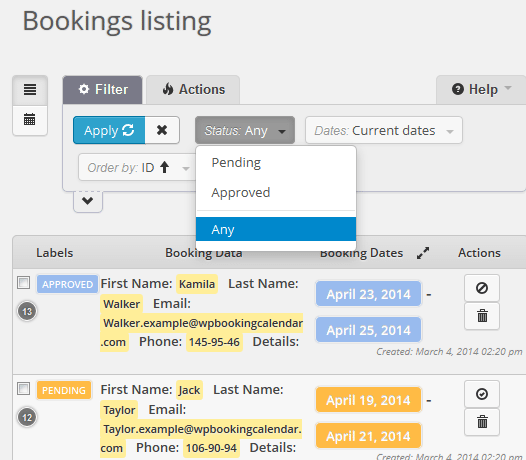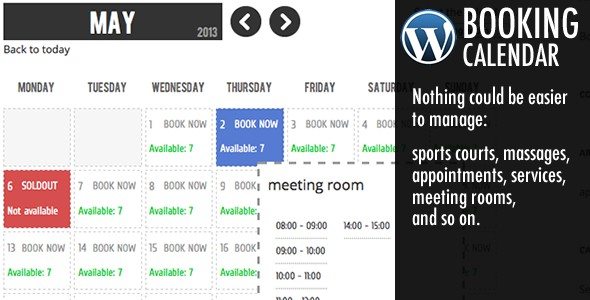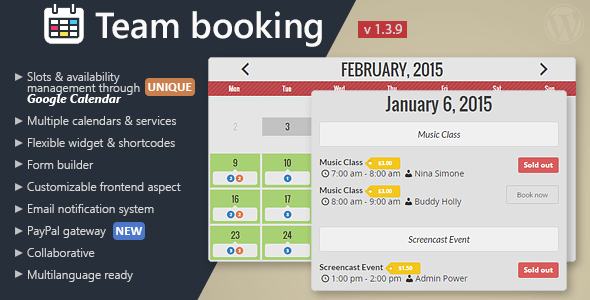WordPress is the most popular blogging platform and the foremost reason for its popularity is the abundance of plugins available. WordPress booking plugins are best to consider when you want to put a booking system to the website. These plugins offer ease and flexibility when it comes to booking. They contain various functions and features to get your attention.
Let’s have a look at top WordPress booking plugins for your website:
1) Booking Calendar
Booking Calendar is an ultimate booking system for your WordPress powered website or blog. It is a highly useful plugin for online reservation and availability checking service. It comes with an intuitive interface and flexible functionality. The sleek and customizable design of calendars is ideal to fit your site design. The Booking Admin Panel displays bookings in Calendar Overview or Listing Table to manage bookings.
Some useful insights about Booking Calendar:
Cost: Free
Ratings: 4.6 out of 5 stars
Requires: 3.3 or higher
Last updated: 2015-5-9
Compatible up to: 4.2.2
Download Booking Calendar
2) WP Booking Calendar
This premium WordPress plugin helps you to easily add a powerful booking system to your WordPress website. You can create a calendar for one or more services available for booking and set different timeframes for each day. You have an unlimited number of calendars to set and customizable number of available reservations per slot.
Some useful insights about WP Booking Calendar:
Cost: $17
Ratings: 4 out of 5 stars
Requires: 3.4 or up
Last updated: 2015-4-1
Compatible up to: 4.1
Download WP Booking Calendar
3) Booking System
Booking System plugin helps you to create a booking system into your WordPress website or blog. This plugin is great for booking hotel rooms, apartments, houses, rooms to make appointments to doctors, lawyers, massage therapists, beauty salons and more. The front end booking calendar is responsive and can be viewed on all browsers and devices.
Some useful insights about Booking System:
Cost: Free
Ratings: 3.6 out of 5 stars
Requires: 3.7 or higher
Last Updated: 2015-6-14
Compatible up to: 4.2.2
Download Booking System
4) Booki – A booking plugin for WordPress
This is an efficient WordPress booking plugin. Some of its amazing features include unlimited booking projects, unlimited service providers, confirm bookings, cancel a booking, control how your calendar functions and more. All bookings are recorded in the backend and you can manage each booking as an order to send invoices for unpaid booking or simply view the entire record.
Some useful insights about Booki:
Cost: $28
Ratings: 4.7 out of 5 stars
Requires: 3.5 or higher
Last Updated: 2015-6-15
Compatible up to: 4.2
Download Booki
5) WP Simple Booking Calendar
WP Simple Booking Calendar is another good choice when looking for WordPress booking plugins. It shows when something is booked or available. This easy to use plugin helps you manage the bookings on daily basis and embedding it on a page takes just one mouse click. You can use the widget to show a booking calendar on the website.
Some useful insights about WP Booking Calendar:
Cost: Free
Ratings: 4.8 out of 5 stars
Requires: 3.0 or higher
Last Updated: 2015-5-12
Compatible up to: 4.2.2
Download WP Booking Calendar
6) Team Booking
Team Booking is a premium WordPress booking and reservation plugin for appointments and services with distinctive features. Some of its features include planning via Google Calendar, customizable reservation, reservation form builder and more. It offers multiple calendar and services along with flexible widgets and shortcodes. This innovative booking plugin comes with payment gateways to control your payments.
Some useful insights about Team Booking:
Cost: $21
Ratings: 4.8 out of 5 stars
Requires: 3.8 or higher
Last Updated: 2015-5-26
Compatible up to: 4.2.
Download Team Booking
If you didn’t find your favorite WordPress Booking plugins in our list, let us know about them in the comments!
If you like our content, please consider sharing, leaving a comment or subscribing to our RSS feed to have future posts delivered to your feed reader.
Please follow us on twitter @CodeRewind and like us on facebook