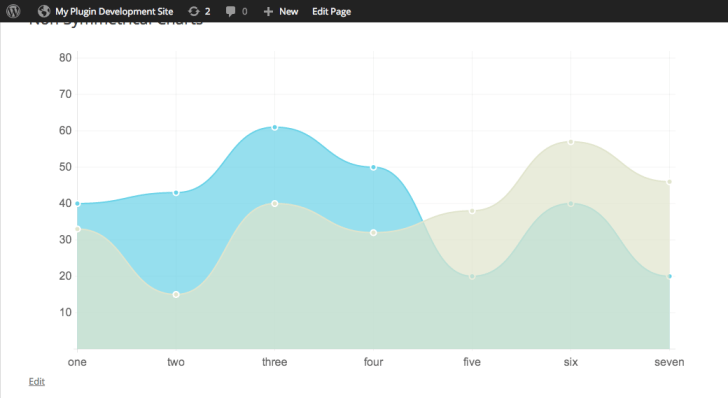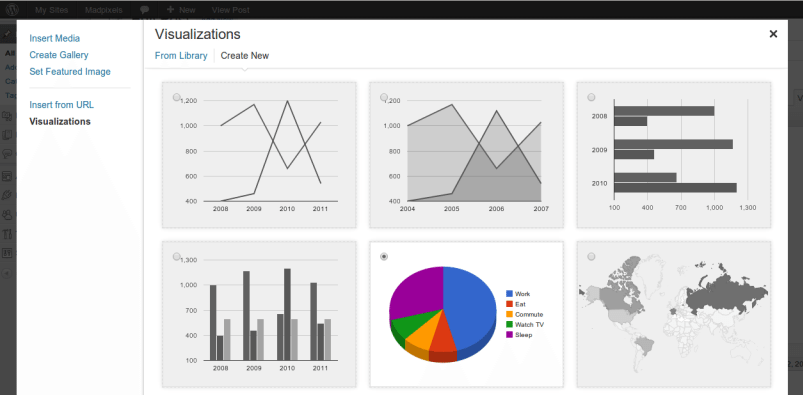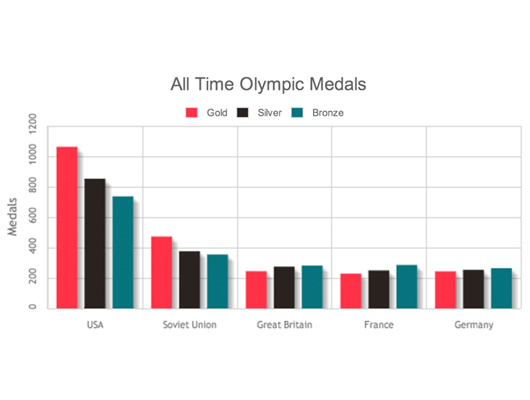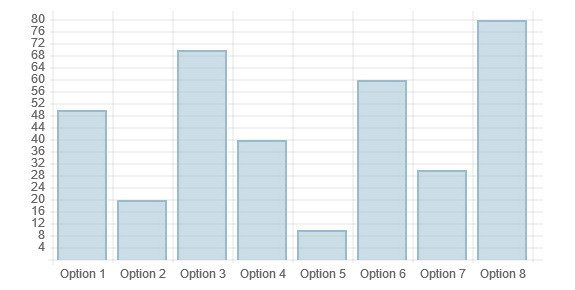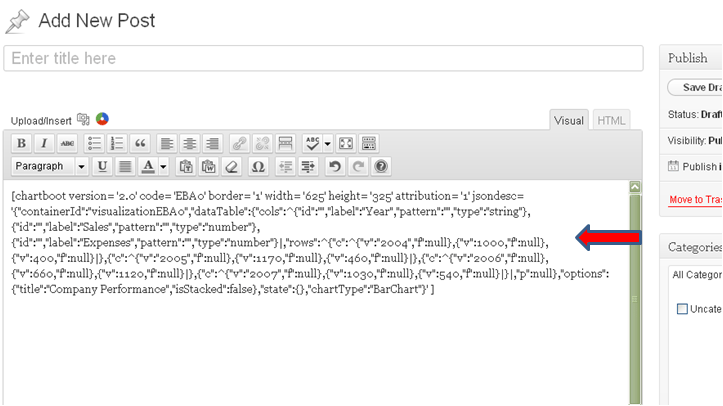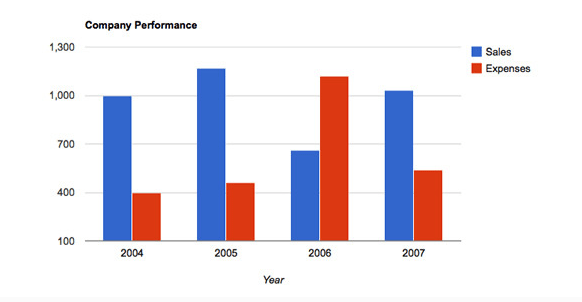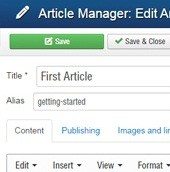Charts and graphs are a great way to help your visitors get an insight about extensive amounts of data. They are immensely used for presentations and PowerPoint and including them in a blog post, is a good idea to attract the users. Charts are great data visualization tool and there are numerous WordPress chart plugins that do the job quite nicely. Some plugins make it even easier than building a chart in MS Excel.
Here, we have assorted the best free and premium WordPress chart plugins for your WordPress website or blog.
1) WordPress Charts
This free plugin for creating amazing HTML5 charts tops our list of best WordPress chart plugins. It is a flexible and lightweight plugin and comes with six customizable chart types: line, bar, pie, radar, polar area and doughnut types. It is a free plugin and offers you loads of customization options.
Some useful insights about WordPress Charts:
Cost: Free
Ratings: 4.7 out of 5 stars
Requires: 3.8 or higher
Compatible up to: 3.3.8
Last updated: 2014-1-25
Download WordPress Charts
2) Visualizer: Charts and Graphs
Here comes an easy to use and powerful chart tool to easily create, manage and embed interactive charts to your WordPress posts and pages. The plugin makes use of Google Visualization API to render Google Charts that supports cross-browser compatibility and cross-platform portability to iOS and new Android releases.
Some useful insights about Visualizer:
Cost: Free
Ratings: 4.7 out of 5 stars
Requires: 3.5 or higher
Compatible up to: 4.2.2
Last updated: 2015-6-2
Download Visualizer
3) RJ Quickcharts
RJ Quickcharts is an efficient WordPress plugin that allows one to easily enter data and is immediately built out into a chart as they type. This is an amazing feature and you can create bar charts, line charts and pie charts within minutes. You do not need to have any programming knowledge. You can style the charts with custom colors as well.
Some useful insights about RJ Quickcharts:
Cost: Free
Ratings: 4.8 out of 5 stars
Requires: 3.0 or higher
Compatible up to: 3.8.8
Last updated: 2015-1-9
Download RJ Quickcharts
4) Responsive Charts
This is a premium WordPress plugin with which you can create HTML5 animated charts easily. It supports 7 animated chart types and allows for multiple charts on a single page. It is one of the most feature-filled WordPress charts plugins and offers fully customizable charts. The animated chart types include pie chart, doughnut chart, bar chart, line chart, polar chart, radar chart and bootstrap progress bars.
Some useful insights about Responsive Charts:
Cost: $14
Ratings: 4.4 out of 5 stars
Requires: 3.7 or up
Compatible up to: 4.2
Last updated: 2015-7-8
Download Responsive Charts
5) ChartBoot for WordPress
With ChartBoot plugin, one can create, edit and embed Google Charts in WordPress pages or posts. It is an easy to use plugin. Just click on ChartBoot icon media button and the editor window will open. Here, you can import data pasting from excel etc. and set type of your data. Now, you can edit the chart type like bar, scatter and other Google Charts types. When you are done with it, click on Send to WP and the chart shortcode will be in place.
Some useful insights about ChartBoot for WordPress:
Cost: Free
Ratings: 4.2 out of 5 stars
Requires: 3.0 or higher
Compatible up to: 3.6.1
Last updated: 2013-9-2
Download ChartBoot for WordPress
6) Google Chart WordPress Plugin
Here is a premium plugin to add responsive Google Chart to your posts or page via a shortcode. The chart can be in the form of Pie, Bar, Line, Column, Bubble, Area or Stepped Area. The data is driven by built-in form or Google spreadsheet. You can add/edit the chart without making changes in the code. One can also customize the image and text with WordPress backend.
Some useful insights about Google Chart WordPress Plugin:
Cost: $8
Ratings: 3.2 out of 5 stars
Requires: 3.7 or up
Compatible up to: 4.0
Last updated: 2013-19-12
Download Google Chart WordPress Plugin
Do you use any of the above WordPress chart plugins? What has been your experience of using it? If you use some other chart plugin, let us know in the comments!
If you like our content, please consider sharing, leaving a comment or subscribing to our RSS feed to have future posts delivered to your feed reader.
Please follow us on twitter @CodeRewind and like us on facebook