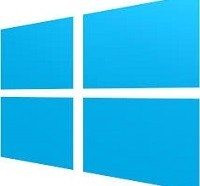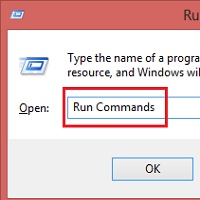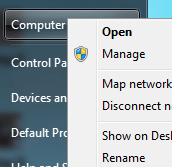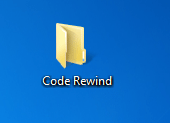Today, we share some of the best reasons to be excited about Windows 10. These features lure us with useful functionalities and curious for the availability of Windows 10. Let’s have a look at them:
Reason 1: Return of Start Menu
Microsoft confirmed the return of Start Menu in the recent press conference. The updated start menu features a universal search bar that pulls results from the internet. It looks similar to Windows 7’s start menu. Windows 8’s tiled shortcuts will continue to appear in the new start menu by default.
Reason 2: New Multitasking feature
Windows 10 comes with a new multitasking feature called Task View. This will allow users to simultaneously view all open tabs. It has the ability to create multiple desktops for better Windows organization. This feature really makes me excited about Windows 10.
Windows 7 Aero Snap was useful, and Microsoft is taking a step further with Snap Assist on Windows 10. Microsoft said in a statement, “When arranging two windows side-by-side, we noticed in practice that this scenario frequently involved snapping the first window and then spending time wading through other windows on screen to find the second one to drag and snap. This insight lead us to ask: instead of making you hunt for the second window to snap, why not present a list of recently used windows up front?” With this feature, it becomes more efficient to choose apps to snap into second window.
Corner Snap is useful for those working on larger displays or high resolution screens. On the other hand, Snap fill allows one to snap windows into configurable sizes.
Reason 3: An updated Command Prompt
With Windows 10, here comes an updated command prompt. Now it comes with the ability to paste a directory into the Command Prompt with Ctrl + V instead of right-clicking. This is small but an awesome update.
Reason 4: Start screen or desktop mode
When you upgraded to Windows 8 for Start Screen or abstained from doing so, Windows 10 offers you a choice. You can choose any of the two. You will be logged out of Windows to take effect of the changes.
Reason 5: Virtual Desktops
Microsoft has finally come up with virtual desktops. Apps that you open on a desktop are restricted to that desktop only and switching to app will take you to that desktop.
Reason 6: Improved touchscreen integration
The new Windows will do a better job of working with screenshots. All devices running on Windows 10 including desktops, phones and tablets offer a unified experience to the users.
Are you eligible for the free upgrade of Windows 10? Have you reserved your copy of Windows 10 releasing on July 29? Let us know your thoughts in the comments!
If you like our content, please consider sharing, leaving a comment or subscribing to our RSS feed to have future posts delivered to your feed reader.
Please follow us on twitter @CodeRewind and like us on facebook