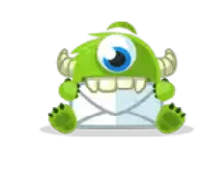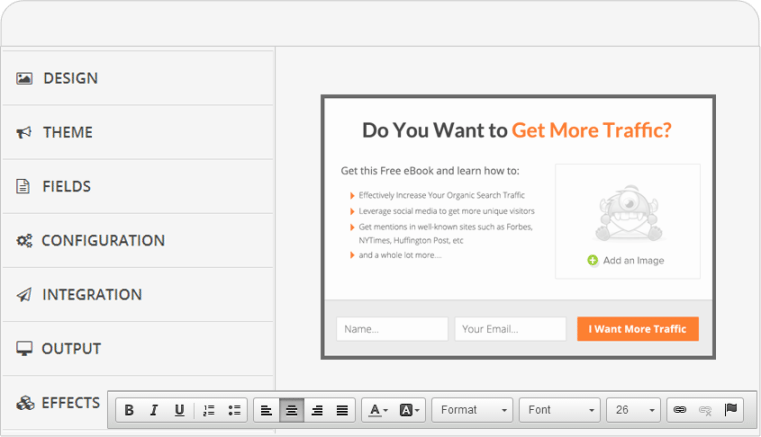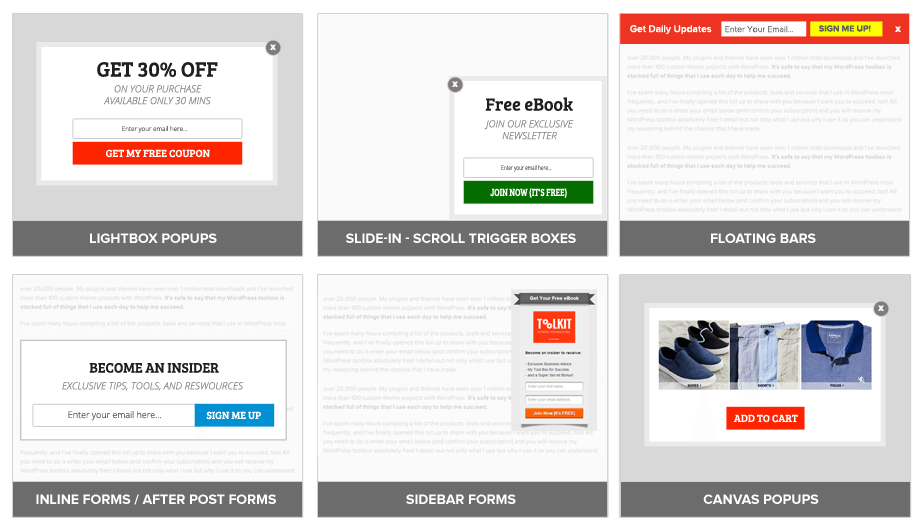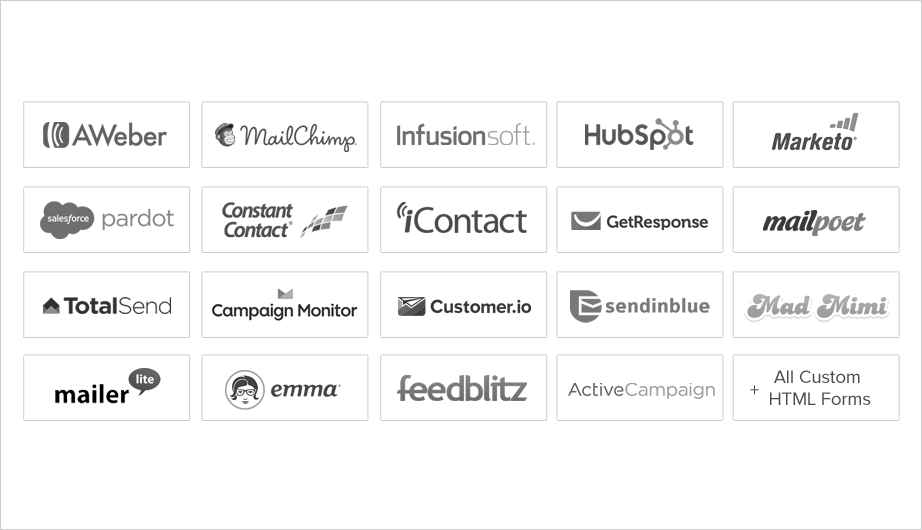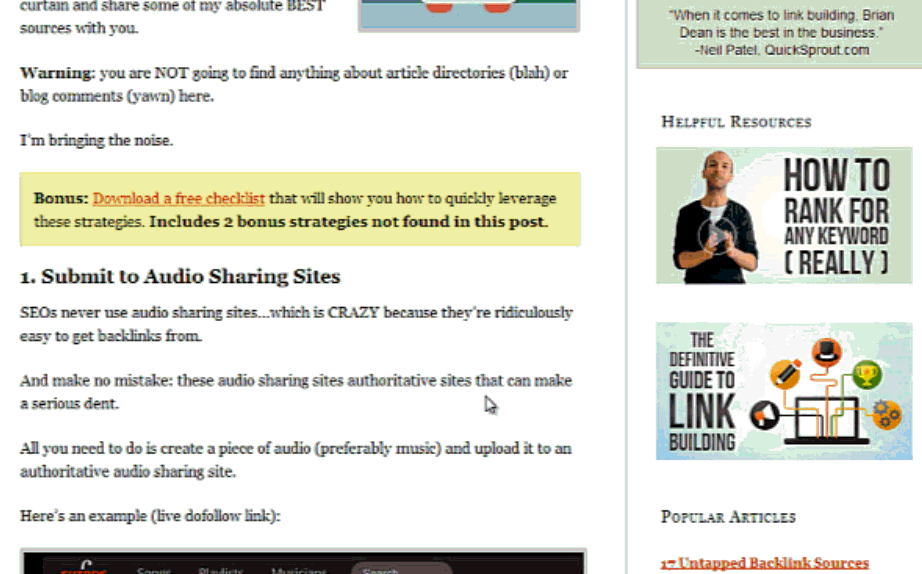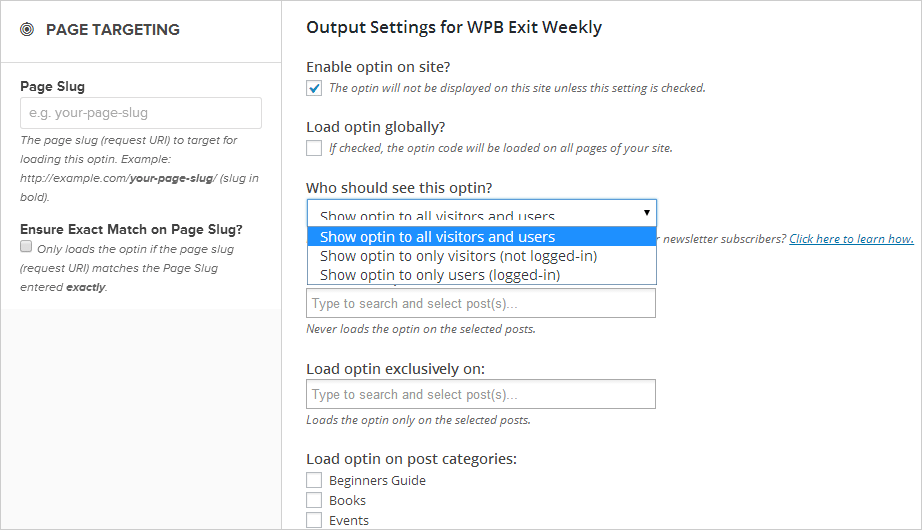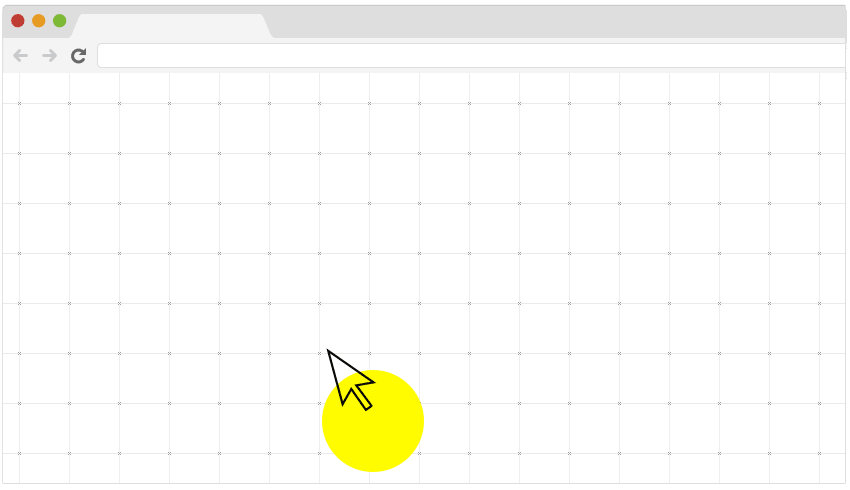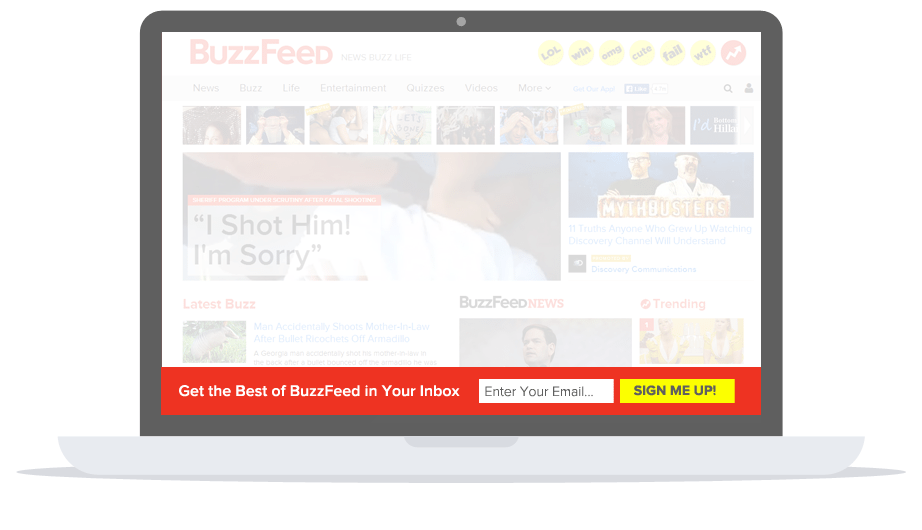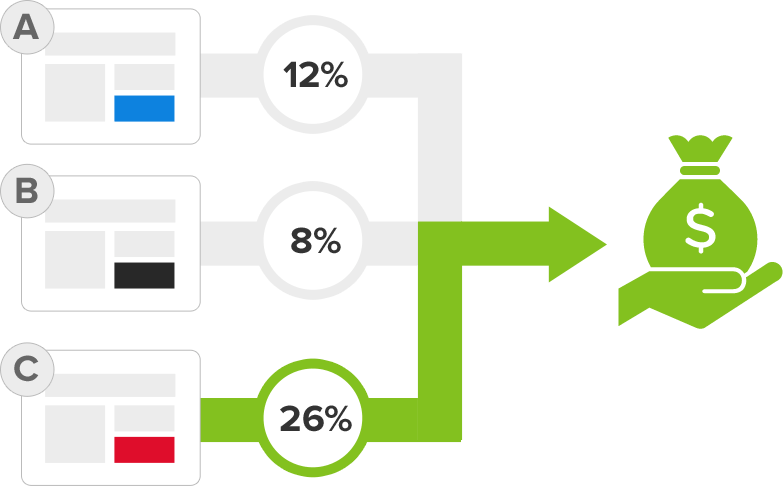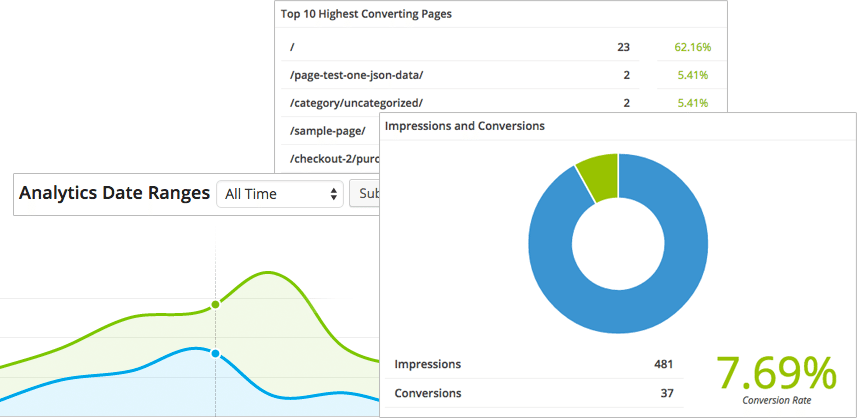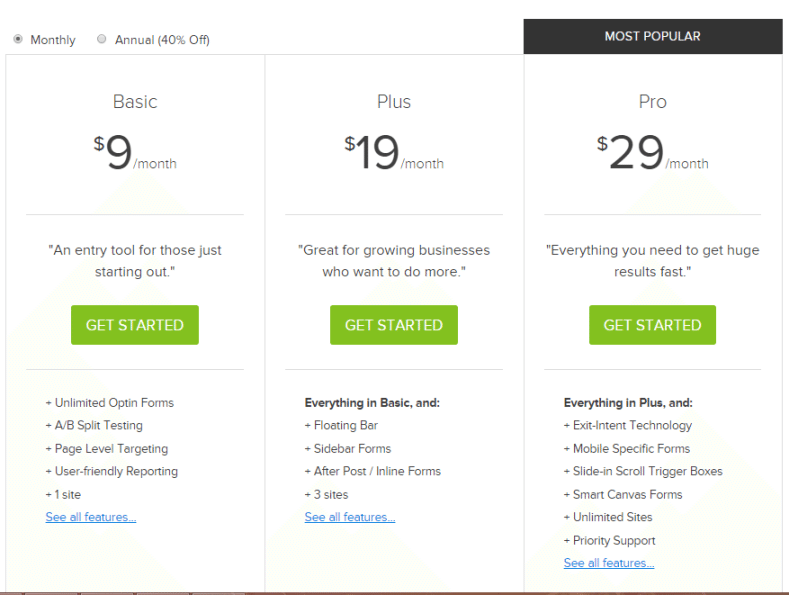Having an email list is essential for any serious blogger and to ensure that good numbers of new signups are done each day. OptinMonster is a premium plugin that creates attractive opt-in forms to make it easy to grow your email list. If you are a blogger and lacks in coding, this plugin lets you add email subscription box at various places.
OptinMonster is one of the best lead generation plugins that let you convert your visitors into subscribers and customers without much efforts. It helps you build highly converting optin forms in minutes without messing up with codes.
Why use OptinMonster?
- OptinMonster lets you target specific pages of your blog and use A/B testing to drive maximum results.
- It is a highly responsive and well coded WordPress plugin that helps you convert visitors to subscribers.
- The interface of the plugin is clean and the plugin itself is easy to use.
- It comes with a host of functionalities as well as customization options to get only the features you need.
- The plugin includes eight addons which include: Sidebar, Canvas & footer bar, Mobile, Exit intent, After post, Effects and Slide-in. This useful set of addons can significantly improve your email list.
Getting Started with OptinMonster:
It is easy to get started with this plugin. Just download the zip files to install and activate it. The core features are included in one plugin file and the optional extras are installed with extra files. On successful installation, a new menu will be added to the WordPress dashboard side menu.
The first step is to click on the Create New Optin button. Now, select the type of optin from various options available. These popup forms include:
- Lightbox Popup
- Footer Bar
- Slide in
- Canvas Popup (New)
- After Post Widget (New)
- Sidebar Widget (New)
Lightbox is the default option and opens a lightbox in the middle of visitors’s screen. Footer bar type displays a horizontal bar across the full width of the browser window along with space for a title caption and a sign up form. The slide in type sits in bottom right corner of the screen and can be opened to display your optin form and custom message.
General Settings
- Here, you can give your optin a name.
- You can set the load delay time.
- You can also add in a redirection URL where users can be taken to a thank you page on successful completion of your opt in form.
- Select your email provider and then you will need to provide an authorization or API key so that OptinMonster can access your mailing list. The various email providers supported by this WordPress plugin include AWeber, Campaign Monitor, Constant Contact, MailChimp, GetResponse, iContact, InfusionSoft, Madmini etc.
Designing your Optin
There are default themes included for the lightbox type and you can open design customizer. You can now customize the look of your optin with selection of right fonts, colors, text and images. Edit title, tagline, content, fields and buttons to design your optin.
Output Settings
Now set where you want the popup to be displayed on your site. You can set the optin lightbox to load on a particular page or post or can also enable popup on custom post types.
Features of OptinMonster
1) Ease of Use
Building a stylish and highly converting Optin form with this plugin is very easy. It does not require you to have knowledge of coding. Customizing the form is straight-forward and it comes loaded with beautiful themes.
2) Optimized for best conversions
Every blogger wants to convert new visitors into subscribers. With OptinMonster, one can have professionally designed Optins for the website and can drive positive response within a few days. From so many types of Optins, one can easily choose the desired one.
3) Exit Intent Technology
OptinMonster offers exit intent technology which shows an email optin form when a visitor is about to leave the website. It tracks the mouse movement of reader and when they are about to close the window, it shows pop-up with email optin. This is a highly useful way to generate leads.
4) A/B Split Testing
You can test different designs, headlines, content and see what works best for your needs. Also, A/B test your ideas to help you increase conversions by many times.
5) Built-in Analytics
With OptinMonster, you will get all the statistics and can take action accordingly. The plugin provides you complete details and you can see which optin forms are performing best and improve them as per the requirements.
OptinMonster Pricing
Over to you
OptinMonster is an amazing choice for bloggers and internet marketers to configure several email optin-forms. The plugin does not require much time and efforts and help you generate an excellent amount of leads. All-in-all, this WordPress plugin offers a good value for money. Also, it offers a 14-day money back guarantee in case you are not satisfied with this plugin.
Do you use it on your website or consider using it? Let us know your thoughts in the comments!
If you like our content, please consider sharing, leaving a comment or subscribing to our RSS feed to have future posts delivered to your feed reader.
Please follow us on twitter @CodeRewind and like us on facebook