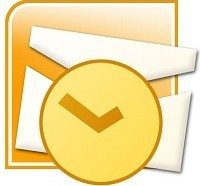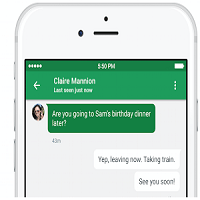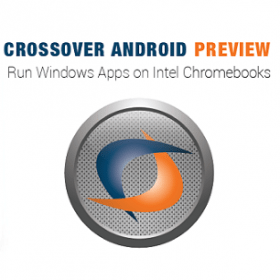Microsoft’s Outlook.com reveals a range of new features and design revamp. The tech giant has announced a significant update to the email. The users will now enjoy a range of new features when your email arrives in a refreshed new interface. With upgrading Outlook.com, it will offer superior user experience by picking up features from Office 365. Microsoft says that it is the first step towards Office 365-based infrastructure migration.
Let’s have a look at new features:
Outlook.com users will enjoy new and exciting features. These are:
Clutter
The email service is now to offer a refined inbox featuring Clutter. This will organize your messages and will place those messages which are mostly likely to be ignored by users in a separate folder. You can manually train Clutter by manually dragging unwanted messages in this folder. As Microsoft claims, “The more you use it, the better it gets.”
New themes
Microsoft added 13 new themes to Outlook Inbox and one can customize it according to their taste. The new graphic designs look similar to type of themes in Office 365.
Search suggestions and refiners
There are improved search suggestions and refiners so that you can search on the basis of folder, data sent or received, sender name and more. One can also search within attachments as well. Search results also include search term highlighting.
Inline Images
You can place inline images in any part of the email.
Pins and flags
One can pin important emails and flash for the useful emails that need follow-up.
Add-ins
A new feature added is add-ins. This will help users to complete a task while composing an email. There are built-in add-ins for Bing Maps, Suggested Meetings, PayPal, Uber etc.
OneDrive
The attachments of email messages can be converted to Microsoft OneDrive with a single click. One can see attachments side-by-side in second panel beside the email.
Link preview
When you paste a hyperlink, Outlook.com will automatically generate a rich preview. This will work for web pages as well as YouTube and Vimeo video links.
What are your thoughts about Outlook.com’s new features? Are you excited about them and waiting for their launch? Let us know your views in the comments!
If you like our content, please consider sharing, leaving a comment or subscribing to our RSS feed to have future posts delivered to your feed reader.
Please follow us on twitter @CodeRewind and like us on facebook