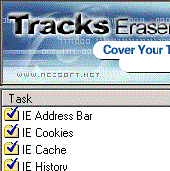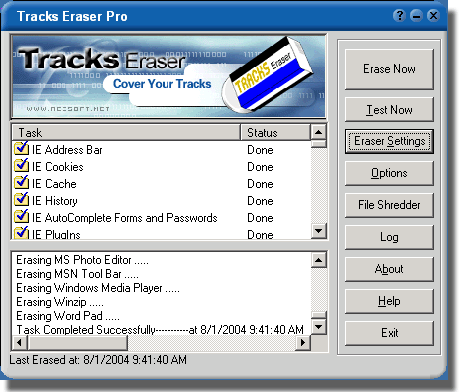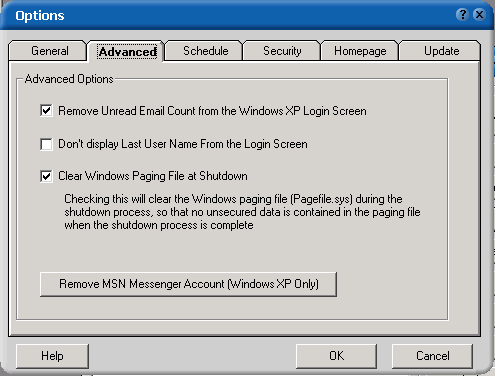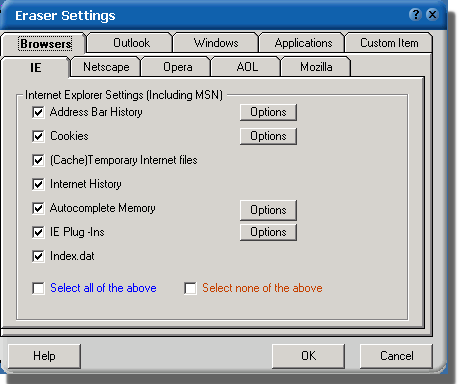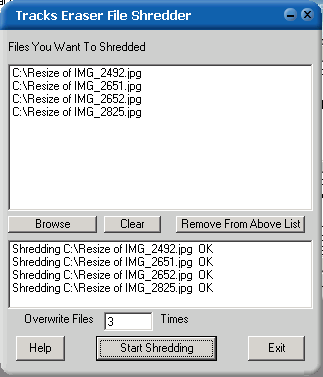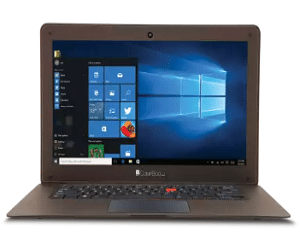Tracks Eraser Pro has been designed to maintain your privacy. It effectively cleans your computer of any records of internet activity. There are many tracking activities going on the hard drive of your computer while you are browsing the internet. your computer tracks all your actions and when someone else use your computer, they can have access to all of your Internet activities. Some of these activities are websites you have visited including web pages, videos, and cookies and more.
Many programs like Windows Run history, temporary files and applications like Office, Windows Media Player and more keep history of your activities. The built-in privacy functions of your browser cannot protect you completely as you cannot remove all information manually. Here comes the role of Tracks Eraser Pro. It automatically erases all your tracks. Let’s explore its features:
Provides Control over Your Privacy
This software provides you complete control over your privacy. It works with Internet Explorer, Chrome, Firefox, Opera and Safari and removes the websites you have visited from location bar history. It effectively erases AutoComplete forms data as well. Even when you manually erase cookies and clean cache, every site that you have visited is stored in index.dat. This privacy software takes care of index.dat as well.
Customizable Software
Tracks Eraser Pro intelligently deals with cookies. Cookies are small text files on browser to keep track of your online activities. These cookies are useful when you want to auto-sign into websites. With Tracks Eraser Pro, you can choose which cookies you want to keep and which one to erase. This is very useful feature that comes with this software.
Comprehensive Cleaning Features
It can clean temporary files on your hard drive, files from Recycle Bin, files from the Windows Clipboard as well as files stored in computer’s history. It includes separate tools for cleaning address bar histories, download histories, bookmarks and more. Its settings include security options, scheduling, IE homepage protection and more.
Cleans Free Space
With Tracks Eraser Pro, one can easily clean the free space of the hard disk. The software comes with a Secure Erasing option which allows one to securely delete files. It overwrites files with blank characters and the file will be gone forever. The useful features of this software frees up a lot of disk space used by cache and temp files.
It is an excellent File Shredder and performs its work excellently and quickly. It cleans out disk free space by wiping out deleted files.
A quick look at differences between Tracks Eraser and Tracks Eraser Pro:
| Features | Tracks Eraser | Tracks Eraser Pro |
| Browsers History Erase | Yes | Yes |
| Windows History Erase | Yes | Yes |
| Test Mode | Yes | Yes |
| Applications Supported | Popular applications including Office, MediaPlayer, Realplayer, QuickTimes, Acrobat, Winzip | Same as Tracks Eraser, but uses plug-ins to support up to a nearly – unlimited number of applications |
| Plug-in Support | No | Yes |
| Custom-Item Support | No | Yes |
| Boss Key | Yes | Yes |
| Stealth Mode | No | Yes |
| Secure Erasing | No | Yes |
| Secure Erasing | No | Yes |
| Secure Erasing | No | Yes |
| Scheduling | No | Yes |
| Clean Free Space | No | Yes |
| Outlook Express support | No | Yes |
| Log Options | No | Yes |
| Homepage Protection | Yes | Yes |
| Life Time Free Upgrading | Yes | Yes |
| Price (Single User License) | $19.95 | $29.95 |
Table Source:acesoft.net
- Versatile software
- An extensive range of cleaning options
- High level of protection
- Small interface is busy
- Not free to use
Final Words
Though Tracks Eraser Pro is not free to use, but it comes with remarkable set of features. Providing so many options and features like secure wiping, automatic scheduled cleaning and more, it is a great suggest. One can buy it from the provider Acesoft.
What are your views about Tracks Eraser Pro? Have you used it? Let us know in the comments!
If you like our content, please consider sharing, leaving a comment or subscribing to our RSS feed to have future posts delivered to your feed reader.
Please follow us on twitter @CodeRewind and like us on facebook