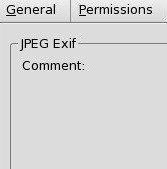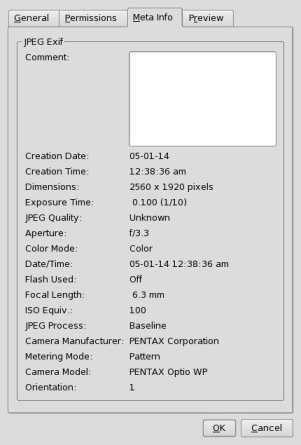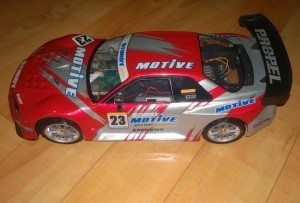Today, more and more cameras come with GPS built-in feature. Camera records a bunch of data for every picture you capture. Some of these details include recording the aperture, ISO speed, camera mode and more. All this information is stored in EXIF data and tells almost everything about the picture. EXIF data also tells information about audio and video files.
When you have a camera that is GPS enabled, you will see the location data stored in EXIF data. But cameras do not have any type of GPS option, there won’t be location data. If pictures are taken with smartphone and location services are also enabled, then the GPS coordinates will be captured as soon as you capture a picture.
Here are the ways to find location of a picture:
In Firefox
1) Go to Firefox browser
2) Download the Exif Viewer Plugin
3) One can also download other Exif viewers like Metapics site.
4) Now to go the page that contains the picture for which you want to locate the location.
5) Right-click on the image and select View Image Exif Data.
6) Scroll Down and look for EXIF DATA IFD section
7) Note down the longitude and latitude.
8) Now, you can search for location on Google Maps.
9) Here, you will find the location where the photo was taken.
To find location of a picture, picture needs to be geotagged which
implies that the longitude and latitude of photo is stored in photo
metadata.
Using online tool
One can also download Jeffrey’s EXIF Viewer to find location of a picture. This neat tool does not need you to install any extra software on your computer. It automatically determines the location data stored in the image and shows the data on a map with coordinates. You can upload the file from your computer to see location details or can also point to URL of an image. With this online tool, you can get all EXIF data stored in the image.
Using Panoramio
Panoramio is an online service that lets you find location of a picture effortlessly. You just need to create an account and upload the pictures. It is owned by Google and if you already have a Google account, you can start right away without signing up. This service allows you to upload up to 10 pictures at a time. You can also look at map of your pictures by clicking on Your Photos link under the title bar of the website.
Panoramio shows your pictures and also those uploaded by others near the locations where photos are geotagged. When the EXIF data has been removed or when there is no location data stored in EXIF, one cannot determine the location of the image.
Let us know your views in the comments!
If you like our content, please consider sharing, leaving a comment or subscribing to our RSS feed to have future posts delivered to your feed reader.
Please follow us on twitter @CodeRewind and like us on facebook