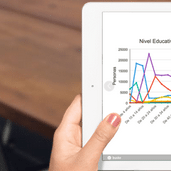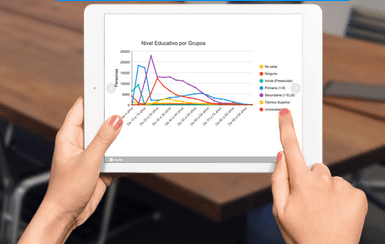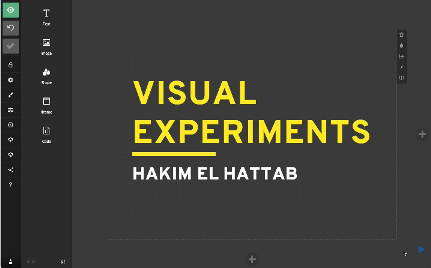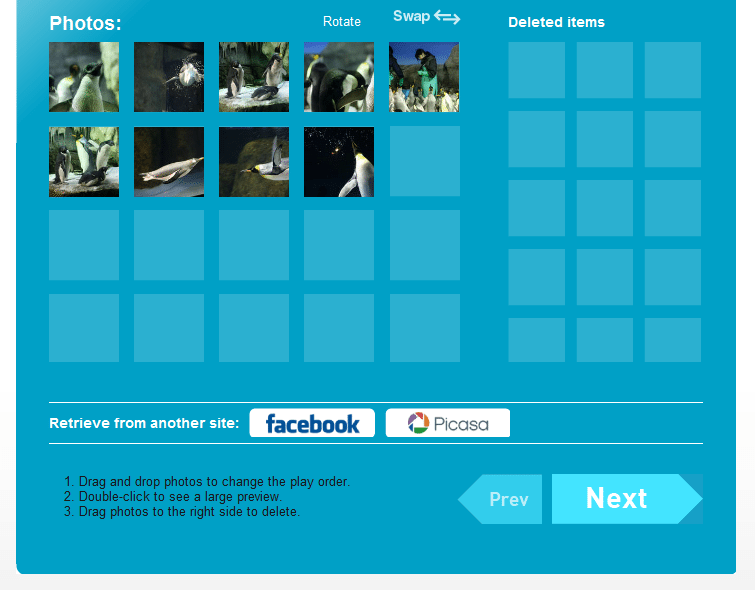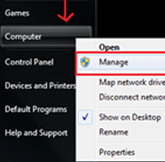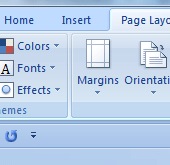Although Microsoft PowerPoint is the most popular way to create presentations, one can also make them without using it. If you don’t want to use PowerPoint for any reason, you can try something new and different. The following tools help you to express your ideas more creatively and get your presentation made in an interesting manner. There’re plenty of PowerPoint alternatives and here are the most popular and useful ones:
1) Google Docs Presentation
This is one of the easy ways to create presentations without PowerPoint. Google Drive has a useful presentation tool. You can create presentation from scratch or upload an existing one. There’re lots of choices for themes and layouts and one can also personalize presentations with addition of texts, images, drawings and more. You can also share your presentation and can download it to your computer for future use.
2) Bunkr
Bunkr is a free service that lets you create presentations with ease. You can include texts, pictures as well as a lot of web stuff. For example, you can embed photos from cloud, videos from YouTube, feeds from Pinterest and much more. Bunkr is currently in beta and offers you the most versatile features. It provides you a fast and free way to produce amazing presentations.
3) Zoho Show
Zoho Show is another great PowerPoint alternative. With this tool, you can create presentations in the way you desire. One can also export slideshows in various formats like HTML, PDF or PowerPoint. It allows you to add animations and transitions as well. As it works online, you can create presentations via multiple devices. You just need to go online and start creating presentations with this simple tool.
4) Prezi
Prezi is an efficient way to make presentations without PowerPoint. This unique, engaging and comfortable tool allows you to create presentations easily. This cloud-based tool allows you to create and edit on the go and then auto-sync across all devices. You will get professionally designed templates to build great presentations with ease.
5) Slides
Slides is a must-have in our compilation of PowerPoint alternatives. It uses HTML 5 and works seamlessly on all devices. It allows you to create beautiful presentations flawlessly. One can also arrange slides in the way they desire. You need not to download anything as the work is stored securely on the servers and is accessible from wherever you are.
6) Photo Peach
With Photo Peach, creating slideshows is a matter of few minutes. You can create, share and embed presentations quickly. You can upload pictures from Picasa, Facebook or computer and present them in a slideshow. You can also change the order of pictures in which they appear. PhotoPeach allows you to add music by directly searching for the desirable track.
7) Empressr
Empressr is a rich media presentation tool that lets you create presentations instantly. You can upload your videos, images as well as audio to get started with creating some cool presentations. You can also embed your Empressr on your website, blog or social media page. It is easy to use and comes with powerful set of features.
Which is your favorite tool to create presentations without PowerPoint? Is that included in our list or do you have a different choice? Let us know in the comments!
If you like our content, please consider sharing, leaving a comment or subscribing to our RSS feed to have future posts delivered to your feed reader.
Please follow us on twitter @CodeRewind and like us on facebook