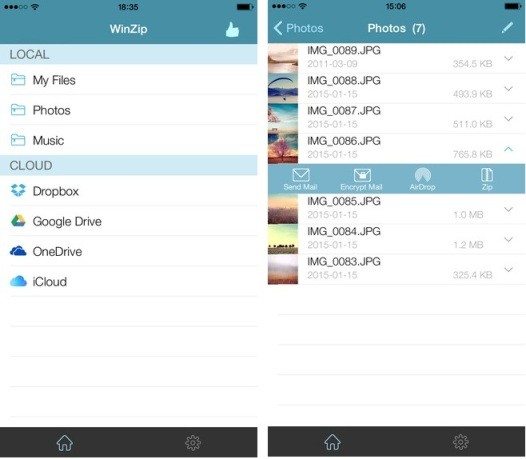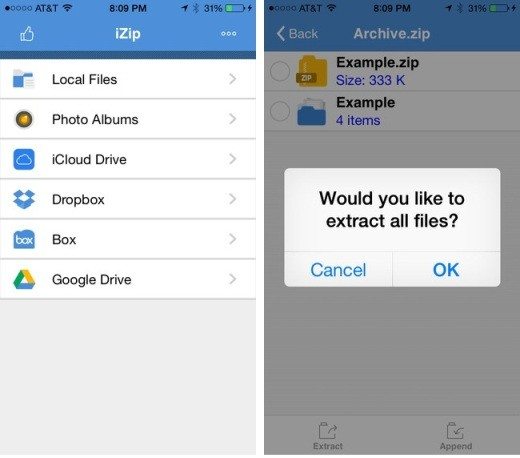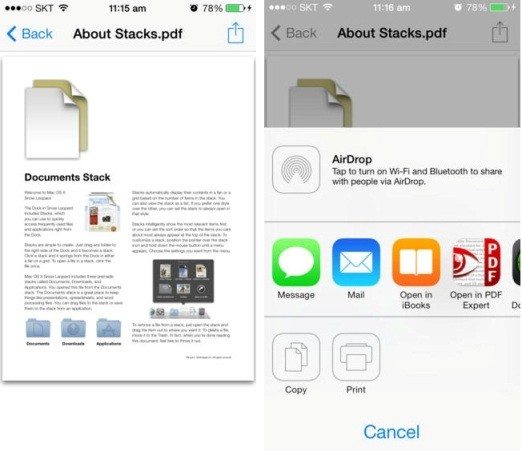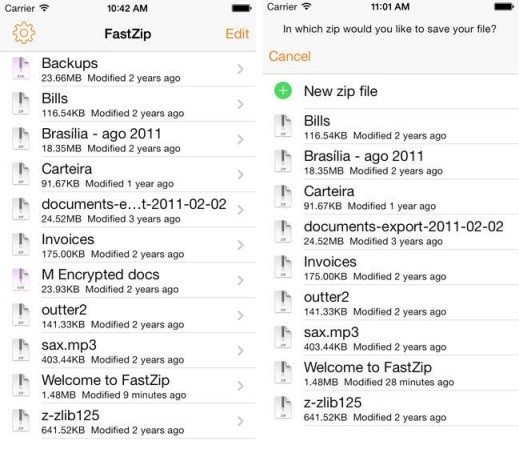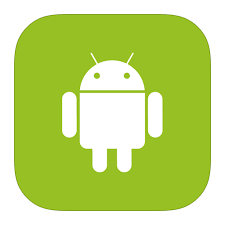When large documents are sent as email attachments, they are often compressed into ZIP files. This helps to reduce the size of email as there are attachment file size limits. Though compressing is a good way to send heavy documents, but devices like iPhone or iPad cannot open ZIP files. A great way to open Zip files on iPhone is to install third-party apps. these applications are free to use and let you get access to important documents within the zipped folders.
Here are the best and free apps to extract zip files on iPhone
1) WinZip
WinZip is the most popular app to extract zip files on iPhone and iPad. The free version of the app is enough to meet your extracting zip files needs. It automatically extracts zip file and displays the content. You can easily view and save email attachments locally on your iPhone or iPad. It allows you to view all images in a zip file with enhanced image viewer. It also works with files that are stored on Google Drive, OneDrive or Dropbox but this feature requires you to make in-app purchase.
Cost: Free
Ratings: 4.5 out of 5 stars
Size: 20.9 MB
Compatibility: Requires iOS 7.0 or later
Download WinZip
2) iZip
iZip is another great choice for ZIP file management on your iPhone or iPad. It compresses files into ZIP files. It has the ability to open and extract files from ZIP format including password protected and AES encrypted ZIP files. With iZip, you can open and view many documents such as doc, excel, PPT, PDF, JPG, PNG, videos and more. It comes with a simple interface.
Cost: Free
Ratings: 4.5 out of 5 stars
Size: 39.8 MB
Compatibility: Requires iOS 7.0 or later
Download iZip
3) Zip & RAR File Extractor
This free app is a good Zip and RAR file extractor. It supports music player, video player, PDF reader, document viewer and photo viewer. It also lets you import files from iCloud, Dropbox, Google Drive and OneDrive. With this iOS app, iTune file sharing has become easy. You can add files to the app or save files to your PC in iTunes. It comes with great host of features and that too for free.
Cost: Free
Ratings: 3 out of 5 stars
Size: 8.5 MB
Compatibility: Requires iOS 7.0 or later
Download Zip & RAR File Extractor
4) Zip Browser
Zip Browser is a must-have in our compilation of best apps to extract zip files on iPhone or iPad. This simple to use app lets you view content of ZIP, RAR, tar, tar.gz, bz2, Z, 7z files and more. You can also view content of password protected files with this app. When you want to view files, just go to the email and click on attachment. Now select open in… and click Zip Browser.
Cost: Free
Ratings: 4 out of 5 stars
Size: 3.9 MB
Compatibility: iOS 6.1 or later
Download Zip Browser
5) FastZip
FastZip is again a good choice when looking for ZIP and RAR manager for your iOS devices. It lets you manage your archives in less time. When you want to open ZIP and RAR attached to emails, FastZip fits in ideally to your needs. It lets you view compressed files and zip files for easy sharing. This sleek and easy to use app comes with a beautiful interface.
Cost: Free
Ratings: 4 out of 5 stars
Size: 10.7 MB
Compatibility: Requires iOS 7.0 or later
Download FastZip
Which are your favorite apps to extract zip files on iPhone? Are those listed in our list or do you have a different choice? Let us know!
If you like our content, please consider sharing, leaving a comment or subscribing to our RSS feed to have future posts delivered to your feed reader.
Please follow us on twitter @CodeRewind and like us on facebook