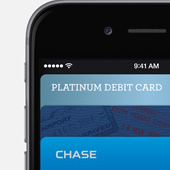Paying with smartphones is becoming a common thing. Mobile payments are growing each passing year and their role is surely going to increase in near future. In addition to Apple Pay, Samsung Pay and Google Wallet are also popular mobile payment services. Right now, only Apple Pay is available for users while the other two are soon to be released. Though Apple Pay and Samsung Pay have some similarities and a common purpose to allow people make purchases, Android Pay is a completely different platform. Moreover, Android Pay is not a product like Google Wallet, it is a platform. Let’s have a look at them and the key differences between them.
Apple Pay
Apple Pay is a popular mobile payment solution and is launched with iPhone 6 and 6 Plus. It uses NFC to send encrypted payment information and retailers even don’t get your credit card. Though over 200,000 retailers support Apple Pay, but not every retailer supports NFC.
With Apple Pay, you can make purchases through contactless payment techniques and unique security features Facilitate easy and quick payments with a single touch. Apple Pay does not store the details of your transactions and the most recent purchases are kept in Passbook for convenience. It digitizes and replaces the credit/debit magnetic stripe card transaction at credit card terminals.
Compatibility:
iPhone 6, iPhone 6 Plus, Apple Watch, iPad Air 2, iPad Mini 3
- Easy and quick payments
- Secure
- Easy to use
- Doesn’t work everywhere
- Requires iPhone
Samsung Pay
Samsung Pay is a payment service that can be used anywhere a card swiper is available. It is independent of Android Pay or Google Wallet and is available at a larger number of stores than Apple Pay. It has recently been included as a feature in new Galaxy S6 smartphone. This phone includes a Near Field Communication chip that allows payment system to work wirelessly. LoopPay technology has been used to send out magnetic signals that register as a swiped credit card, so that it will work wherever the credit card accepted.
Compatibility
Presently, it is compatible with Galaxy S6 and S6 Edge which are going to launch on April 10.
- Work with NFC technology and standard magnetic credit card readers
- Quick and fast payments
- Secure
- Magnetic option is annoying
A quick look at Apple Pay and Samsung Pay:
| Details | Apple Pay | Samsung Pay |
| Purpose | Similar purpose but work in fewer places | Similar purpose but has a more reach |
| Works With | Only iPhone | Only Samsung Galaxy S6 |
| How it works | Uses NFC to send payment information | Uses NFC. At old credit card machines, uses MST |
| How to use | Fingerprint for tap-to-pay and online purchases | Fingerprint for tap-to-pay |
| Where it works | Works only at places having NFC-enabled registers | Works everywhere |
Android Pay
Android Pay is a platform that will provide a simple way for billion people who use Android phones to pay. It is very different from Apple Pay and Samsung Pay. Both Samsung Pay and Apple Pay are full-fledged apps and services, while Android Pay is a platform given to companies to build their payment systems. It is certainly not a competitor to Samsung Pay or Apple Pay.
The release data of Android Pay has not been revealed. The devices having NFC incorporated will be capable of using it.
Compatibility
It will be compatible with any device that supports NFC. As Google Wallet has been around since 2011, a large number of Android devices already have NFC.
- Reliable security features
- Includes support for fingerprint scanning
- Streamlines the process of mobile payments
- Will get to know when it will be available
Which one do you like?
Every mobile payment system is different. Android Pay is today not more than just a concept. It will take off in future. Apple Pay only supports iPhone 6, Samsung Pay appeals to a larger segment of people.
What features do you look in a mobile payment system? Which is your favorite one? Let us know your thoughts in the comments!
If you like our content, please consider sharing, leaving a comment or subscribing to our RSS feed to have future posts delivered to your feed reader.
Please follow us on twitter @CodeRewind and like us on facebook