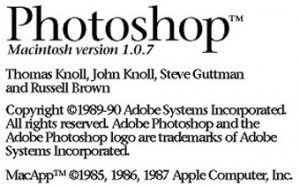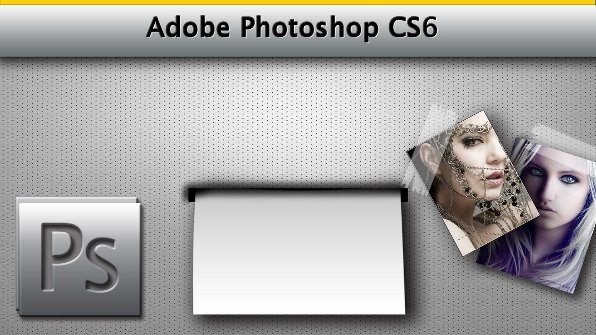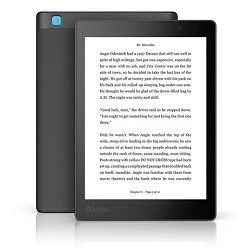Adobe Photoshop is known for redefining creativity in the digital world. Recently, this imaging software turned the age of 25 years. Photoshop requires no introduction! It helps the whole industry of photographers, becoming the synonym for the best image editing tool. It has helped create logos, advertisements, high-profile product designs, films and lots more. Even in the apps downloaded on smartphone or objects you buy, Photoshop plays a pivotal role.
“For 25 years, Photoshop has inspired artists and designers to craft images of stunning beauty and reality-bending creativity,” said Shantanu Narayen, Adobe president and chief executive. “From desktop publishing, to fashion photography, movie production, website design, mobile app creation and now 3D printing, Photoshop continues to redefine industries and creative possibilities. And today that Photoshop magic is available to millions of new users, thanks to Adobe Creative Cloud.”
Let’s have a look at its features gained over the years:
| Version | Platform | Release Date | Description |
| 1.0 | Mac | February 1990 | Color correction facility with balance, curves, levels and clone tool. Also, rasterizer for Adobe Illustrator files was introduced. |
| 2.0 | Mac | June 1991 | CMYK color mode support, Masking, Pen Tool were introduced. |
| 2.5 | Windows | November 1992 | Changes like Palettes were introduced. 16 bit channel support was also added. |
| 3.0 | Mac | September 1994 | Layers and Tabbed palettes now supported by Adobe Photoshop. |
| 4.0 | Macintosh and Windows | November 1996 | Adjustment layers and macros. Design interface was similar to other Adobe offerings. |
| 5.0 | Macintosh and Windows | May 1998 | Managing color and Magnetic Lasso were introduced. |
| 5.5 | Macintosh and Windows | February 1999 | Save web feature and extract feature were added. Image slicing was also introduced. |
| 6.0 | Macintosh and Windows | September 2000 | User interface updated. New features like liquefy filter, vector shapes etc. were added. |
| 7.0 | Mac OS ‘Classic’/Mac OS X, Windows | March 2002 | Healing brush tool and Photoshop file browser were introduced with this version. |
| CS | Mac OS X | October 2003 | Modified Slice Tool, real-time histogram, lens blur filter, match color command etc. were added. |
| CS2 | Mac OS X, Windows 2000 / XP | April 2005 | Lens Correction filter, smart guides, smart sharpen, spot healing brush, image wrap, smart objects and red-eye tool were added. |
| CS3 | Mac OS X, Windows XP | April 2007 | Smart filters, cloning and healing were improved. New features like alternations to curves, channel mixer, brightness and contrasts come up. |
| CS4 | Mac and Windows | April 2008 | 3D object painting, smoother zooming, new adjustment panel, extended depth of field, auto blend feature, new adjustment window were added in Adobe Photoshop. |
| CS5 | Windows and Mac | April 2010 | Intelligent selection technology, auto lens correction, workspace management, advanced 3D options, extended painting effects and localized wrap tool were brought with this version. |
| CS6 | Mac OS X, Windows XP SP3 or newer | May 2012 | UI redesign, adobe camera RAW 7, enhanced crop tool, new properties panel, enhanced video support, content-aware patch and move tools etc. |
| CC | Mac OS X, Windows 7 or newer | June 2013 | 3D printing support, Adobe generator, improved 3D painting, camera shake reduction, linked smart objects and more. |
| Cc 2014 (15.0) | Mac OS X, Windows 7 or newer | June 2014 | Focus mask, expanded mercury engine support, adobe camera raw 8 enhancements etc. |
From which version have you started using Adobe Photoshop? Share your thoughts with us in the comments section.