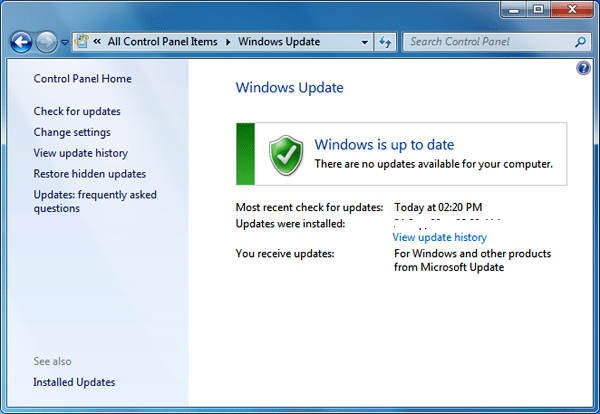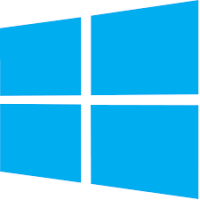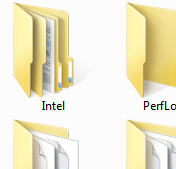You’re excited to open up the box of your computer. But, here are the essential tasks that you should do whenever you buy a new PC. Here is a checklist of things to do on a new PC:
1) Check Windows Updates
You should check for all Windows updates available for your newly purchased PC. There’s a good chance that when you connect your computer to internet, it starts getting updates automatically. If in case it does not, manually get the Windows updated. For this, go to Control Panel and choose Windows Updates and then, click Check for Updates. You will then to able to grab updates.
2) Set up for Warranty Expiration
You should set up in your calendar the date before which the warranty of your computer expires. This helps you to know well in advance about the warranty expiration, avoiding any problems you that you might face.
3) Install a good antivirus
A good antivirus is a foremost requirement of your system. You should install antivirus offered by a reputed company. An antivirus program protects your data from external threats and free from viruses, hoaxes etc. If you are not sure how to select the right antivirus, click here.
4) Install essential utilities
When you have successfully secured your system, it’s the time to pay attention towards awesome utilities that ease your tasks and save time. Some of these are Dropbox, FileZilla, 7-Zip, Skype, Picasa, Firefox, Digsby and lots more.
5) Sync with your mobile devices
To take advantage of mobility, you can sync your PC with your mobile device. Using services like Gmail helps you to keep your emails everywhere: desktop, laptop or even your mobile device. You can use Digsby to store all contacts in the cloud, making it convenient for you to use instant messaging.
6) Restore files from old PC
When you want to include files and data from your old PC, you can easy do that by using services like Dropbox. Else, you can also use an external hard drive or USB flash drive to get the important files data on your newly purchased computer. You just need to include all those pictures, music, and documents to flash drive and connect it to your PC. Copying them could take a while, after which you will get the files in the same manner as they were stored earlier.
7) Update your Browsers
Whether you use Google Chrome, Mozilla Firefox or Internet Explorer, make sure that you update the browser to its latest version. Download the latest versions of the ones that you use and enjoy web browsing on your new computer.
8) Create hot keys for your desired apps
Want to make it easy to launch your favorite apps? Windows 8.1 allows you to pin shortcuts to Start screen as well as desktop taskbar. You can also create hot keys to launch apps. For this, just right-click on desktop mode and now, select Properties. Enter a key combination in shortcut key box and enter.
These are some of the essential things to do on a new PC. If you have some more recommendations, do share them with us in the comments section below.
If you like our content, please consider sharing, leaving a comment or subscribing to our RSS feed to have future posts delivered to your feed reader.
Please follow us on twitter @CodeRewind and like us on facebook