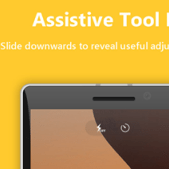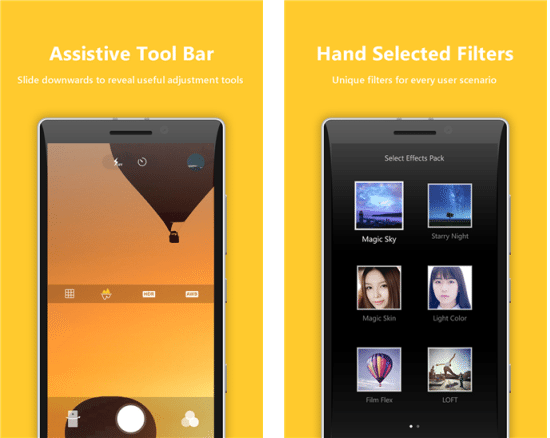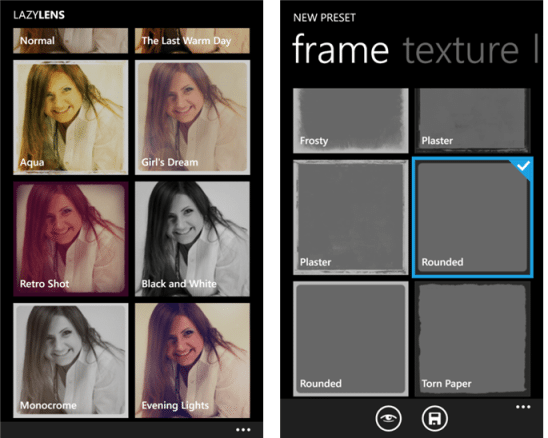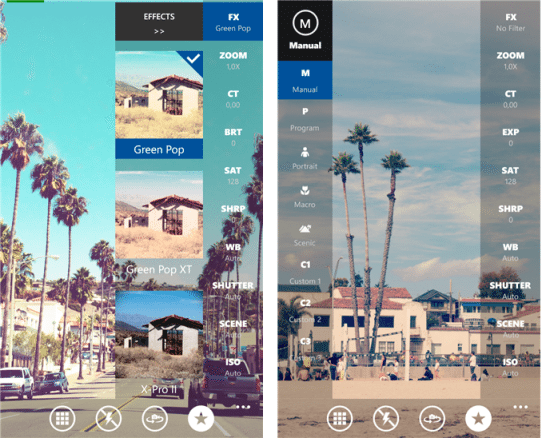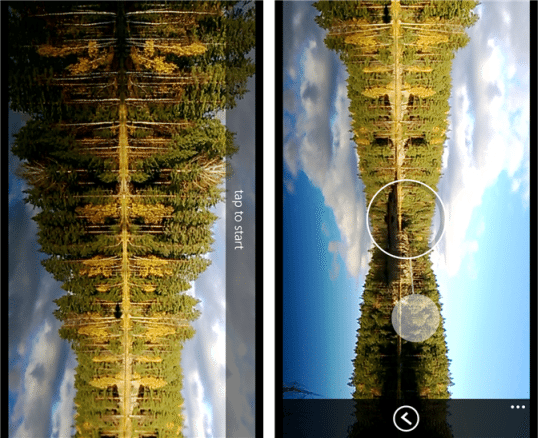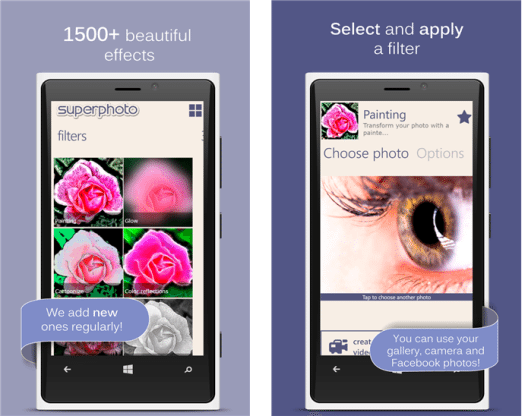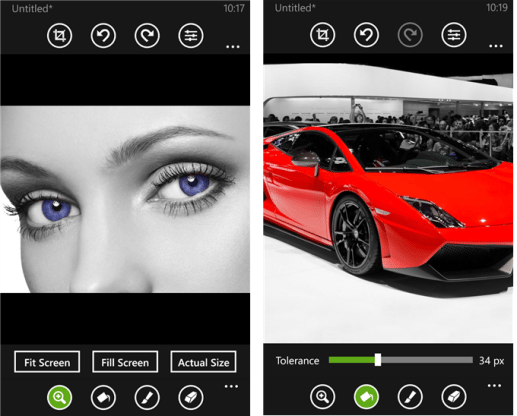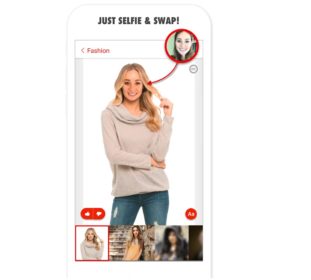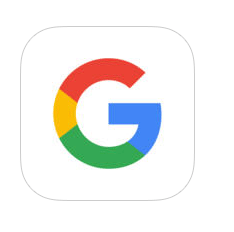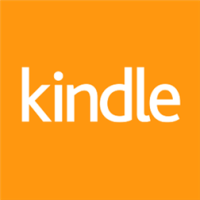In today’s post, we have put together a selection of the most popular and free camera apps for Windows Phone. These apps allow you to enhance your picture in a number of ways and you can also create panoramic images as well.
Let’s have a look at these camera apps:
1) Camera360 Sight
Camera360 Sight is one of the great camera apps for Windows Phone. Offered by award-winning team behind popular Camera360, it is the newest app to shoot, edit and manage your pictures. Some of its amazing features include incredible focus system, auto focus, micro-focusing, manual exposure, white balance, easy access album and lots more.
Cost: Free
Ratings: 4.5 out of 5 stars
Publisher: Chengdu Pinguo Technology Co. Ltd.
Download Size: 16 MB
Works with: Windows Phone 8 and up
Download Camera360 Sight
2) LazyLens
When talking about top camera apps for Windows Phone, we cannot forget to include LazyLens. This fast and easy app allows you to get creative with a swipe of a finger. With 23 customizable presets along with mix and match colors, textures, lighting effects and frames; you can create your own effortlessly.
Cost: Free
Ratings: 4.5 out of 5 stars
Publisher: Capsule Digital
Download Size: 21 MB
Works with: Windows Phone 7.5 and up
Download LazyLens
3) OneShot
OneShot is your professional mobile camera app that provides you with quality filters in a user-friendly interface. This app combines real-time photo effects with photo editing, allowing you to edit effects of existing pictures. OneShot has received amazing reviews from the users for a great host of features that it offers for free.
Cost: Free
Ratings: 4.5 out of 5 stars
Publisher: BrilliantVision
Download Size: 2 MB
Works with: Windows Phone 8 and up
Download OneShot
4) Super Camera
Super Camera is also a good option when you’re looking for camera apps for Windows Phone. It allows you to edit, filter effects, templates, puzzle, animations and share. With Super Camera, you can make personalized and beautiful pictures and quickly share to Facebook, Twitter, Sina Weibo and Tencent Weibo. It is a great tool for sharing your favorite photos.
Cost: Free
Ratings: 4 out of 5 stars
Publisher: i2mobi
Download Size: 5 MB
Works with: Windows Phone 8 and up
Download Super Camera
5) Lumia Panorama
Lumia Panorama is an easy-to-use app that allows you to automatically stitch your pictures into a picture view. Also, you can share your Panorama directly from within the app on Facebook and Twitter. You can also capture more height by using the camera in portrait mode. It is one of the topmost camera apps we have for Windows Phone platform.
Cost: Free
Ratings: 3 out of 5 stars
Publisher: Microsoft Mobile
Download Size: 5 MB
Works with: Windows Phone 8 and up
Download Lumia Panorama
6) SuperPhoto Free
When you want to add tons of amazing effects, SuperPhoto Free is a great app to consider. It provides outstanding effects to your pictures such as filters, 3D, combos, frames, patterns, brushes and lots more. Take your camera photos and take your creative skills to another level with this free Windows Phone app.
Cost: Free
Ratings: 4 out of 5 stars
Publisher: Moonlighting
Download Size: 7 MB
Works with: Windows Phone 7.5 and up
Download SuperPhoto Free
7) Sense the Color
This is another free camera app for Windows Phone. It perfectly combines the power of Windows Phone with photo editing technique. It lets you create striking pictures and provides you detailed tool to touch up your selection. The hue, saturation and brightness sliders also come with this app. It is one of the most comprehensive camera apps for Windows Phone.
Cost: Free
Ratings: 4.5 out of 5 stars
Publisher: Apps2Infinity Software
Download Size: 7 MB
Works with: Windows Phone 7.5 and up
Download Sense the Color
Which of the above camera apps do you use on your Windows Phone and what has been your experience of using it? If you have more suggestions for such apps, share them with us in the comments section!
If you like our content, please consider sharing, leaving a comment or subscribing to our RSS feed to have future posts delivered to your feed reader.
Please follow us on twitter @CodeRewind and like us on facebook